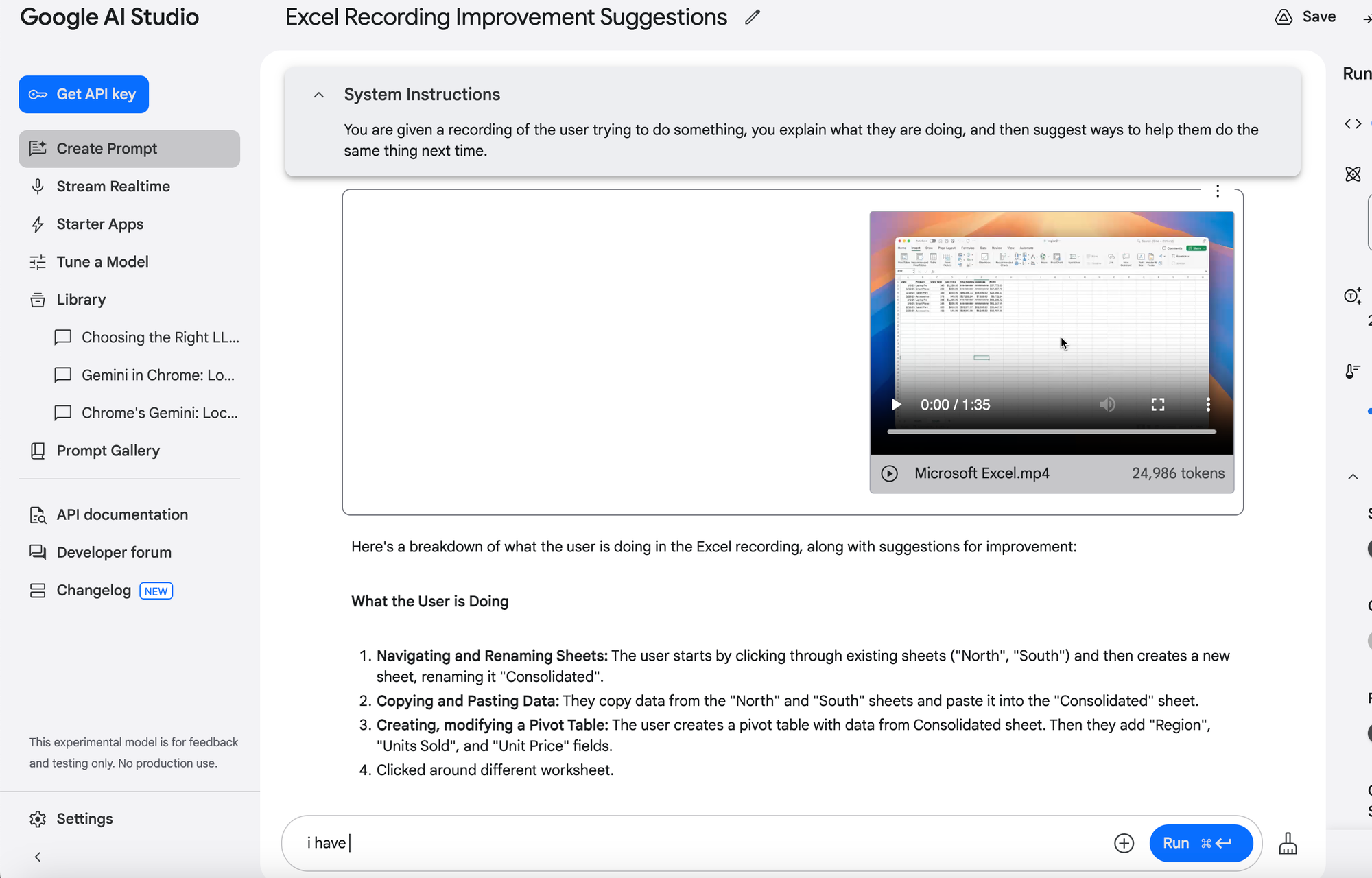Watch and Learn: Let AI Analyze Your Everyday Tasks
Leverage AI to boost your efficiency without the fear of being replaced. Use tools like Gemini 2.0 Flash for video-based AI assistance to enhance Excel workflows. Capture your processes, submit to AI, and get suggestions for improvements, like utilizing Power Query for data consolidation, saving ...

Many of us use AI in our everyday life—for example, to produce or analyze content, summarize text, or compose emails. However, in many cases, we want to continue doing what we do but get even better at it, and AI can assist with that.
Indeed, this is one way to increase your efficiency and the efficiency of your work, leaving less room for AI to replace you (at least for a while).
Sounds abstract? Let’s take an example.
---
Example: Using AI to Improve Excel Workflows
Imagine you work with Excel every day, as millions of others do. If you want to improve, you could use Copilot or simply ask AI (like Gemini, OpenAI, or another service) to help you create a formula, build a pivot chart, or whatever else you need.
This alone can give your work a big boost—assuming the AI knows the tool you are using and you describe your needs clearly enough for it to provide a helpful answer.
Video Modality for Describing Complex Tasks
Sometimes describing complicated user-interface interactions can be tedious. The good news is: you don’t have to describe everything in text.
You can use video modality instead. One powerful and free model that can help you do this—especially with its ridiculously large context window—is Gemini 2.0 Flash, which can handle up to 2 million tokens (enough for about 2 hours of video). That’s huge!
The idea is simple:
- Select a frequent use case—something you often do and want to make more efficient.
- Use any screen-recording software you like.
- Work as you normally do while recording the screen.
- Give this video to Gemini 2.0 and ask it for suggestions to improve your workflow.
That’s all.
---
What You Need
- A screen-recording software, preferably one that has an automated zoom, shows the pointer, and possibly key presses. This way, the AI can see exactly what you’re pointing at and typing.
- A free Google account and a sign-up in Gemini AI Studio.
If your tool is popular, like Excel, the AI probably knows quite a bit about it. In many cases, it can even guide you toward features and functions you never knew existed.
Due to frequent updates to many tools, some AI knowledge might be outdated, but you can still get valuable insights.
No lengthy descriptions or coding are necessary. Just capture your normal workflow in a video.
---
Example Use Case
Our example is simple: we have two regional sales sheets, and we want to consolidate them.
I’m not an Excel guru, so I usually do this by copying and pasting from the first and second sheets to a third, consolidated sheet.
Before
Before tackling this usual process, I started a screen-recording. I used Screen Studio for this example, but you can use any other screen-recording tool you prefer.
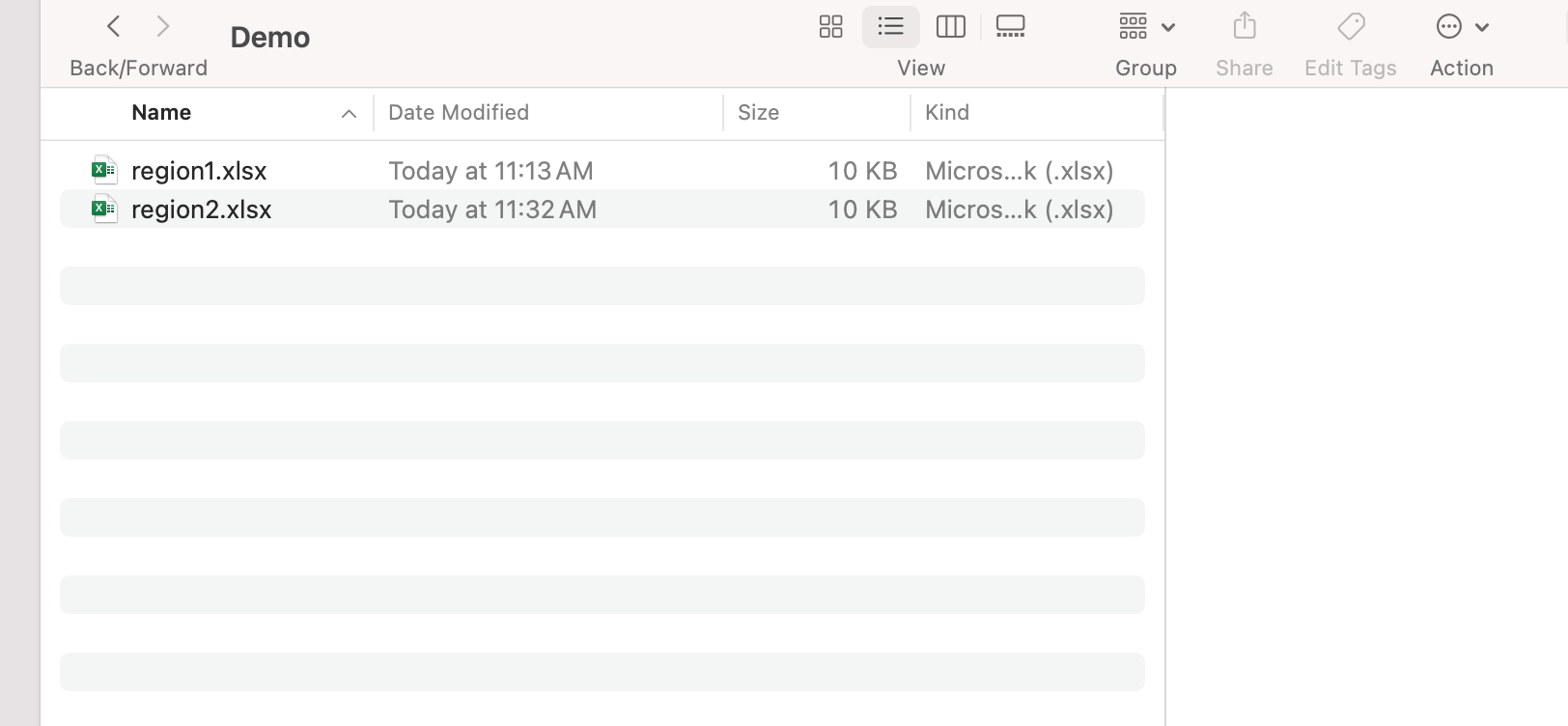
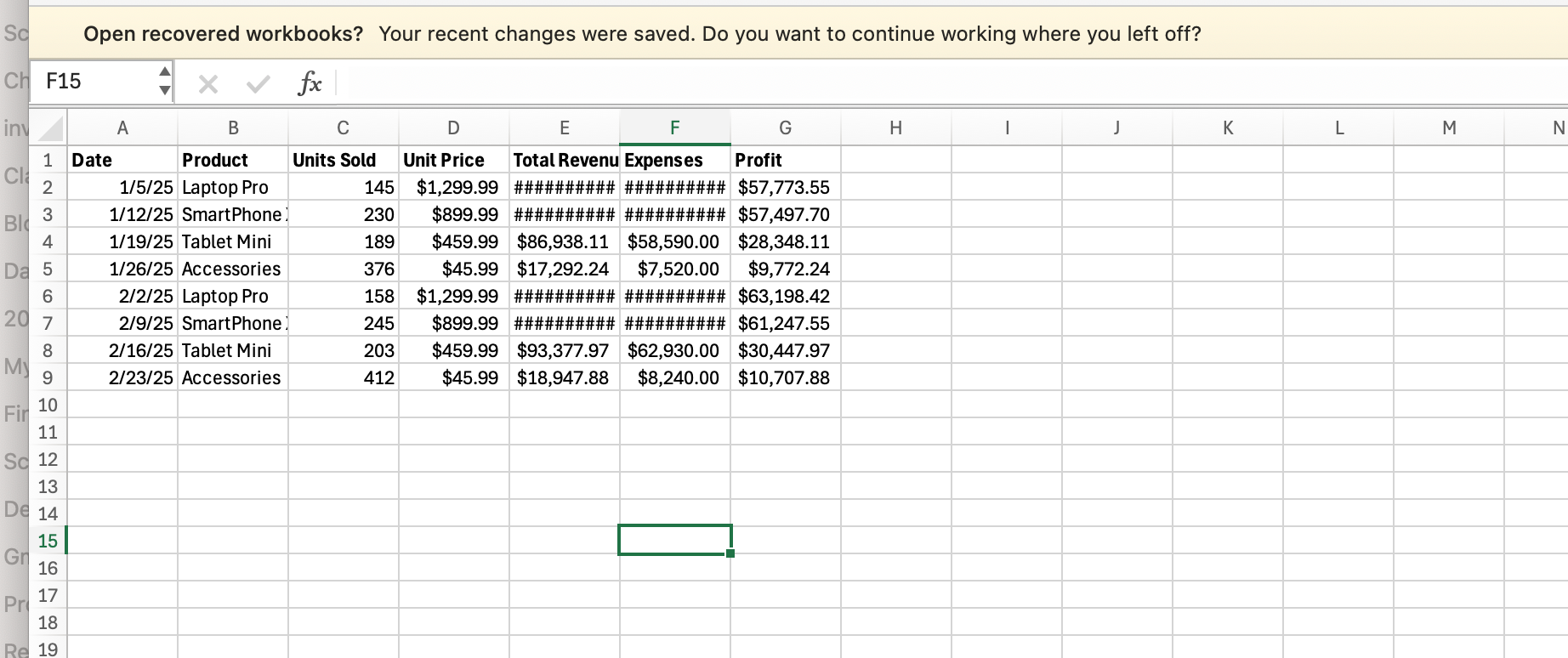
There are a few more tedious steps that I won’t detail here, so as not to bore you.
After
Now I simply upload the video to Gemini AI Studio and ask it to explain what it sees in the video and suggest any ways to improve this workflow.