Goodbye Apple Notes
After 10 years of relying on Apple Notes, I've made the switch to Logseq—and it's a revelation! Apple Notes is riddled with limitations like poor search functionality and lack of version history. Logseq offers open-source flexibility, better data control, and advanced features. If you're looking ...
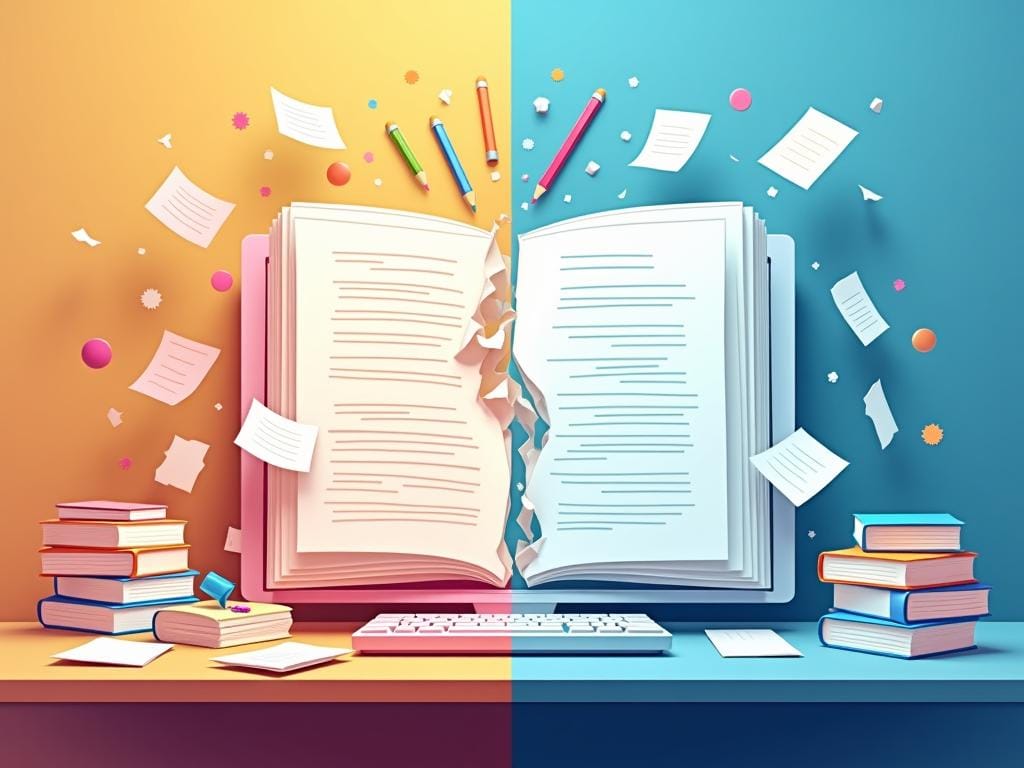

After 10 years with Apple Notes, I've switched to Logseq and it's been a game-changer. Some of you may remember my earlier post on why Apple Notes falls short. In that piece, I looked at why Apple Notes isn't a good note-taking tool. Today, I want to share my experience of moving to Logseq and show you what else is out there.
Disclaimer
I have no interest in you using this tool or promoting Logseq; I am just trying to share my experience and open your eyes to alternatives that could make your life incredibly easier.
Reflecting on Apple Notes’ Shortcomings
Before diving into why Logseq has been a game-changer, let's revisit the critical drawbacks of Apple Notes discussed in my previous post:
- Jump to One Note via URL: One of the most frustrating limitations is the inability to create URLs that link directly to specific notes, complicating cross-references.
- Recent Notes Section: The lack of a dedicated section for recent notes forces users to waste time searching for recently accessed notes.
- History of Notes (for Restore): There is no version history, which means accidental deletions or changes are irreversible.
- Search in a Folder: Apple Notes doesn’t allow folder-specific searches, making it difficult to locate necessary notes amid unrelated information.
- Search by Part of Words: The search functionality only recognizes exact matches, severely limiting its efficiency.
- Advanced Search: Apple Notes lacks advanced search features like filters and Boolean operators, making precise searches nearly impossible.
- Closed Source & Proprietary Format: Apple Notes locks users into a proprietary format, complicating any bulk export or note selection efforts.
- Weak Search Syntax: The search syntax is weak, often rendering it nearly useless.
- Performance Issues: Over time, Apple Notes tends to slow down, hampering productivity.
Why Logseq?
I understand there are dozens of other note-taking tools out there, so why Logseq especially? The main problem with most other tools is that they are either commercial (requiring payment) or, even worse, you end up depending on a single vendor for something as critical as your notes. If that vendor goes bankrupt, gets hacked, or suffers any kind of interruption, you're left high and dry. Moreover, there's the matter of trust and efficient syncing across devices, which many tools struggle with.
Logseq solves all of this with one simple yet ingenious solution: all data can be saved in an open-source format (Markdown) on your cloud drive. This ensures:
- Full Data Control: Your notes aren’t locked into a proprietary system but are saved in an open format.
- Device Accessibility: Data can be accessed from all your devices.
- End-to-End Encryption: Your notes remain secure and private.
- Vendor Independence: Your most precious information isn't held hostage by a single vendor.
The Logseq Revelation
Discovering Logseq was like stepping into a new era of note-taking. Here’s how it outshines Apple Notes:
- Open-Source Platform: Logseq thrives on continuous improvements driven by a passionate community. It uses open formats like Markdown, which offer numerous advantages, especially in the age of AI.
- Integrated Markdown Support: Unlike Apple Notes, which requires you to install insecure plugins for added features, Logseq comes with built-in Markdown support, offering a seamless and secure experience.
- Effective Search Function: Logseq’s search function is precise and fast, even with a large collection of notes. It allows searching within specific folders and supports partial word matches.
- Recent Notes at a Glance: Easily access your most recent notes without having to sift through older entries.
- Version History: Integrated Git support ensures that your data is never irretrievably lost, allowing for easy version control.
- Customizable and Feature-Rich: Logseq offers incredible customization, including journaling features, API support, and hundreds of other built-in features, eliminating the need for external plugins.
Why Settle for Less?
While Apple Notes has its merits, it falls short for serious note-takers or anyone into personal knowledge management. Exploring options like Logseq can unveil a world of features you didn’t realize you were missing out on.
Summary Comparison
Here’s a snapshot contrasting Apple Notes and Logseq:
| Feature | Apple Notes | Logseq |
|---|---|---|
| Format | Proprietary | Open (Markdown) |
| Direct Note URLs | No | Yes |
| Recent Notes Section | No | Yes |
| Version History | No | Yes |
| Search Within Folders | No | Yes |
| Search by Part of Words | No | Yes |
| Customizable Shortcuts | Limited | Yes |
| Journaling Support | Limited | Integrated |
| Git Integration | No | Yes |
| API Support | No | Yes |
| Open Source | No | Yes |
| Markdown Support | No | Integrated |
| Performance Over Time | Slow | Fast |
Final Thoughts
If Apple Notes has left you feeling constrained, it might be time to explore other note-taking tools like Logseq. It’s been a revelation for me, and it might be for you too. Give it a try and see the difference for yourself.
Feel free to share your experiences or suggestions in the comments below! If you’re curious about specific features or need help setting up Logseq, don’t hesitate to reach out. The freedom to finally find exactly what you’re looking for—when you need it—is a game-changer.
