Adiós Things3 and other task managers
After 8 years with Things3, I reevaluated my productivity tools and identified key limitations: fragmented workflows, detached notes, and vendor lock-in. Searching for a unified solution, I found Logseq, which integrates to-dos with journaling, supports document attachments, and offers open forma...

After more than 8 years of relying on Things3 to organize my life, I recently made a significant change in how I manage my to-dos. Some of you might recall my earlier enthusiasm for Things3—it's a powerful app that served me well for a long time. However, over time, I began to notice certain limitations that prompted me to explore other options.
Today, I want to share my journey away from Things3 and what I discovered along the way.
Disclaimer: I'm not here to promote any specific tool. My goal is simply to share my personal experience and shed light on alternatives that might resonate with you.
Reflecting on Things3's Limitations
Things3 is known for its simplicity and robust features. It excels at what it was designed to do: help users manage their tasks efficiently. But as I delved deeper into my productivity needs, I started to see cracks in the system—cracks that became too significant to ignore. Here are some of the issues I encountered:
#1. The Fragmentation of Productivity Tools
One of the main challenges was the constant switching between different apps for various aspects of my workflow. I used Things3 for to-dos, another app for note-taking, and yet another for journaling. Each app had its own shortcuts, user interface, and quirks. Navigating between them became a chore, especially across multiple devices. It began to feel like I was spending more time managing my apps than actually completing tasks.
I admit, this isn't a shortcoming of Things3 specifically, but rather a general problem with managing information clutter in personal spaces.
#2. Detached Lists from Journals and Notes
In Things3, my to-do lists were isolated from my journals and notes. There was no seamless way to connect a task with the notes or thoughts that inspired it.
I can try to connect the apps, but it's just not fun and takes effort.
For example, if I had an idea for a blog post, I'd jot down notes in one app and create a task in Things3 to write it later. These two pieces of information existed in separate silos, making it harder to keep track of the full picture.
#3. Limitations in Attaching Documents
Another significant issue was the inability to attach documents directly to tasks and have them sync across all devices.
In my workflow, I often need to reference PDFs, images, or other files related to a task. Without seamless attachment and syncing capabilities, I found myself resorting to clunky workarounds, which disrupted my productivity.
When I attach a picture, it just adds a link to the local file system, which doesn't work on other devices.
#4. Vendor Lock-In and Closed Formats
Using Things3 meant committing to a proprietary system with closed formats. This raised concerns about data ownership and long-term accessibility. If I ever wanted to switch platforms or incorporate new technologies like AI into my workflow, I'd face significant hurdles due to the closed nature of the app's data formats.
I admit, when I first started using Things3, I loved it (and still do, actually, for just getting things done), but our world has become more complex, and simplicity is more important than ever. And on top of that, the rise of AI will only make things much easier, and only if the tools you use are based on open formats like Markdown. (More on this later.)
5. Limited Search Capabilities
As my list of tasks grew, efficient search functionality became essential. Unfortunately, Things3's search capabilities didn't meet my needs. It lacked advanced search features or AI-powered search, making it harder to locate specific tasks quickly.
Again, many years ago these things weren't an issue and I didn't really miss them. But to be honest, after discovering tools like Pathway, Obsidian, LogSeq and many other great tools, I just demand more to be able to do more and reach my full potential in managing the incredible amount of information.
The Core Issue: A Disconnected Workflow
All these limitations pointed to a larger problem: my productivity tools were simply disconnected. The lack of integration between my to-dos, notes, and documents created friction in my workflow. It became clear that I needed a more unified system—one that could bring together all these elements seamlessly.
Seeking a Better Solution
I began searching for alternatives that could address these shortcomings. My ideal solution needed to:
- Integrate To-Dos with Notes and Journals: I wanted a system where tasks and notes could coexist, providing context and reducing the need to switch between apps.
- Allow Document Attachments with Syncing Across Devices: It was crucial to have the ability to attach files to tasks and access them anywhere.
- Use Open Formats to Avoid Vendor Lock-In: An open system would ensure data portability and compatibility with future technologies.
- Offer Advanced Search Capabilities: Efficient search functionality, possibly enhanced with AI, was a must-have.
- Maintain Simplicity: Despite these features, the system needed to remain user-friendly and not overwhelm with complexity.
I have tried many tools int he past and tried various way to integrate all of them using Apple Shortucts and custom developed scripts. But it jsut too much work and it does not seamlessly work on all devices.
I've been using Logseq for a while, so I thought why not try to use it also for my to-dos and lists, like travel destinations, business ideas, and tools to try.
After spending some time setting up a few core lists such as business ideas, blog ideas, etc., Logseq more than met my needs, offering powerful features such as AI search, backup and linking of information. I now use Logseq not only for journaling and note-taking, but also for managing my to-dos.
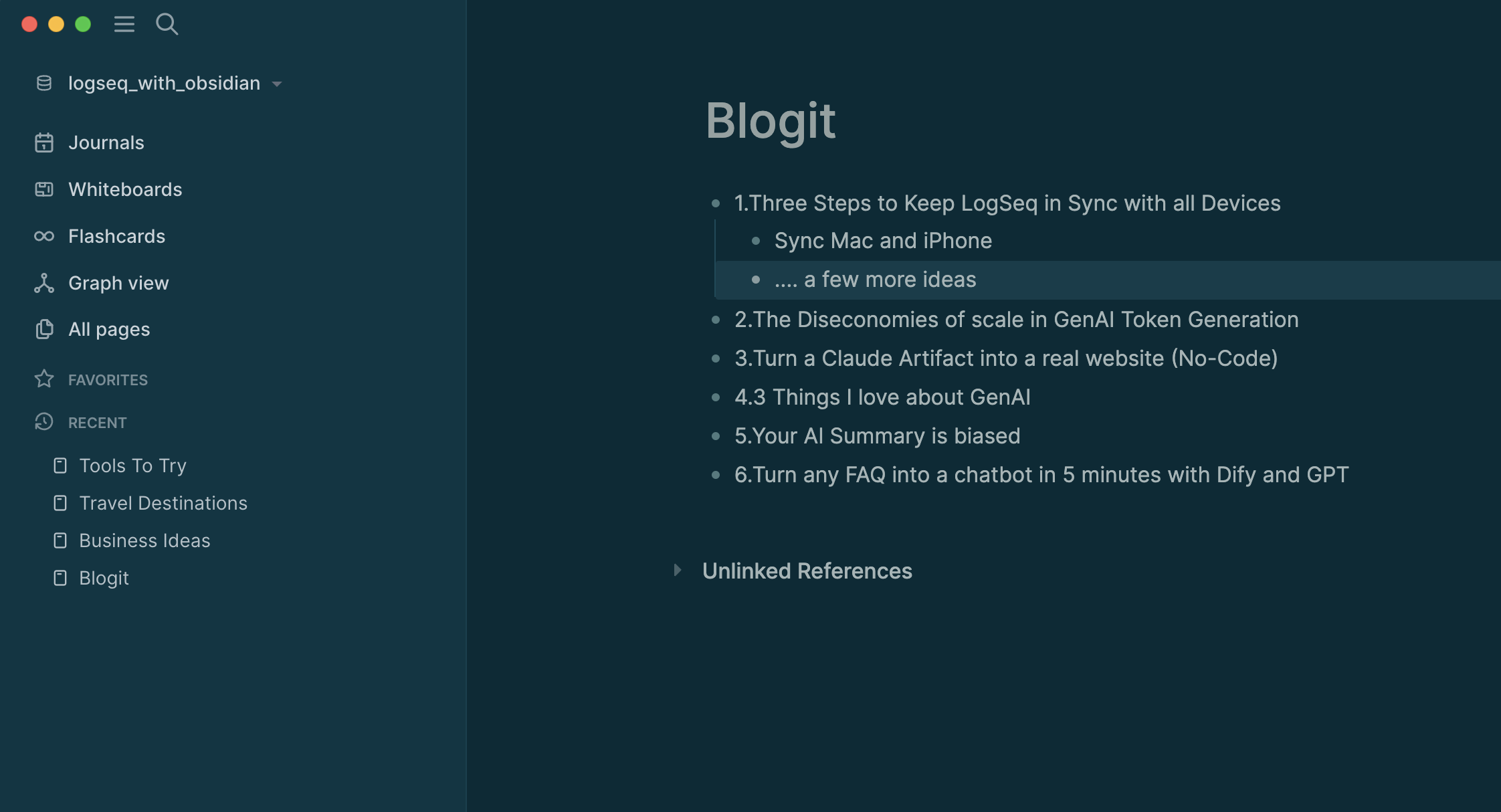
The Benefits?
- No more clutter and toggling between apps.
- Cross-linking information between, say, notes and journaling and todos is incredibly easy. It is as simple as typing a slash (/).
- Zero vendor lock
- Full integration of all Logseq plugins now also for my todo list (including AI!!)
- Save and share across devices and applications using the open format (markdown).
- Automated Backups (iCloud)
- Versioning (Git)
- and much more...
In another blog post, I explore managing tasks and lists using Logseq. It combines your to-dos with notes and journals, simplifying everything. Feel free to check it out if you're interested.
Final Thoughts
Choosing the right productivity tools is a highly personal decision. What works for one person might not work for another. However, if you find yourself grappling with some of the issues I encountered—like fragmented workflows, inability to attach documents seamlessly, or concerns about vendor lock-in—it might be worth exploring alternative options.
