The Illusion of Control: How Big Tech Obscures Privacy Options
In recent weeks, Chrome's new auto-grouping tab feature has transformed my browsing experience, but it also raises vital privacy concerns. While AI-driven tools enhance organization and efficiency, understanding the underlying models—local vs. remote—is crucial for safeguarding sensitive data. Ba...

A few weeks ago, while surfing the web using the latest version of Chrome, I encountered a notification about a new feature for automatically grouping open tabs. Almost without thinking, I clicked on it—something that often happens when you're in the flow and want to avoid distractions. The feature worked as promised, neatly organizing my open tabs. Initially, this seemed like a great improvement to my browsing experience.
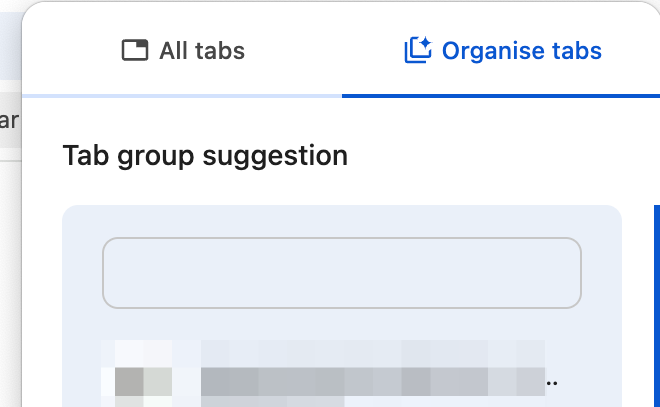
However, upon further reflection, I began to question how this feature actually utilizes AI. Specifically, I wondered which AI model it employs: the local (nano) model or Google's remote Gemini model. From a performance standpoint, the latter might be more appealing, but from a privacy perspective, I would prefer the former. The browser tabs are at the core of our online activities, encompassing everything from emails and settings to accounts, YouTube, Facebook, and more. Therefore, we should be cautious about who has cross-tab and browser-wide access to this sensitive information.
My Position on AI-Driven Tab Grouping
I believe that while AI-driven features like auto-grouping tabs can enhance user experience by improving organization and efficiency, they also raise significant privacy concerns. As a user, I value the seamless performance that remote AI models can offer, but I am equally concerned about the privacy implications of granting extensive access to my browser data. Balancing performance with privacy is crucial to ensure that AI features do not compromise the security and confidentiality of our personal information.
Why AI-Driven Tab Grouping Matters
=====================================
If you're a frequent internet user, you may be wondering why AI-driven tab grouping is significant. "It's just a feature to organize tabs," you might think. However, the implementation of such features involves intricate AI processes that interact deeply with your browsing data. Understanding how these AI models operate and the extent of their access to your information is essential for maintaining your privacy and security online.
The AI Model Dilemma
======================
Local vs. Remote AI Models
The core of my concern lies in the type of AI model Chrome uses for tab grouping. A local model, such as Nano, processes data directly on your device, minimizing the risk of data breaches and unauthorized access. On the other hand, remote models like Google's Gemini operate on external servers, potentially exposing your browsing data to greater risks. While remote models may offer enhanced performance and more sophisticated grouping algorithms, they do so at the expense of user privacy. This trade-off is crucial to consider when evaluating the benefits and drawbacks of AI-driven browser features.
Privacy at the Heart of Browser Usage
========================================
Sensitive Data Within Browser Tabs
Browser tabs often contain sensitive information, including emails, account settings, and personal activities on platforms like YouTube and Facebook. Granting AI features access to such data necessitates a careful examination of privacy practices. Users should be vigilant about which services have cross-tab and browser-wide access to their information to prevent potential misuse or unauthorized data mining.
Challenges in Managing Privacy Settings
==========================================
Navigating Complex Privacy Controls
When I decided to disable the auto-grouping feature, I encountered significant challenges in locating the appropriate settings. The support article Generative AI Terms of Service provided instructions on using the feature but failed to specify which AI models were in use or how to disable the feature effectively.
I explored my Google account's privacy settings (Google Account Privacy) but found no relevant options related to GenAI or Gemini. This experience highlighted a broader issue: privacy settings are often buried within complex hierarchies, lacking intuitive search functionality. Without clear access to privacy controls, users are left uncertain about how their data is being utilized.
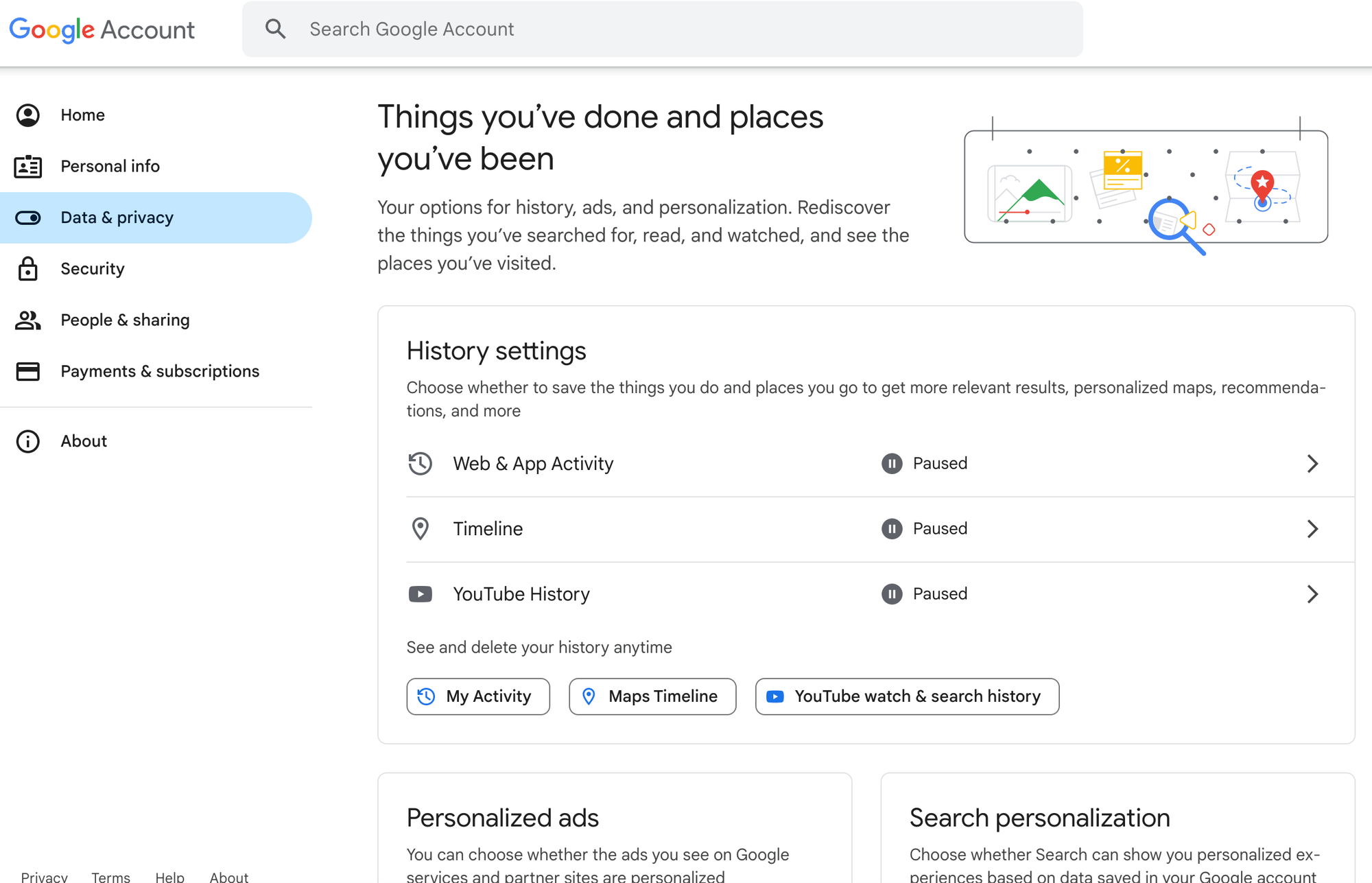
Observations on Privacy Settings
===================================
Hidden Settings and Lack of Accessibility
- Hidden Privacy Settings: Most privacy settings are deeply nested within multiple groups, requiring users to click through extensive hierarchies to find what they're looking for.
- No Effective Search Function: There's a lack of robust search capabilities, including AI-based searches, to help users locate relevant privacy settings quickly.
- Absence of APIs for Privacy Management: There are no APIs available for users to programmatically access and manage their privacy settings, limiting the ability to automate privacy controls or use AI to identify and adjust settings that don't align with user preferences.
The Perfect World: Transparency and User Control
===================================================
AI is often leveraged by big tech companies to gain deep insights into user data. In an ideal scenario, the same technology should empower users to understand and manage the privacy practices of these companies. Users should have the ability to:
- Search for Privacy Settings with and without AI: Implementing both manual and AI-assisted search functionalities to help users find relevant privacy controls easily.
- Export Privacy Settings: Allowing users to export their privacy settings (excluding personal data) for analysis and better understanding.
- AI-Based Privacy Assistance: Offering AI-driven tools to help users identify and modify privacy settings, enhancing transparency and user control.
Example Solutions (simplified)
#1 Defining Privacy Goals: Goal-Oriented Settings: Users can set specific privacy goals, such as
"I don't want my data used for model training,"
and the service would automatically identify and adjust relevant settings to meet these goals.
#2 Proactive AI Assistance:
Natural Language Processing: Users can use natural language queries like
"Show me settings related to AI or GenAI,"
and the service would proactively locate and present these settings for easy modification.
IMHO, If the big tech companies cannot afford to provide this kind of transparency, they should at least make it possible for third parties and the average user to control these things via export or API.
Is that too much to expect?
How to Disable AI-Driven Tab Grouping in Chrome
If you are curious about how to control these settings, you can enable and disable them in the Flags page at chrome://flags.
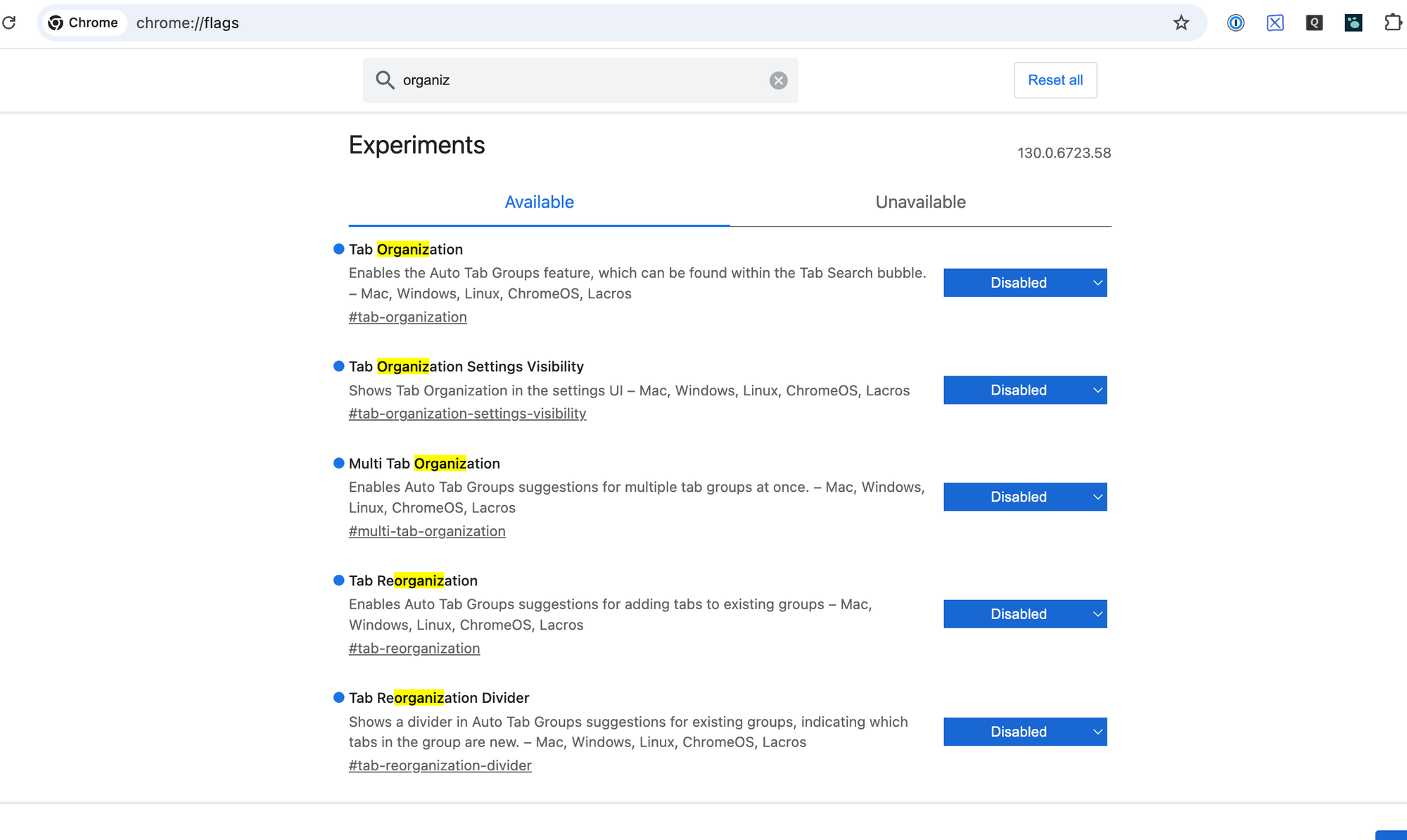
Conclusion
The benefits of AI are enormous, and to be honest, I love this technology and try to use it in every aspect of my life, both personally and in my business.
But: At the same time, I see an obligation for big tech companies to use the same technology to give users more transparency and control over their data.




