Stop Scrolling Indeed: Let Claude AI Find Your Next Job
Dive into the future of job hunting with AI! Imagine your assistant, Claude, seamlessly searching for jobs, summarizing top matches, and drafting tailored cover letters—all in a chat window. Thanks to technologies like Model Context Protocol (MCP) and platforms like Apify, this is no longer a dre...
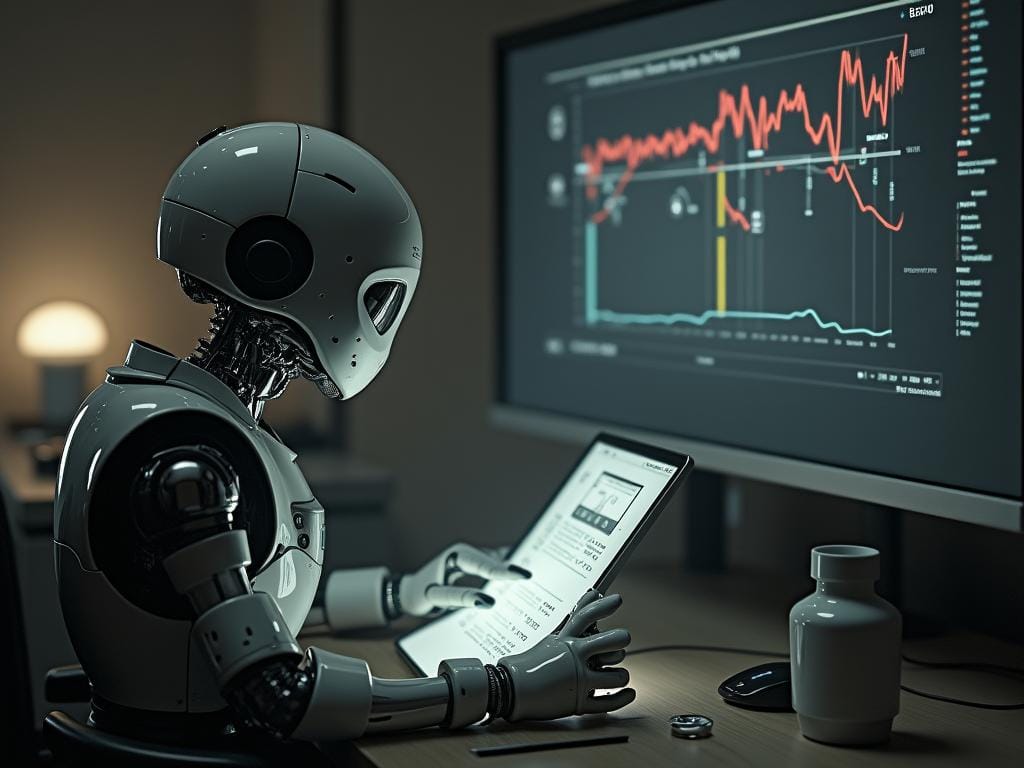
Tired of endlessly scrolling through job sites like Indeed? Imagine if your AI assistant, like Claude, could search for jobs for you, summarize the best fits, and even help you write cover letters, all within a single chat window.
This is becoming possible thanks to technology that lets AI connect directly with online tools and websites. I've mentioned one such technology, called MCP, in several recent posts. It's been making waves in the AI community. While the core idea isn't entirely new, its widespread adoption in AI applications is significant.
If you haven't heard about MCP yet, I suggest checking out my previous posts for more background.
In simple terms, MCP (Model Context Protocol) allows your AI, like Claude in this case, to communicate with external tools and services. This could be anything from your cloud storage and email to websites like Indeed.
One platform that makes integrating MCP quite straightforward is Apify.
If Apify is new to you, I also recommend looking at my earlier posts where I cover some useful ways to combine Apify and AI.
What is Apify?
Essentially, Apify is a platform offering a marketplace of specialized web scrapers. These tools can extract data from all sorts of websites – social media, e-commerce listings, financial sites, you name it. With just a few clicks, you can use these scrapers to gather high-quality data (like social media updates, job postings, etc.). Often, you don't even need to log in or provide account details, which simplifies using many different scrapers.
With that context, let's explore a simple yet practical use case:
searching for jobs on Indeed using AI.
In this post, we'll use the Claude Desktop application to interact with Indeed. We'll fetch the latest job listings for a specific role, analyze them, draft a cover letter, and more – all within the Claude chat window. You generally won't need to leave the chat unless you want to double-check information or submit an application.
Let's get started.
What You'll Need
- Install Node.js
- Get the Claude Desktop app
- An Apify account (a free one is sufficient)
I'm using a free Apify account for this guide, which includes $5 of platform credits each month. The specific tool (actor) we'll use costs about $5 per 1000 requests. This is plenty for typical job searching needs and likely won't cost you anything for a good while.
Now, let's set things up.
Step 1: Get Your Apify API Key
First, you need your personal Apify API token. You can find it on your Apify account settings page:
https://console.apify.com/settings/integrations
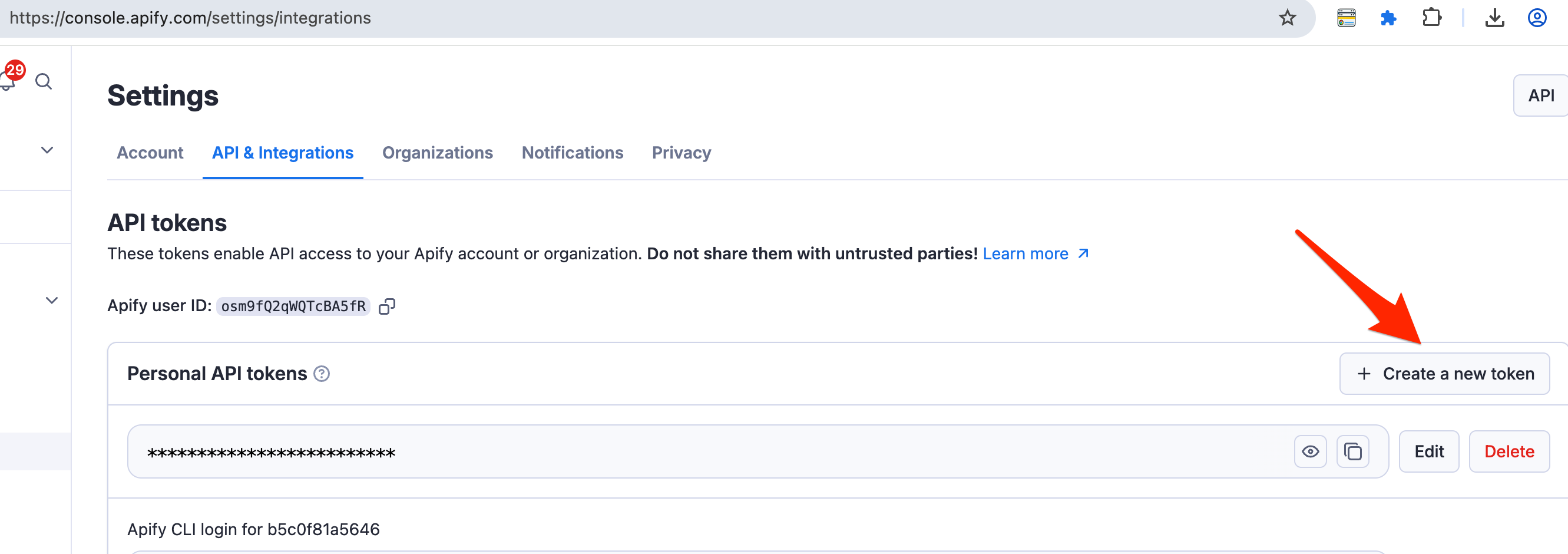
Copy this key, as you'll need it in the next step.




