Protecting Your Email Online: All You Need to Know
Protecting your email is essential for safeguarding your online identity and security. This guide covers why you should use unique addresses for different services, including methods like disposable emails, email forwarding, and custom domains. Each approach offers unique benefits, ensuring priva...

As someone deeply committed to online privacy and security, I've always prioritized protecting my personal data. A cornerstone of my approach is using unique email addresses for nearly every online service I sign up for. However, this strategy involves more than just creating random addresses. This guide delves into the critical reasons for shielding your primary email address, explores various methods for generating unique email identities – including temporary emails, forwarding services, and custom domains – and provides insights into choosing the right solution for different situations.
---
Why Should You Protect Your Email Address?
Your email address is more than just a way to receive messages; it's a key to your online identity and security. Here's why you should be cautious about sharing it:
- Data Breaches: If a service you use is hacked and you use the same email address everywhere, the attacker could try to access your other accounts using that email. Unique or one-time email addresses limit the damage to the compromised service.
- Identity Exposure: Your email address might reveal personal information like your name or birth year, making you more vulnerable to identity theft or phishing attacks.
- Profiling and Tracking: Using the same email across various services (social media, shopping, etc.) allows companies and individuals to easily build a comprehensive profile of your online activities, preferences, and habits.
- Privacy Risks: Sharing your primary email liberally increases the risk of spam, phishing, and other privacy violations.
In short, safeguarding your primary email address is crucial for maintaining your online security and privacy. Using unique or temporary email addresses for different services can significantly reduce these risks.
---
Three Main Ways to Protect Your Email
- Disposable Emails
- Email Forwarding (e.g., Duck.com and Hide My Email)
- Custom Domain with Domain Protection
---
Disclaimer
It's important to note that the services discussed in this guide represent my personal daily choices and may not be exhaustive. The world of email privacy and security is constantly evolving, with numerous providers and solutions available. I strongly encourage you to conduct your own research and experiment with different services before committing to any particular setup. Your individual needs, workflow, and preferences may differ from mine. It's always a good idea to explore various options, test them out for a while, and adapt your strategy as needed to find the perfect fit for your specific requirements. This will help ensure you find the tools and methods that best support your online privacy and security goals.
Let’s go.
#1 Disposable Emails
Disposable Emails are temporary email addresses that self-destruct after a certain period (e.g., 10 minutes, 1 hour, or 1 day) or after a single use. They are designed for one-time use, such as signing up for a service where you don't want to provide your real email address and only need to verify your email once, and don't need to receive any further communication. They are perfect for avoiding spam in your primary inbox. Think of them as "burner" email addresses that you can use and discard without any consequences.
#2 Email Forwarding
How Email Forwarding Services Work: Protecting Your Inbox
Email forwarding services, like DuckDuckGo Email Protection and Apple's Hide My Email, operate on a simple but effective principle. They act as an intermediary between you and the websites you sign up for, keeping your primary email address hidden. Here's how it works:
- Unique Address Generation: You generate a unique, random email address through the forwarding service.
- Sign Up: You use this unique address when registering on a website.
- Email Forwarding: When the website sends an email to your unique address, the email forwarding service receives it first.
- Privacy Protection: The service then forwards the email to your actual, private email address (e.g., your Gmail or any other inbox). In some cases, it might also remove tracking elements before forwarding.
- Seamless Replies: When you reply to an email received via the forwarding service, the service reverses the process, ensuring your real email address remains concealed from the original sender.
Example Addresses:
- DuckDuckGo Email Protection:
unique-identifier@duck.com - Apple Hide My Email:
random-phrase.0d@icloud.com
The Key Benefit: The website you signed up with never sees your real email address. This mechanism effectively shields your primary inbox from spam, tracking, and potential security breaches while allowing you to maintain communication.
Managing Your DuckDuckGo Email Addresses: Deactivation and Reactivation
DuckDuckGo Email Protection offers a convenient way to deactivate unique email addresses, providing an extra layer of control over your inbox. Here's how it works:
Deactivation:
- DuckDuckGo adds a special header to every email forwarded through their service.
- Within this header, you'll find a "Deactivate" link.
- Clicking this link immediately blocks all future emails sent to that specific Duck address. This effectively disables the address, preventing any further communication through it.
- Key Difference: Unlike typical email provider "block" features that only block specific senders, DuckDuckGo's deactivation blocks the entire unique address.
Reactivation:
- If you need to receive emails at a deactivated Duck address again, you can reactivate it.
- Requirement: You must have access to a previously received email that was sent to that specific deactivated address.
- Process:
1. Locate an old email sent to the deactivated address.2. Click the "Deactivate" link (which dynamically changes to "Reactivate" if clicked on from an address that has been previously deactivated) in the DuckDuckGo header within that email.3. The address will be reactivated, and you'll start receiving emails sent to it again.
Critical Considerations:
- Irreversible Loss: If you lose access to all old emails sent to a deactivated Duck address, reactivation becomes impossible.
- Essential Services: This limitation poses a significant risk for critical accounts (e.g., banking, essential services). If you can't receive emails at your registered address, you might lose the ability to verify your account or recover access.
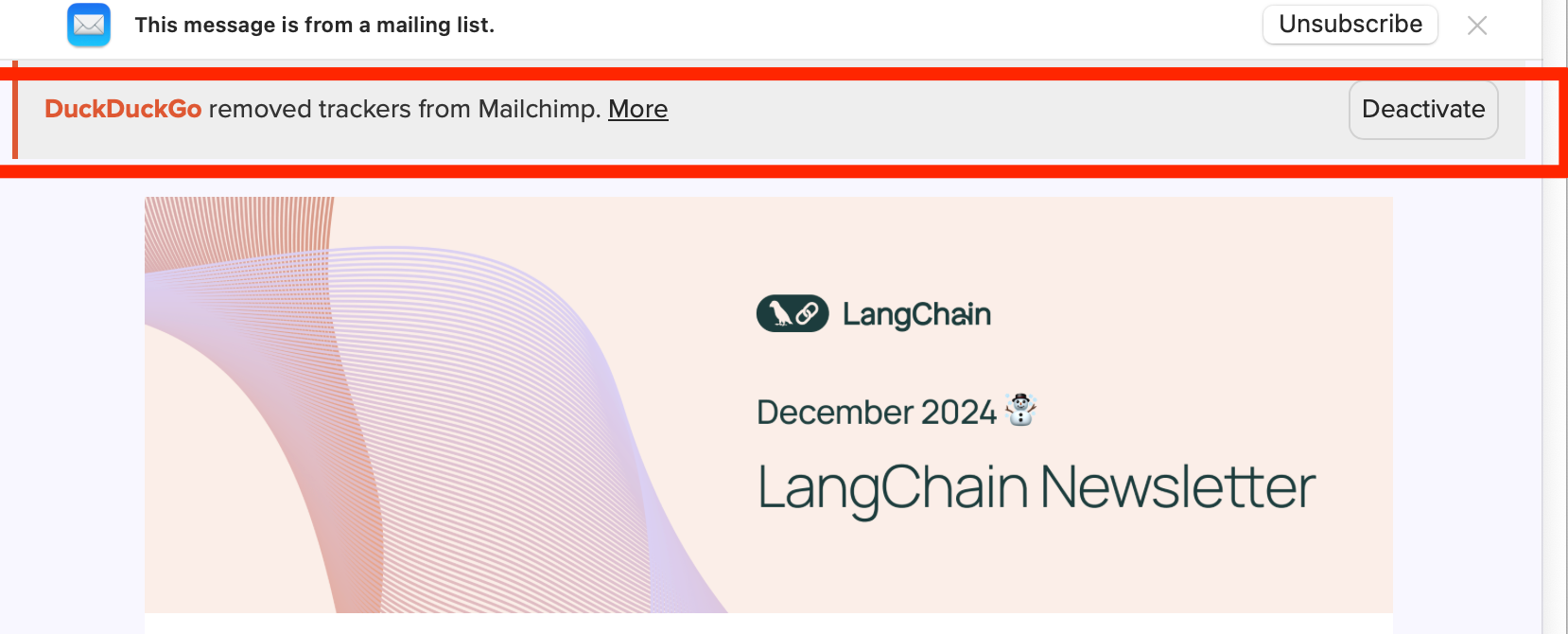
---
Managing Addresses with Apple's Hide My Email
Apple's Hide My Email provides comparable address deactivation features. However, the process is slightly more involved, requiring navigation through your device or iCloud settings. Here are the key differences:
- Centralized Management: Unlike DuckDuckGo's decentralized approach, Apple maintains a list of all your generated Hide My Email addresses. This allows for easier management but also imposes a limit on the number of addresses you can create (currently, the practical limit is around a few hundred).
- Deactivation and Reactivation: You can deactivate or reactivate addresses directly within your Hide My Email settings. Deactivating an address stops emails from being forwarded, while reactivation restores forwarding. You can access this setting by:
– On iPhone, iPad, or iPod touch: go to Settings > [your name] > iCloud > Hide My Email.– On Mac: Choose Apple menu > System Settings (or System Preferences) > [your name] (or Apple ID) > iCloud > Hide My Email. - No Email Required for Reactivation: Unlike Duck, you don't need an old email to reactivate a deactivated address; you can manage all your addresses from within the settings.
Important Considerations:
- While the address limit is generous, it's something to keep in mind if you plan to use Hide My Email extensively.
- The centralized management offers convenience but also means Apple has a record of all the services you've used with Hide My Email.
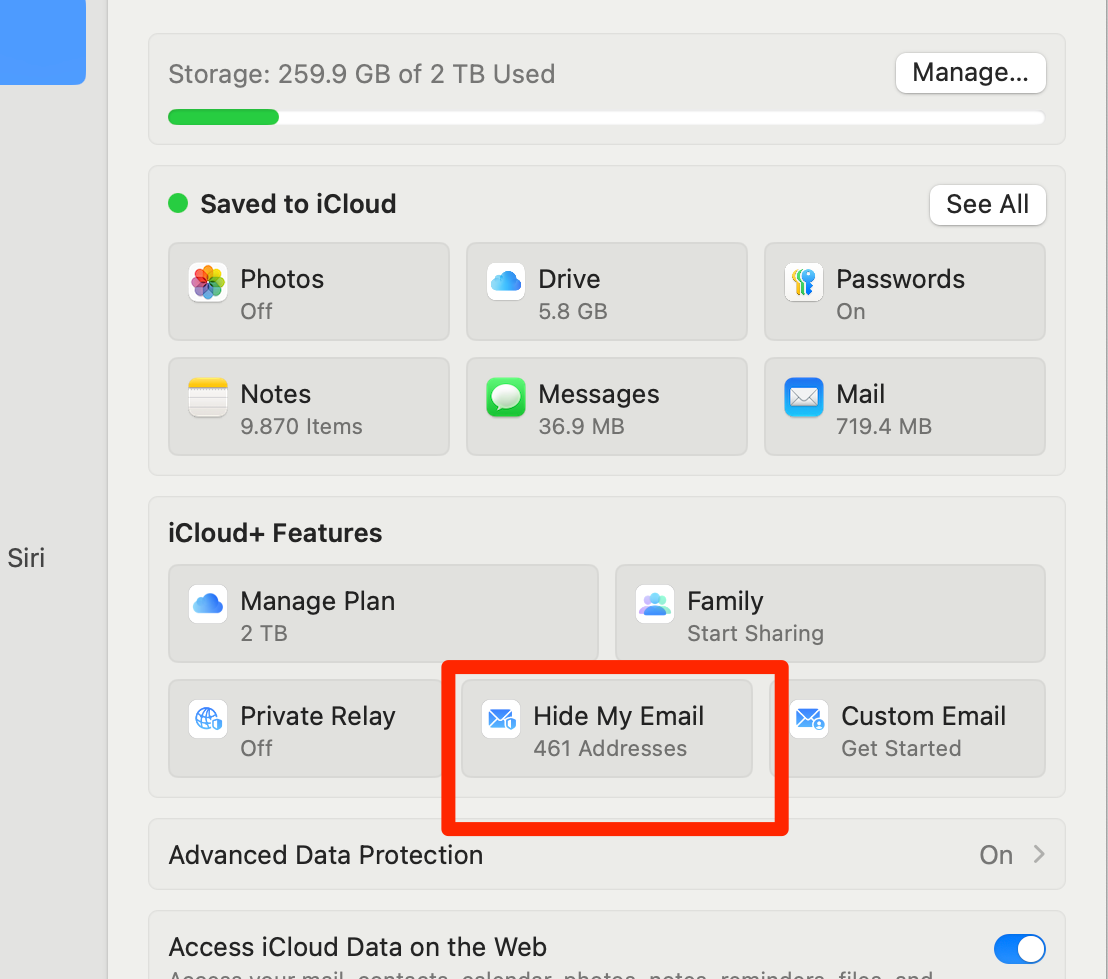
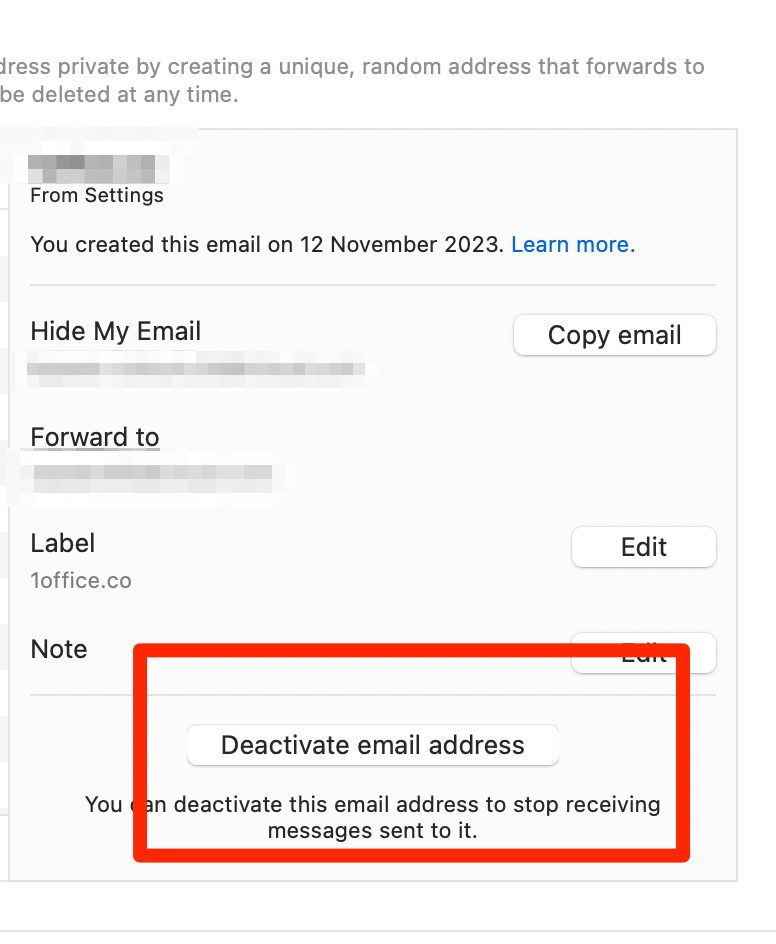
---
Combating Spam and Unwanted Emails with Streamlined Blocking
Beyond data security, managing spam and unwanted newsletters is another crucial aspect of email privacy. I prioritize a simple, one-click solution to block an entire domain, not just individual senders. Consider this: if you buy something from xyz.com and start receiving emails from pete@xyz.com, blocking Pete won't stop emails from marina@xyz.com or any other address at xyz.com.
Traditional methods for dealing with unwanted emails often fall short:
- Unsubscribing: This can be tedious, sometimes requiring you to log in, and might not always be effective.
- Blocking the entire domain: This usually involves creating custom email rules, which can be cumbersome to set up and manage.
- Marking as spam: This relies on your email provider's spam filter, which isn't foolproof and might still let some unwanted emails slip through.
For minimal effort and maximum effectiveness, DuckDuckGo Email Protection's deactivation feature is ideal. When you use a Duck address for a service like xyz.com, each forwarded email includes a special header. Clicking the "Deactivate" button in this header instantly blocks all future emails sent to that unique Duck address, effectively blocking the entire xyz.com domain, regardless of the specific sender.
Key Advantages:
- Effortless: One click is all it takes to stop unwanted emails from a specific domain.
- Comprehensive: Blocks all senders from that domain, not just individual addresses.
- Reversible: You can reactivate a deactivated address if needed, providing flexibility.
This streamlined approach to domain blocking is a major reason why I find DuckDuckGo's Email Protection so valuable for managing my inbox and maintaining my online privacy. It allows for a pro-active way of preventing spam.
---
Limitations of Forwarding Services: Initiating New Conversations
While email forwarding services are excellent for receiving emails, they have a significant limitation: you cannot typically initiate new conversations using your unique forwarding address. You can only reply to the original sender who contacted you first.
Here's a breakdown of the issue:
- When you sign up for a service using a forwarding address, like
yymywbegxx@duck.com, and receive an email fromhello@langchain.dev, the reply-to address is modified. It might look something likehello_at_langchain.dev_yymywbegxxx@duck.com. - This modified address allows you to reply only to
hello@langchain.dev. You cannot useyymywbegxx@duck.comto send a new email to a different address at the same domain, such assupport@langchain.dev.
The Consequence for Critical Accounts:
This limitation can be problematic for essential services, such as your bank, domain registrar, or any account where email verification is crucial. Many providers require you to contact them from the original email address registered on your account. If you used a forwarding address for signup, you might be unable to send them a support request from that same unique email.
Potential Workarounds (and their drawbacks):
- Changing your email address on the service's website: This defeats the purpose of using a unique address in the first place, exposing your primary email.
- Using a dedicated, non-forwarding alias: This is the recommended solution for critical accounts, as outlined in the earlier sections.
---
#3 Custom Domains with Catch-All Emails
Leveraging Custom Domains with Catch-All for more Control
For maximum flexibility and control over your email addresses, using a custom domain with a catch-all (wildcard) email configuration is an excellent solution. This approach allows you to create unique email addresses instantly without any prior setup.
How it Works:
With a custom domain (e.g., yourdomain.com), you can generate email addresses on the fly simply by inventing them. For instance:
bank@yourdomain.comamazon@yourdomain.comnewsletter@yourdomain.com
When you enable the catch-all or wildcard feature for your domain, any email sent to anything@yourdomain.com will be automatically delivered to your designated inbox.
Benefits:
- Infinite Unique Addresses: Create unlimited unique addresses without pre-registering or configuring each one.
- On-the-Fly Generation: Invent new addresses as needed, directly in the signup form.
- Leak Detection: If
amazon@yourdomain.comstarts receiving spam unrelated to Amazon, you know your address was likely leaked or sold. - Spam Filtering: You can easily filter or block emails based on the unique address used, providing granular control over your inbox.
- Privacy You can keep your main email address completely private.
Setting Up a Catch-All and Sending from Your Custom Domain:
- Catch-All: Configure your domain's email settings (usually through your domain registrar or hosting provider) to enable the catch-all feature. This ensures all emails to
*@yourdomain.comare routed to your inbox. - Sending Capabilities: Ensure your email provider (e.g., Gmail, Outlook, ProtonMail) supports sending emails from your custom domain or allows you to add it as an alias. This lets you reply directly from the unique address you used to sign up for a service.
---
Popular Catch-All Email Providers
- Apple Mail with iCloud+
Learn more here
- You can use an existing domain or create a new one.
- Add it to your Apple account in addition to your iCloud Mail.
- All emails sent or received go through Apple’s servers (with proper MX and SPF records).
- Enable the catch-all option so you don’t need to individually register every address.
- Sending from each address typically requires creating an alias, and Apple has a limited number of aliases.
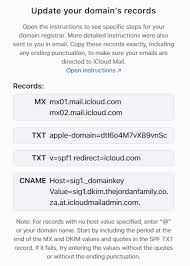
- ProtonMail
Learn more here
- A privacy-focused company offering encryption.
- You may need extra software or methods to access ProtonMail in standard mail programs due to encryption.
- Offers catch-all for custom domains if you prefer an all-in-one private solution.
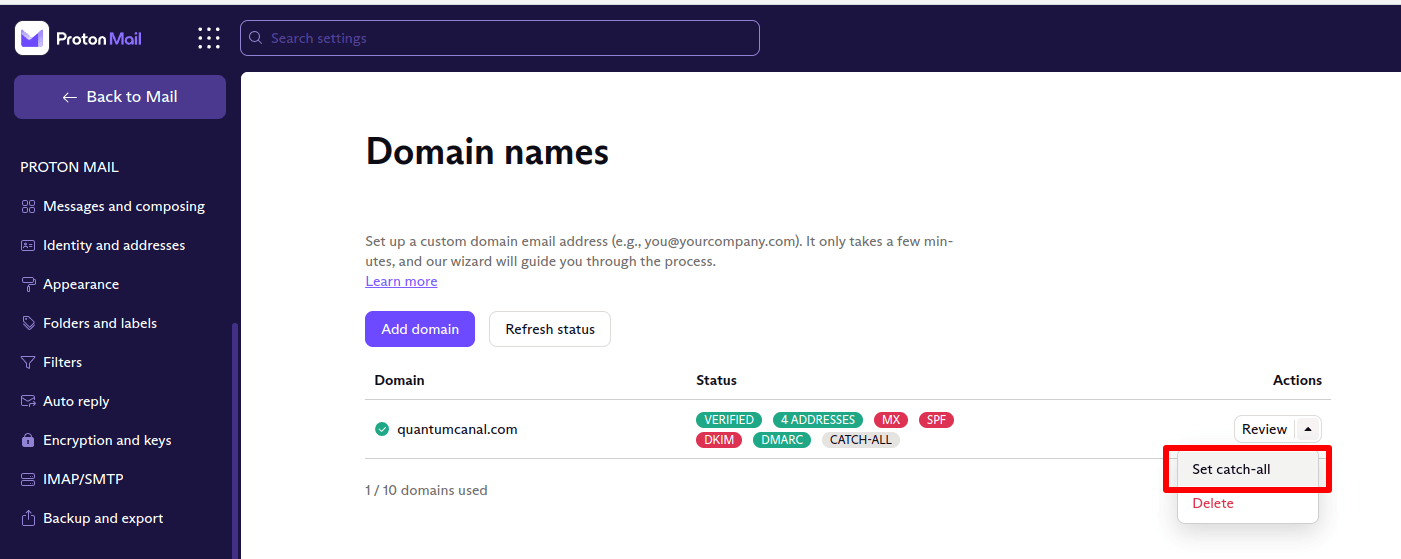
- Namecheap
Official Website
- Not just an email provider but also a domain registrar.
- You can register a domain and set up catch-all email forwarding in one go.
- Forwarding: Namecheap can forward all domain-based emails to your Gmail or another address (free with the domain).
- Managed Mail: You can use Namecheap’s private email hosting service for sending and receiving. It integrates with Apple Mail or other email programs.
Private Email Setup in macOS
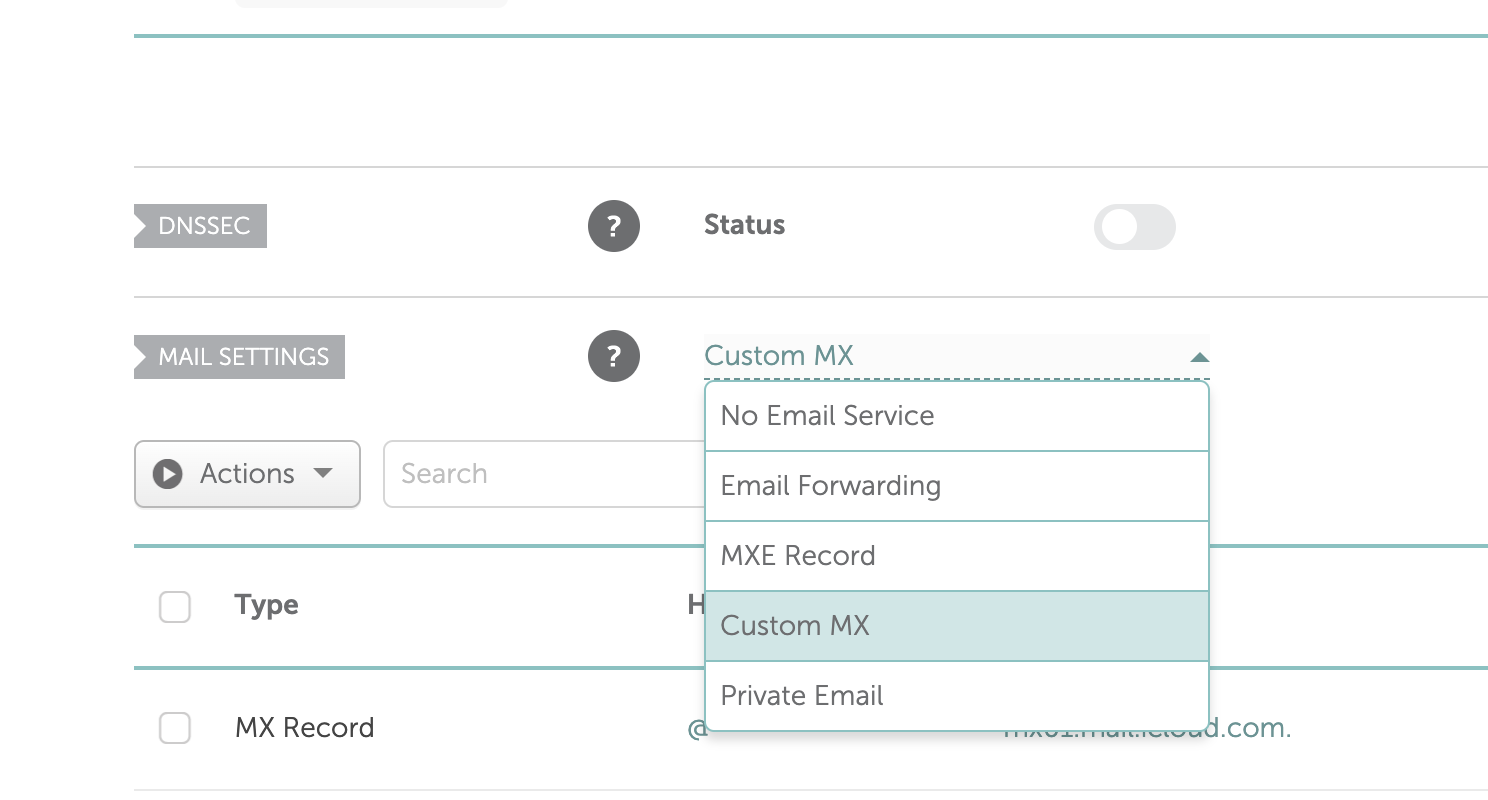
---
Sending Emails from Your Custom Domain Addresses
Unlike email forwarding services, custom domains empower you to both receive and send emails using your unique addresses. To initiate a new conversation from your custom address (e.g., sending an email to support@bank.com from bank@yourdomain.com), you'll need to configure an alias or send-as setting within your email provider.
What is an Alias?
An alias is essentially a forwarding address within your email account that allows you to send and receive emails using a different address. When you send an email from an alias, the recipient sees the alias address, not your primary email address.
Setting up Aliases:
Most email providers that support custom domains also allow you to create aliases. The specific steps vary depending on your provider, but generally involve:
- Accessing your email account settings.
- Finding the "Accounts" or "Aliases" section.
- Adding a new alias, using your desired custom domain address (e.g.,
bank@yourdomain.com). - Verifying the alias, often by clicking a link sent to that address (which will be delivered to your inbox thanks to the catch-all setup).
Provider-Specific Instructions:
- iCloud (Custom Email Domain): Refer to Apple's documentation for detailed steps on adding and managing custom domain addresses.
- Namecheap: Consult Namecheap's Knowledgebase article for guidance on setting up catch-all and configuring your email client to send from your custom domain.
Note: The process might be slightly different for other popular email providers like Gmail or Outlook, but the general principle of creating an alias remains the same.
---
What about Domain Protection?
If you decide to register and use a custom domain for privacy, make sure the domain registrar offers privacy protection (often called “WHOIS protection” or “domain protection”). This ensures your personal info (name, address, email) is not publicly visible. Some providers include this for free (Namecheap does), while others (like GoDaddy) might charge extra.
---
My Email Strategy: Tailored Solutions for Different Needs
Recognizing that no single email solution is perfect for every situation, I've developed a tiered approach based on the nature of the online service and my anticipated interaction with it. Here's a breakdown of my requirements and the corresponding strategies:
1. Ephemeral Interactions (One-Time Use)
- Scenario: Websites I'll likely visit only once, such as for a single task or download.
- Solution: Disposable Email (if permitted). This is perfect when I don't need any further communication beyond the initial email verification.
2. Non-Critical, Ongoing Interactions
- Scenario: Websites I use more regularly but where losing access wouldn't be catastrophic.
- Solution: Catch-All Custom Domain orEmail Forwarding (e.g., DuckDuckGo Email Protection or Apple's Hide My Email). These services forward emails to my primary inbox while masking my real address.
3. Mission-Critical Accounts
- Scenario: Accounts I absolutely cannot lose access to and where I might need to send support requests from the original signup email.
- Solution: Custom Domain Unique Email Address or Alias. I create a unique email address or alias specifically for these vital services. This ensures I can both receive and send emails using this dedicated identity. Email providers like Apple Mail, Gmail, and Outlook allow creating aliases. I usually only create the alias when I need to proactively contact the provider. Otherwise I am always on the safe side as I own the domain and can create any alias I want (unlike one-off emails from icloud or duck where I have no control over the one-off emails generated).
This structured approach helps me maintain a balance between privacy, security, and accessibility across my diverse online activities.
Conclusion: Choosing the Right Email Protection Strategy
This guide has explored various methods for safeguarding your email address online, each offering a unique set of features and trade-offs:
- Disposable Emails: Best for fleeting interactions where you only need temporary email verification and don't need to receive any further communication.
- Email Forwarding Services (e.g., DuckDuckGo Email Protection, Apple's Hide My Email): Ideal for generating unique addresses, blocking spam at the domain level, and concealing your real address. However, they are less suitable for critical accounts where you need to initiate contact from the same address.
- Custom Domains with Catch-All: The most powerful option, allowing on-the-fly creation of unique addresses, ensuring you can both receive and send from those addresses, and offering maximum control over your email identity.
Key Factors to Consider When Choosing a Solution:
- Ease of Address Creation: Can you generate new addresses quickly and easily?
- Address Management: Is there a system for managing your addresses (e.g., a registry), or are they generated on the fly? Do you need access to previously used addresses?
- Deactivation Simplicity: How easy is it to block unwanted emails or deactivate an address?
- Sending Capabilities: Can you send emails from the unique address, or is it receive-only?
- Address Limits: Are there any limitations on the number of addresses you can create or use?
- Cost: Is the service free, or are there associated costs?
Matching the Solution to Your Needs:
- Casual Sign-ups: Email forwarding services like DuckDuckGo or Apple are excellent choices.
- Critical Accounts: Dedicated unique email addresses or custom domains with catch-all are preferable to ensure you can always initiate contact and maintain control.
By carefully considering these factors and understanding the strengths of each approach, you can implement a robust email protection strategy that minimizes spam, enhances your online privacy, and safeguards your digital identity.




