Powerful Learning with GPT and ReadWise
Ever lost track of valuable insights from articles? You're not alone! Discover the power of **active recall**, a cognitive technique that enhances knowledge retention. Learn how to streamline your information capture with tools like OpenWebUI and Readwise. By saving highlights and quizzing yourse...


Ever stumble upon a mind-blowing insight in an article, only to highlight it, save it everywhere, and then... poof! It vanishes into the abyss of forgotten information? You're not alone. Saving something in multiple places doesn't magically make it accessible; it often just adds to the clutter of thousands of notes.
Fortunately, cognitive scientists worldwide are cracking the code of knowledge retention, and one fundamental technique stands out: active recall. In this post, we'll explore this method and how AI in Open WebUI or ChatGPT and ReadwiseAI Highlighter, can make retaining knowledge incredibly easy and even fun.
So, What's the Buzz About Active Recall?
Active recall is like a pop quiz for your brain. Instead of just passively reading or listening, you actively try to retrieve information from your memory. Think of it as retrieving rather than reviewing. It forces your brain to work harder, strengthening connections and improving long-term retention. Examples include flashcards, practice questions, and summarizing material without looking at your notes.
What is OpenWebUI?
If you're unfamiliar, OpenWebUI is a powerful, open-source alternative to standard AI chat interfaces like ChatGPT. It offers more control, customization, and the ability to use a variety of commercial and open-source language models. Think of it as a supercharged AI chat interface.
Want to learn more? I've raved about its capabilities in previous blog posts, so be sure to check those out for a deeper dive.
What is Readwise
Readwise is a popular application that allows you to capture and retain knowledge using active recall techniques. It lets you highlight anything from anywhere -- PDFs, websites, Kindle, you name it -- tag it, and then delivers those highlights to you in daily, weekly, or monthly digests.
But Where Does GPT Fit In?
We spend a considerable amount of time in ChatGPT and similar AI tools, generating and consuming vast amounts of information -- some trivial, some invaluable. This creates yet another dense information source, increasing the risk of losing precious insights.
To capture this ephemeral knowledge from an AI Conversation using Readwise, we have two primary options:
Option 1: The Universal Highlighter
Simply right-click and highlight text within your AI chat interface (ChatGPT, OpenWebUI, Claude, etc.).
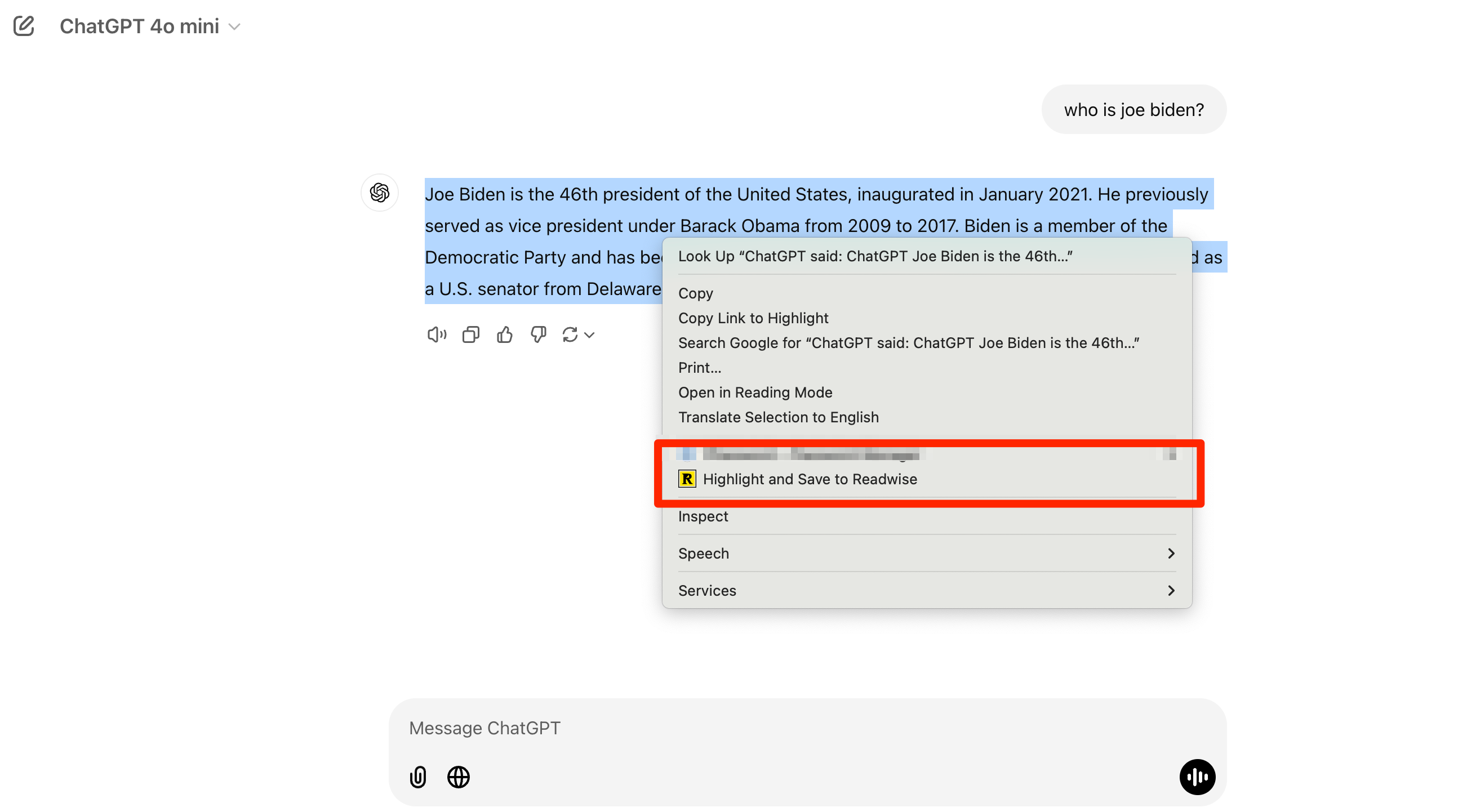
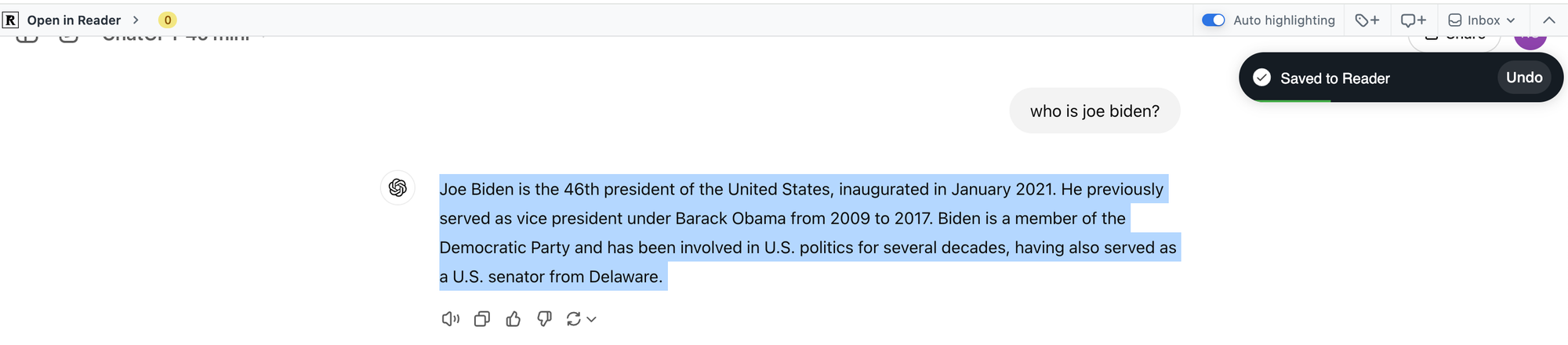
Moments later, these highlights appear in your reader app, alongside all your previous highlights. From there, you can search, edit, export to Obsidian, Notion, and more. Best of all, you maintain ownership of your data, with the ability to export it in open formats like Markdown or sync it with tools like Obsidian (as discussed in previous posts).
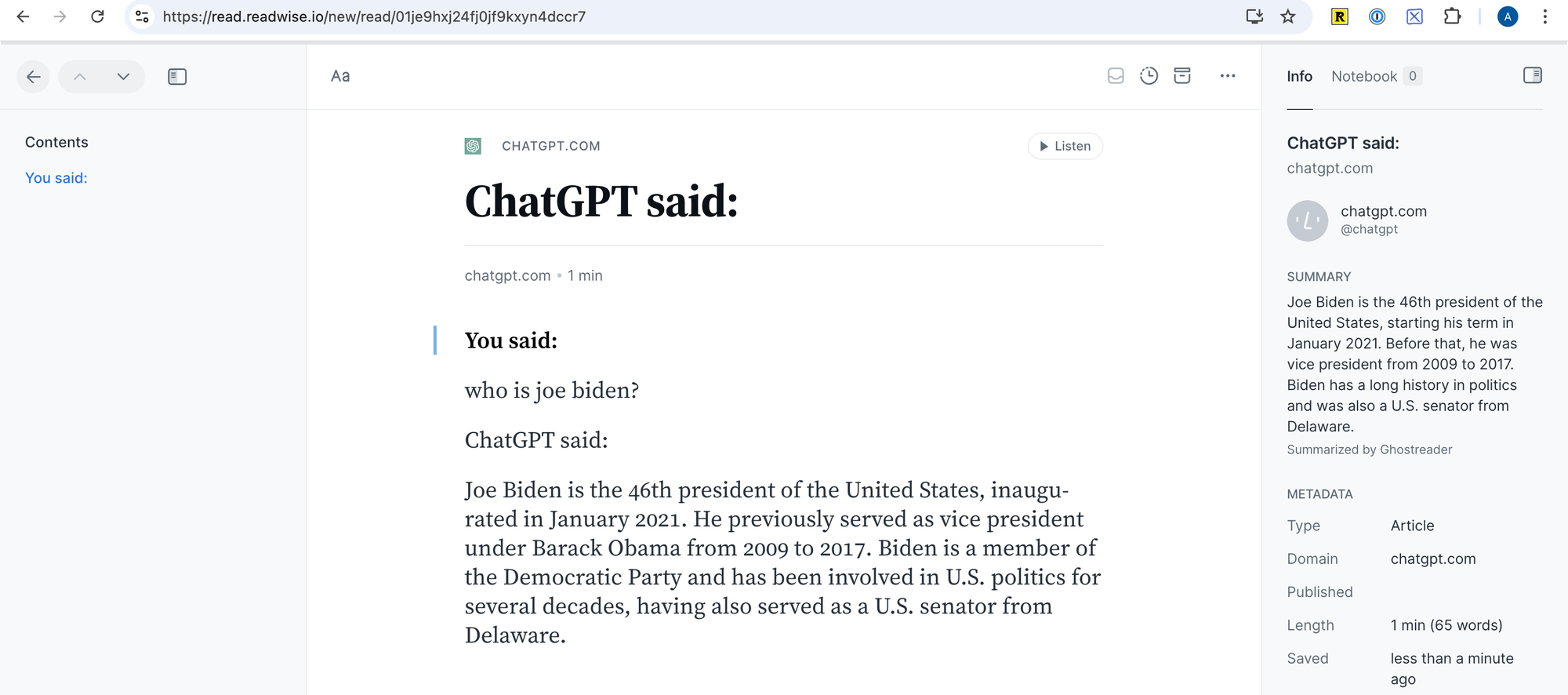
Option 2: Using Readwise AI Highlighter
OpenWebUI is a powerful open-source AI chat tool that gives you more control and flexibility than standard ChatGPT. I've raved about its capabilities before, and now I've developed an extension (or "tool" in technical terms) that leverages its API to read and create highlights directly from your active conversations.
- Install the Extension:
-- Navigate to Tools: http://localhost:3000/workspace/tools-- Click the plus sign:
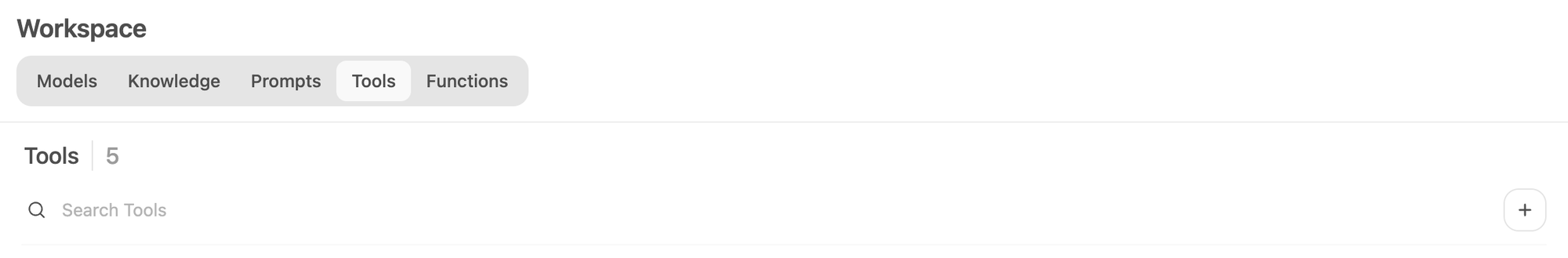
- Copy and paste the code from here
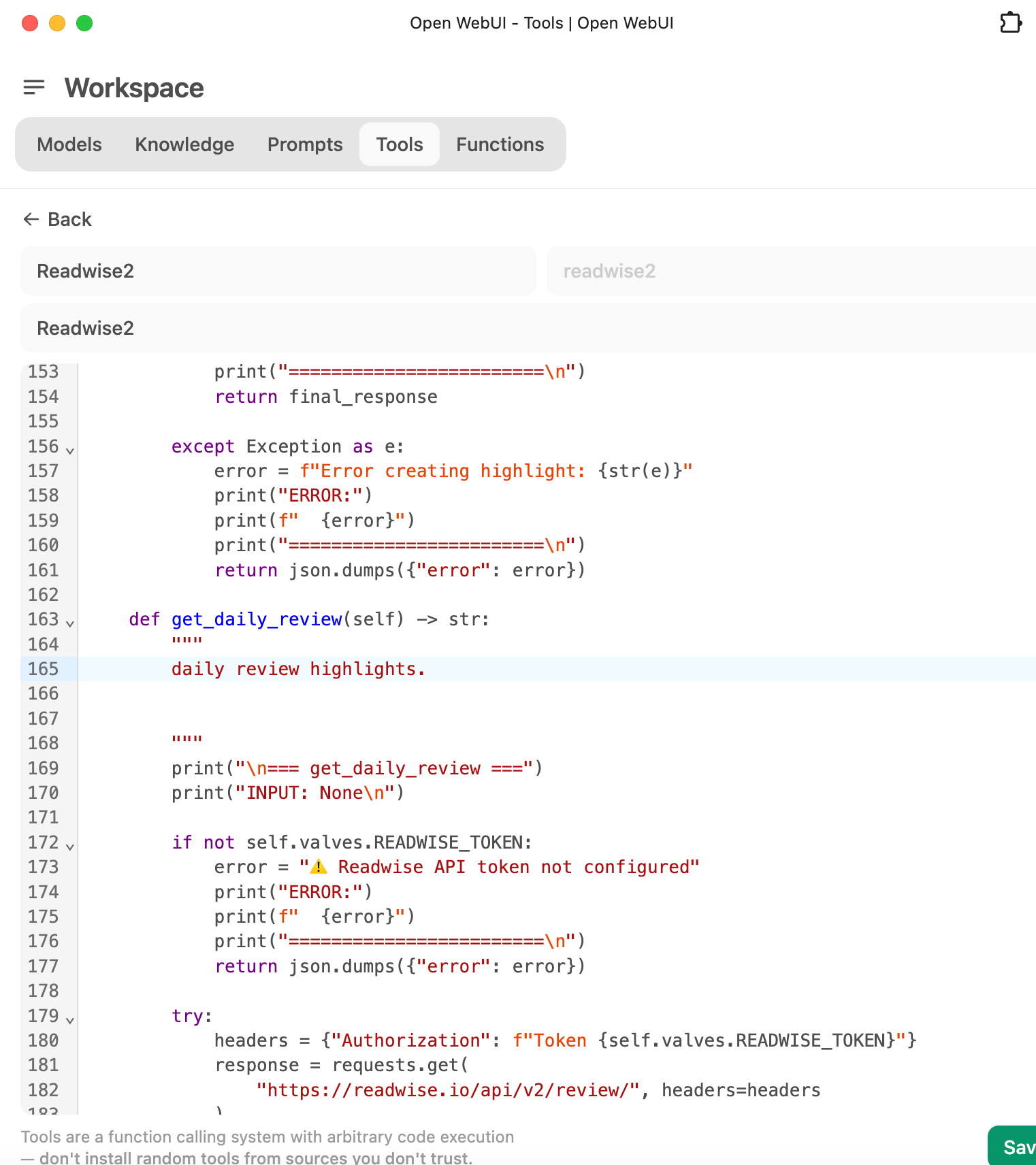
- Add your API Key
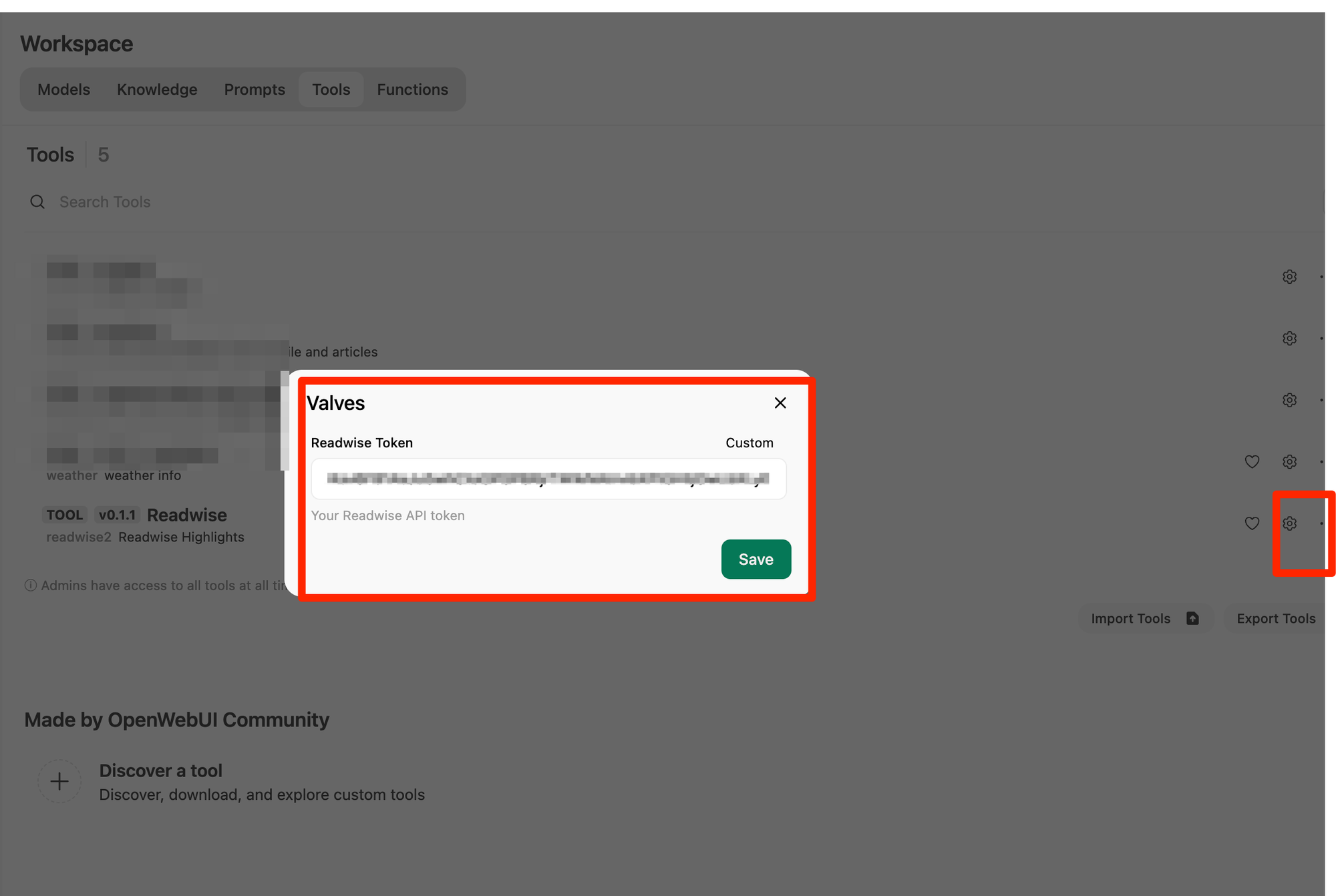
- The new tool is now ready!
- Start a Chat: Begin a new conversation with a model like
gpt-4o-mini(tested with this and Claude; likely works with others supporting function calls). - Activate the Readwise Tool:
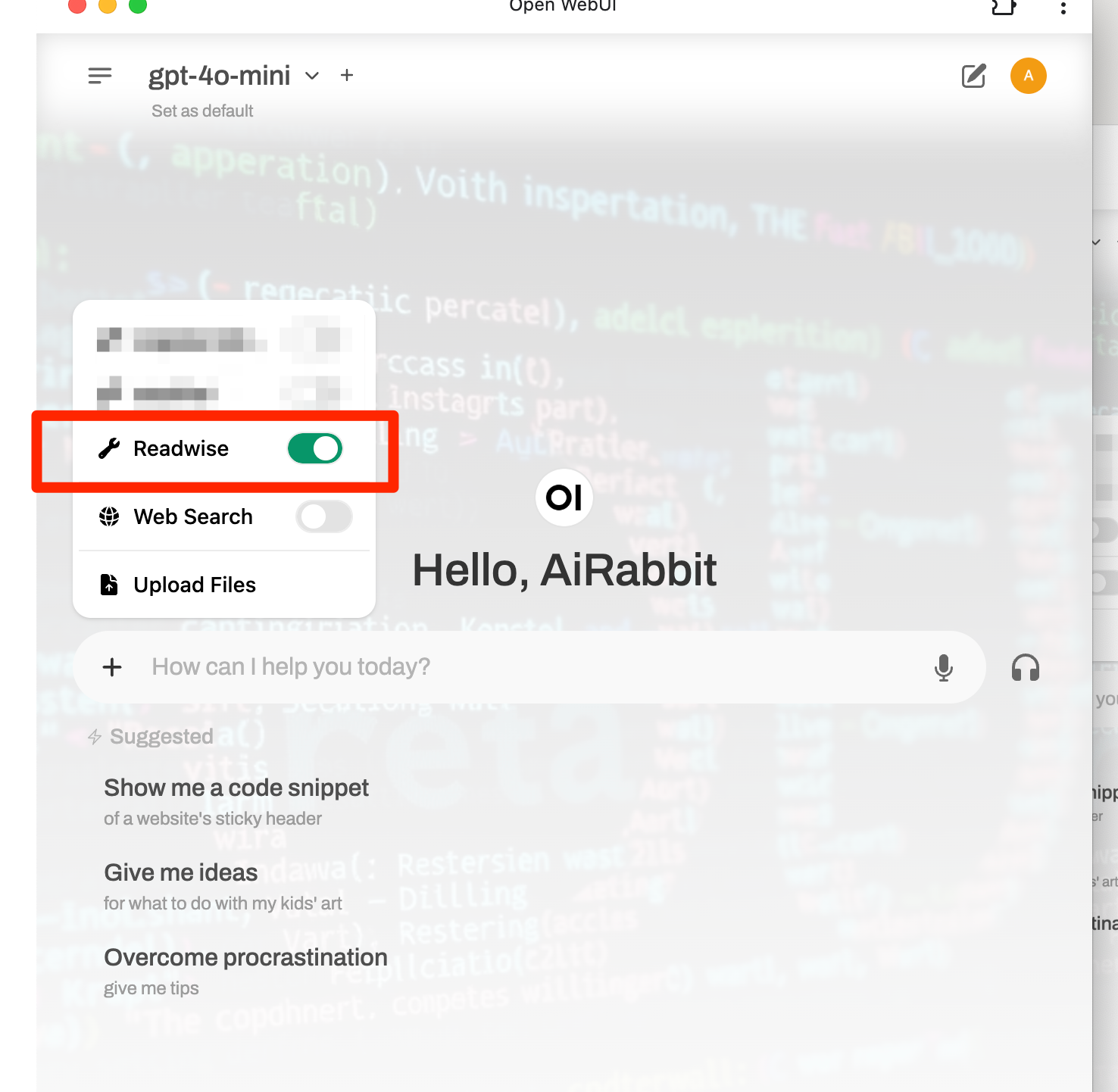
- Command and Conquer: You now have two commands:
--save highlights: Saves text from the current conversation.--readwise daily quiz: Generates a quiz based on your daily highlights from Readwise (default: 5 highlights), configured to your preferences. Learn more about Readwise's daily highlight settings here: https://blog.readwise.io/reading-workflow-part-1/
Let's See It in Action…
Save new highlights
Let's see how we can save new knowledge acquired from GPT.
I asked GPT for tips on improving focus (with or without web search).

GPT provides a concise answer with key points I want to remember. I simply type "save it," and the highlights are instantly sent to Readwise.
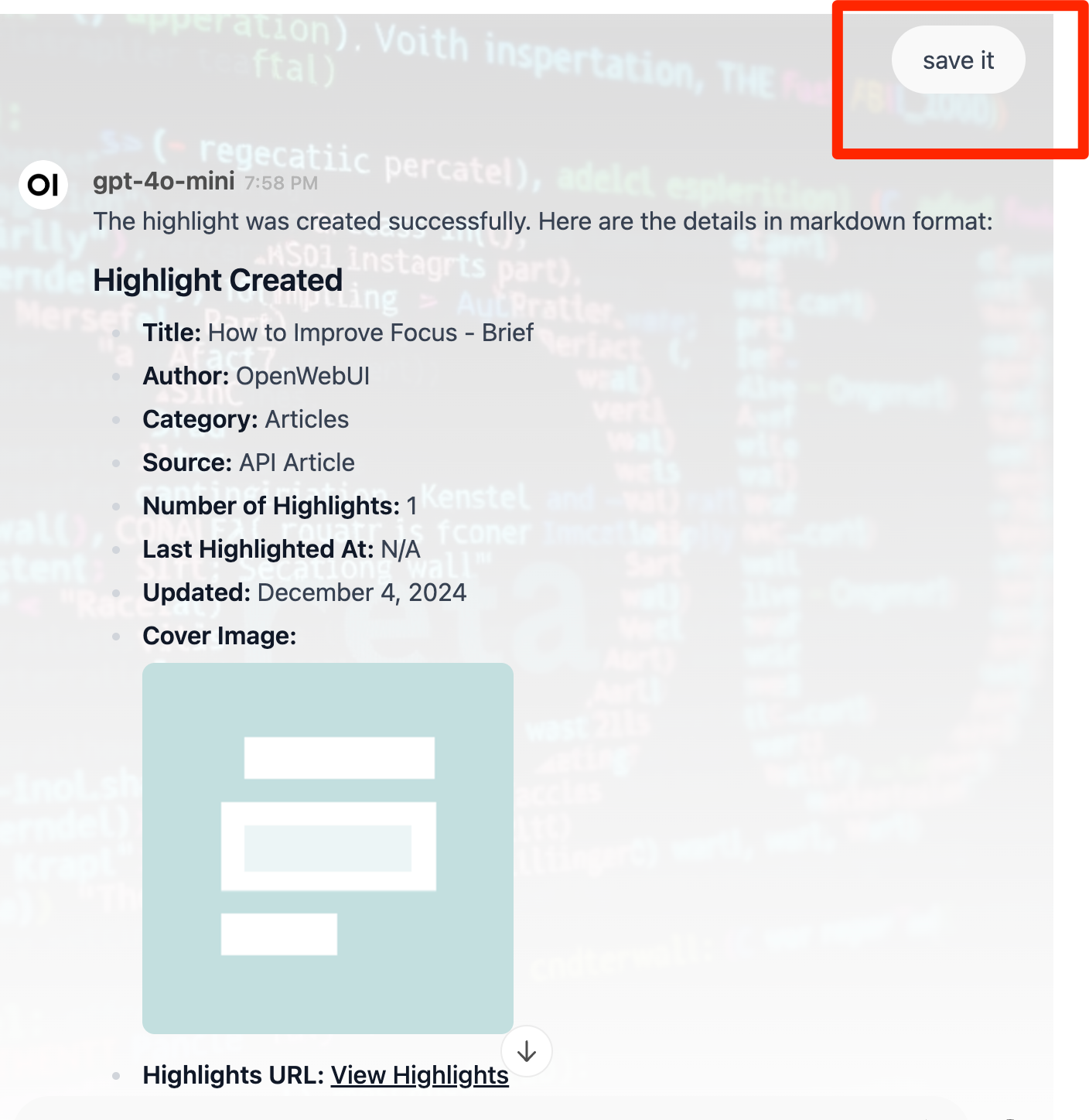
This new knowledge is now integrated into my Readwise notes, ready for spaced repetition in my daily reviews and available for quizzing.
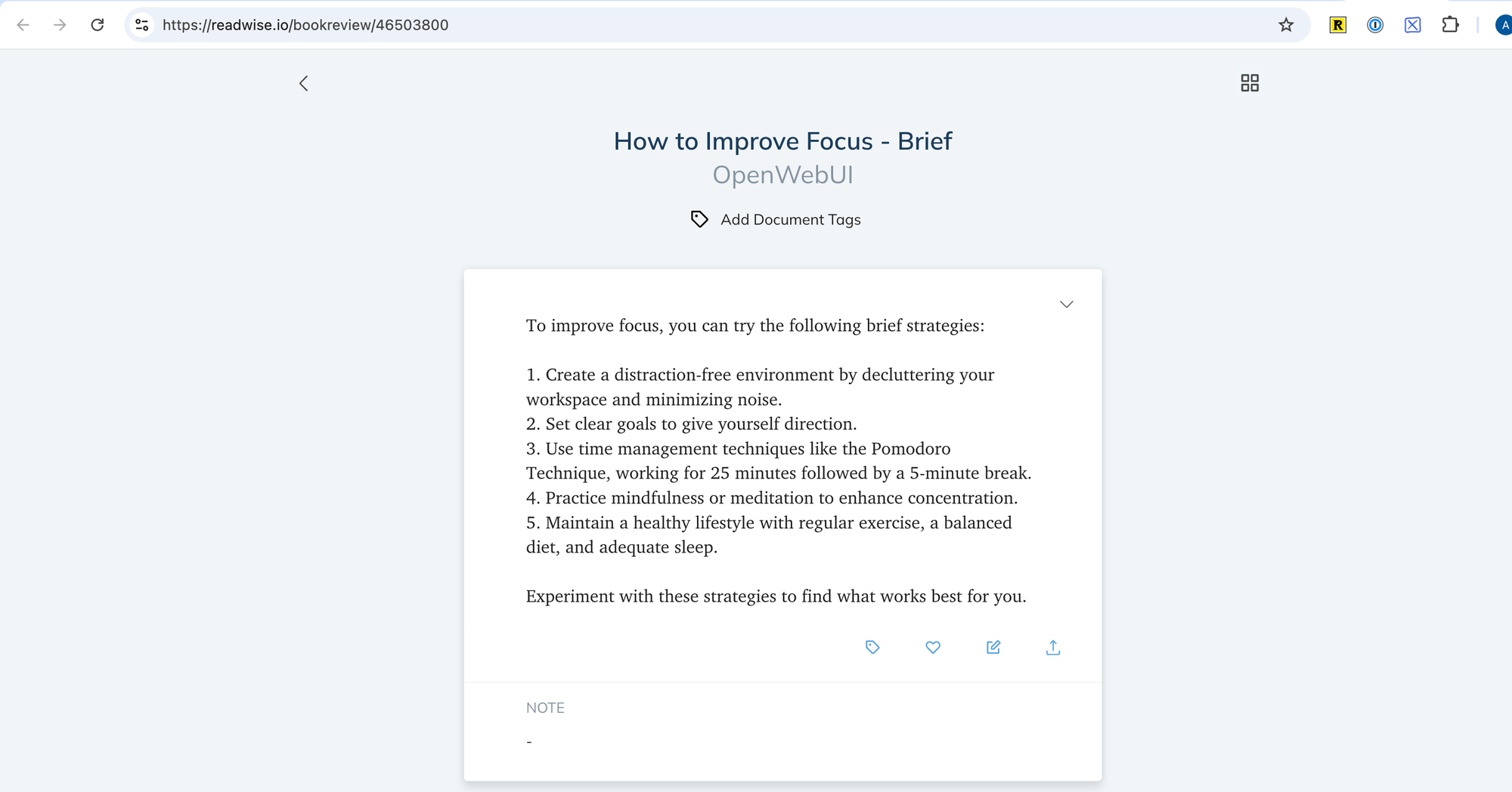
Keep your knowledge fresh with the Daily Quiz
After catching a few important notes, you will now receive the Daily Digest to review previous highlights, as explained in the tutorial above.
You can also engage with these highlights in a fun way through an AI-powered quiz that automatically generates relevant questions.
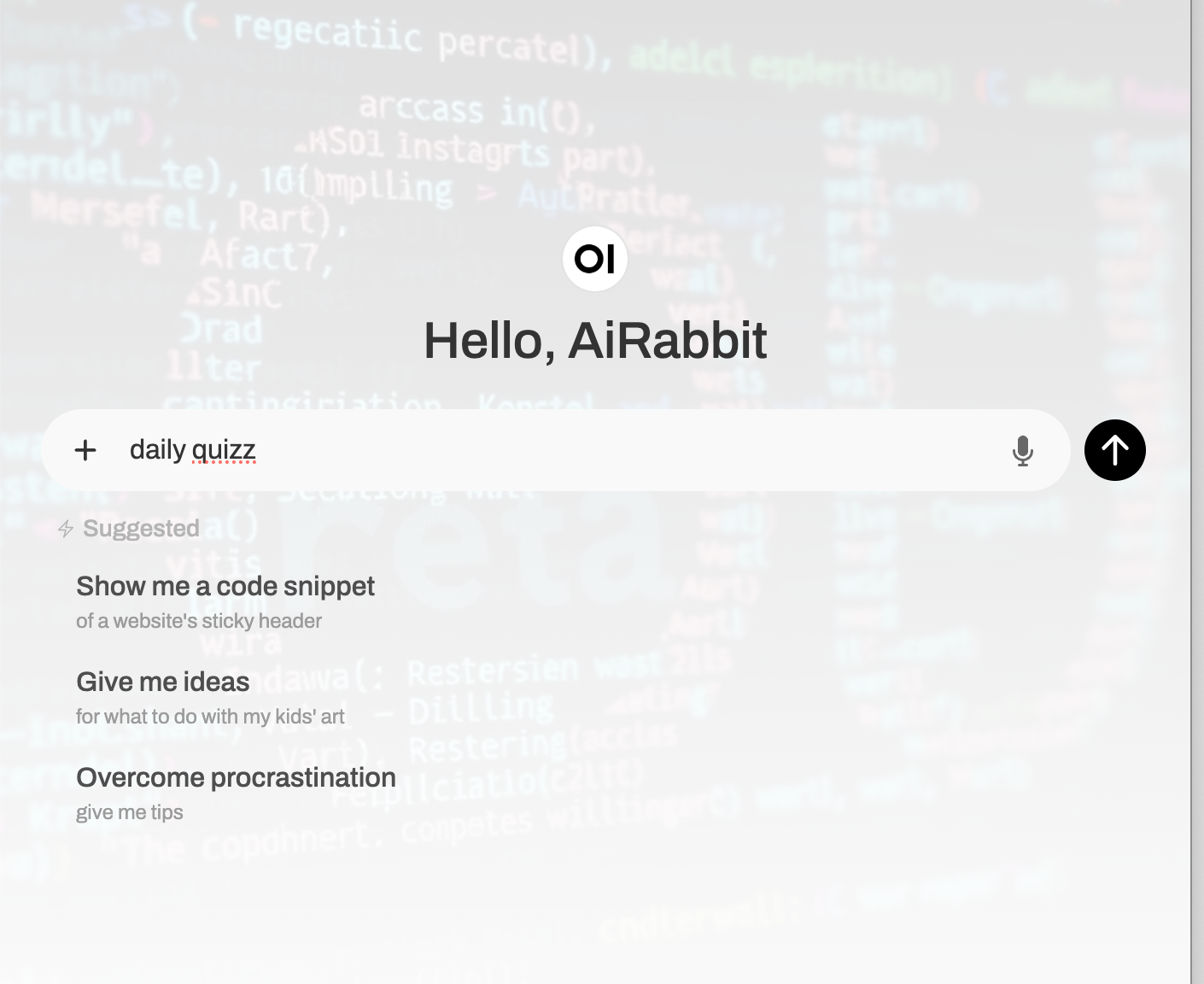
GPT instantly presents questions derived from my Readwise highlights (I've saved some about healthy living). If I falter, it reveals the answer directly from the highlight.
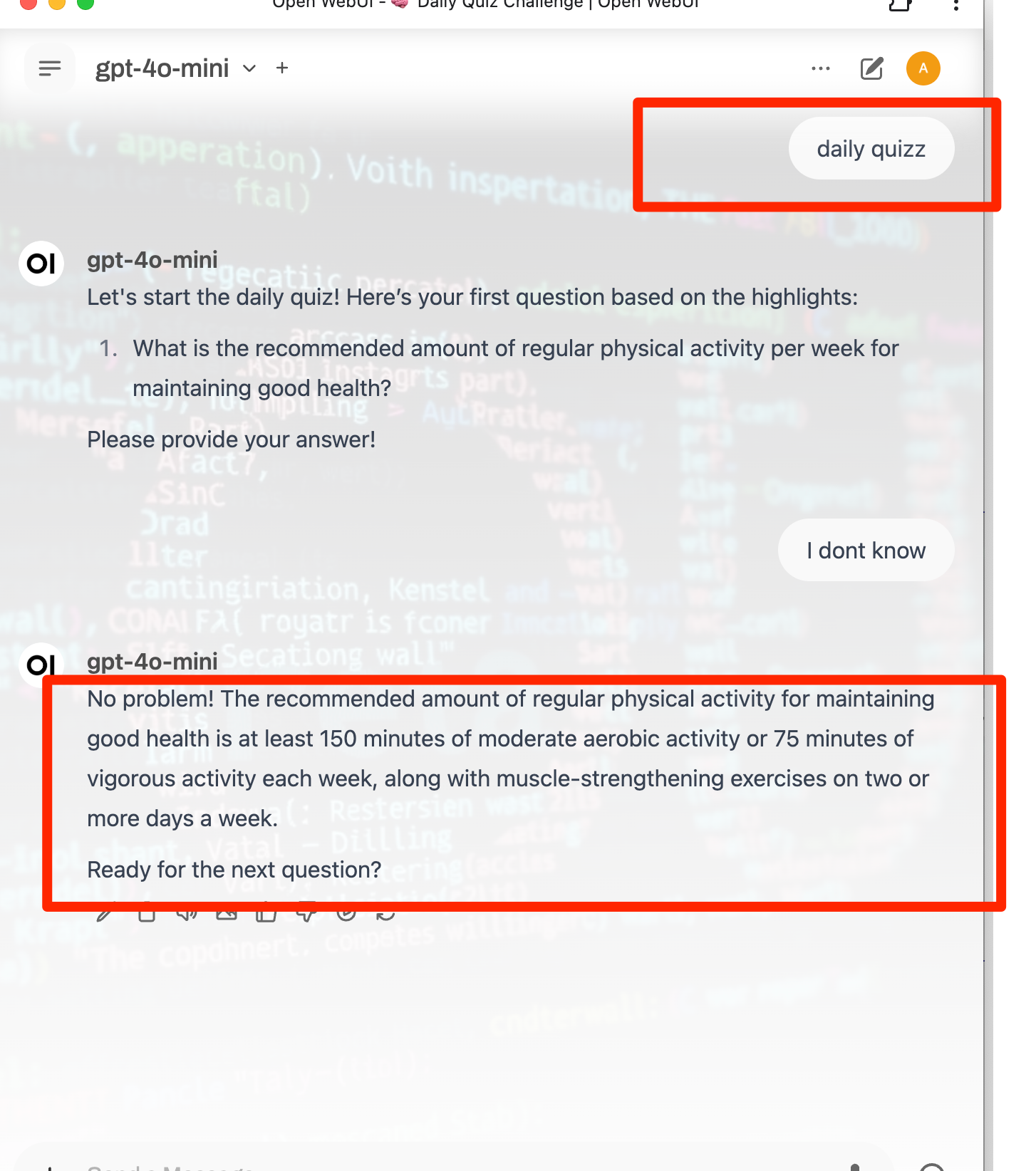
The quiz continues with simple prompts like "continue" or "next."
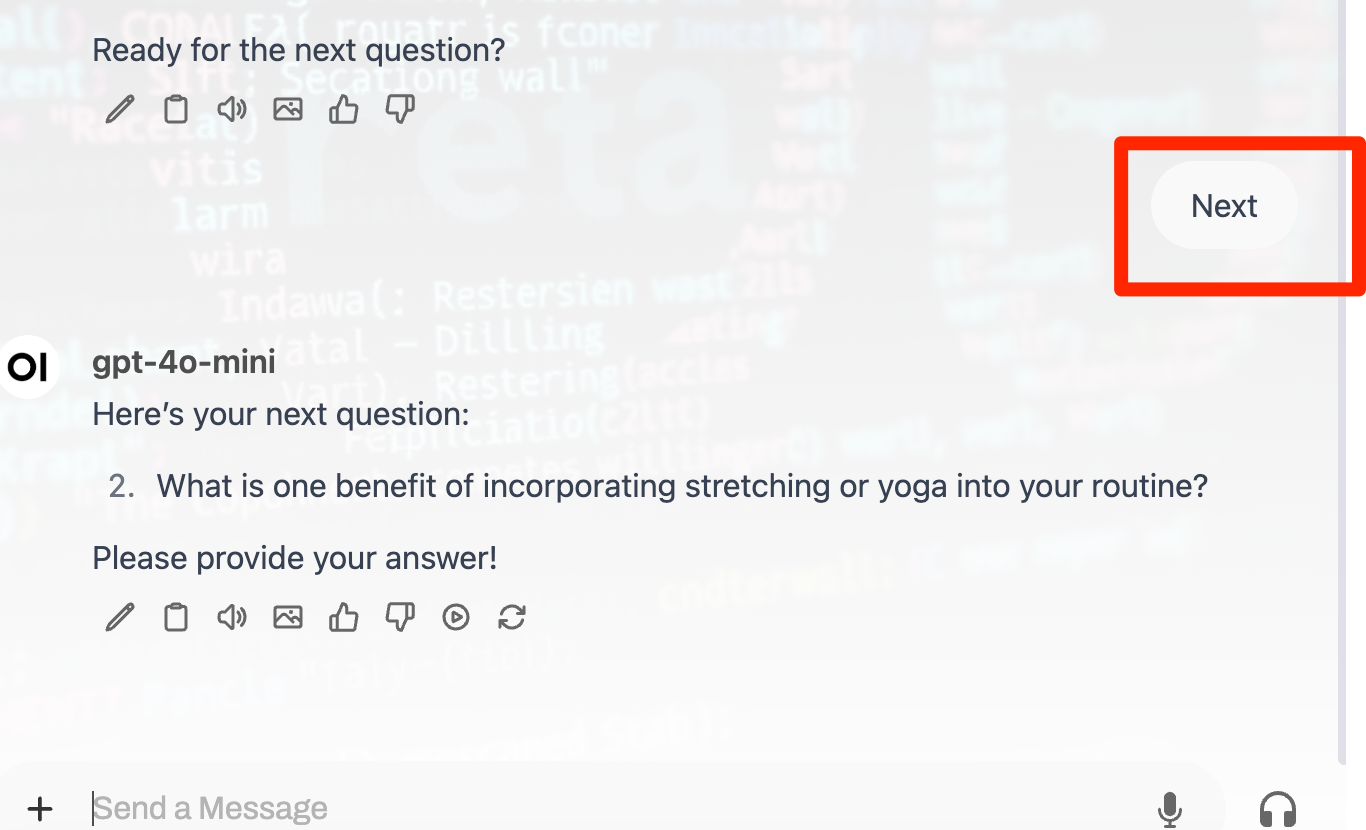
Wrapping It Up
Active recall is a game-changer for retaining knowledge in our information-saturated world. By integrating Readwise with OpenWebUI and soon ChatGPT, we can effortlessly capture and reinforce valuable insights in a fun and engaging way.
All it takes are a few magic words like "readwise day quiz" and "save" -- and let the knowledge flow!




