This Hidden AI Champion Will Redefine Your Internet Experience
Welcome to the future of web browsing, where built-in, on-device AI transforms your online experience. Say goodbye to complex extensions and privacy concerns—now, intelligent assistance is integrated into your browser. From instant summaries to seamless automation, this innovation enhances produc...

In a world increasingly defined by digital convenience, our web browsers remain the universal gateways to information, services, and entertainment. Yet, for all their power and reach, browsers have historically demanded extensive workarounds and third-party add-ons to leverage the promise of artificial intelligence.
Many of us have flirted with large language models (LLMs) through standalone apps or basic browser extensions, only to stumble over privacy concerns, clumsy integrations, or the need to switch browsers altogether.
As we move forward, a profound shift is emerging: AI woven directly into the browser, enabling an experience that is faster, more secure, and more personalized than ever before.
Welcome to the age of built-in, on-device AI—the “hidden champion” quietly revolutionizing our internet experience.
Breaking the Chains of Complexity
For too long, tapping into advanced AI systems meant running separate applications, juggling third-party credentials, or installing extensions from unknown developers.
This fragmented reality introduced friction and skepticism.
Could we really trust these external tools with sensitive information?
Would performance degrade if we relied on remote servers?
Would we need to overhaul our browsing habits just to incorporate AI?
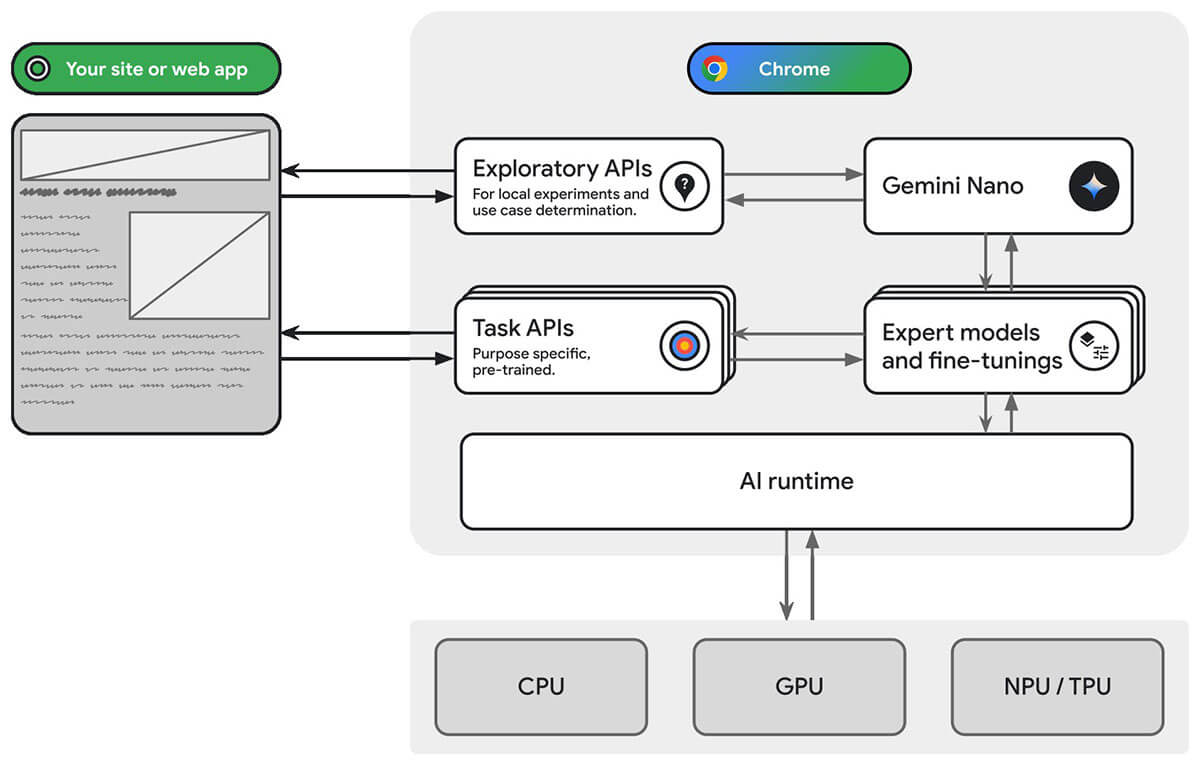
Source: https://developer.chrome.com/docs/ai/built-in
By integrating AI models directly into the browser’s architecture, these concerns become relics of the past. Eliminating the need for external installations means that from the moment you open your browser, you have an intelligent assistant ready to help with reading comprehension, writing assistance, automation, and more—no hurdles, no guesswork, and no questionable permissions.
There are dozens of tools that can automate your web workflow by opening websites, scraping content, etc. But unless they go through an API, they always have to deal with things like login, token handling and of course captchas. This makes web automation with pure scraping techniques incredibly difficult. And remember, even if you share a link that you have opened in your browser, it does not necessarily mean that other people or tools will "see" the same thing. But with AI, this is history, the AI will act on your behalf based on the exact same screen and view you have open in your browser... This is a whole different story, with its pros and cons, of course, if we do not pay attention to other issues such as security.
Why Built-In AI Matters
- Privacy and Security: Traditional AI services often route user queries through distant servers, raising red flags for anyone who values data privacy. With on-device AI, processing happens locally, never exposing your private information to third-party providers. Sensitive queries—like contract analysis, financial summaries, or personal research—stay secure.
- Performance and Responsiveness: On-device models cut out the middleman. No more waiting on a network round-trip, no more hoping the remote server isn’t overloaded. Everything happens right here and now, resulting in near-instant responses. The web gains a certain smoothness and fluidity, making AI feel like a core browser feature rather than a bolt-on.
- Low-Code Customization: Perhaps the most exciting shift is the ease with which everyday users can wield these new tools. Without coding expertise, you can create “smart bookmarks” that summarize articles before you click them, translate foreign text on-the-fly, or even auto-populate contact details from a webpage. This low-friction customization transforms the browser into a personal productivity hub.
Diverse Use Cases: Beyond the Basics
Research and Reading:
- Intelligent Summaries: Reading through massive blocks of text can be time-consuming. With built-in AI, you can highlight a section and instantly generate a summary, ensuring you grasp the key points before deep-diving into details.
- Contextual Translation: Studying foreign media? Instead of juggling translation tabs or unreliable extensions, the browser can translate content on the spot, even refining language to sound more natural and nuanced.
Writing Assistance and Creation:
- Drafting and Proofreading: Crafting emails, essays, or blog posts becomes painless. On-device AI can refine grammar, suggest synonyms, and ensure clarity—turning your browser into a writing coach that never leaves your side.
- Rewriting and Reformatting: Perhaps you’ve taken messy notes. A single prompt could transform them into crisp bullet points, reorganize them by priority, or refine them to a formal report.
Workflow Automation:
- Data Extraction: Say you’re researching a list of potential business contacts. With AI embedded in the browser, you can highlight a webpage section and have it automatically pull names, titles, and emails into a neat spreadsheet—no copying and pasting required.
- Adaptive Bookmarks: Smart bookmarks can run short scripts—powered by AI—each time you visit a page. Imagine a bookmark that not only links to a news site but also shows you the day’s headlines already summarized, categorized, and ready for quick scanning.
Personalization and Discovery:
- Context-Aware Recommendations: Browsing recipes? The AI can suggest ingredient substitutions based on what you’ve looked at before or dietary preferences you’ve stated. Reading about a travel destination? It can propose related attractions or itineraries.
- Seamless Collaboration: For teams working on shared online tools, the browser’s AI can suggest next steps, highlight updates, or even resolve repetitive tasks. It doesn’t just make browsing smarter for the individual—it can elevate how groups work together online.
Overcoming Barriers to Adoption
It’s natural to be cautious about adopting new technologies. Users might fear that advanced AI features require a completely new browser or an extensive technical setup. Fortunately, that’s not the case. With native browser integration, users continue to rely on their preferred browsing environment. Security updates, performance optimizations, and model improvements come straight from the browser vendor. No more wrestling with unfamiliar extensions; no more guesswork about model quality or trustworthiness.
As more developers and organizations adopt built-in AI, we’ll witness a new standard of web interaction. The browser will no longer be a static window into a chaotic internet—it will become a dynamic, intelligent co-pilot guiding us through the digital world.
References and Further Reading:
- For an in-depth understanding of how browsers are incorporating AI at their core, examine Chrome’s Built-In AI Initiative.
- Learn about the principles and privacy standards that guide these next-generation capabilities, as detailed in Google’s Generative AI Use Policy.
- Dive into the concept of Foundation Models to understand why integrated AI can work for a wide range of tasks.
Conclusion: A New Era of the Web
The coming era of integrated, on-device AI stands to redefine our online lives. Beyond adding convenience or entertainment, this hidden champion streamlines daily tasks, provides airtight privacy controls, and sparks innovation that transcends traditional browsing. Whether you’re a student seeking quick study aids, a professional optimizing work processes, or a casual user looking for a smoother online journey, this new wave of AI integration promises a more natural, secure, and delightful web experience.
Instead of asking what your browser can do for you, the question now becomes: What will you do with your intelligent browser companion by your side?




