Make a blog post with your Voice
Unlock your creativity while walking! This blog post explores capturing spontaneous ideas through voice memos. Discover how an iPhone recording can be quickly transcribed with Groq, turning fleeting thoughts into structured content. Embrace the power of walking as a catalyst for inspiration—your ...


The best ideas don't come when you want them to. They just appear in your dreams, before you go to bed, when you're under the shower, or sometimes simply when your mind is free.
For me personally, this is when I take a walk in the park.
I had this idea of drafting a blog post while I'm walking and without any interruptions from the noise and clutter of the digital stuff around me—laptop, phone, etc.
In this blog post, we are going to do just that: capture ideas wherever they are (in this case, while I am walking) in the form of a voice memo, and then later turn them into a blog post or some other form of note-taking, so as not to lose them, and to make something useful out of them, like sharing, etc.
If you already have a bunch of voice memos for private and work, you can take them too.
Ideas we don't capture are lost forever.
The experiment
Here is simply what I did: I turned on my voice recorder on my iPhone and started recording my ideas. Then I uploaded this recording to Groq to transcribe it (took less than a minute). After that, I pasted it into a template for creating a blog post that includes my free ideas. Even if you don't have time, you can share your idea by simply speaking them out, so they will never get lost.
So let's do it. I will do it simply with my iPhone and start talking to my voice recorder while I walk in the park:
"I would like to point out that the big players like Meta, Google, and OpenAI are the ones who will determine and shape the morals and societies of the future. They bake in their interpretation of right and wrong, their interpretation of culture, freedom, etc. And the more the world consumes their worldview, the more they lose their own identity..."
10 minutes later...
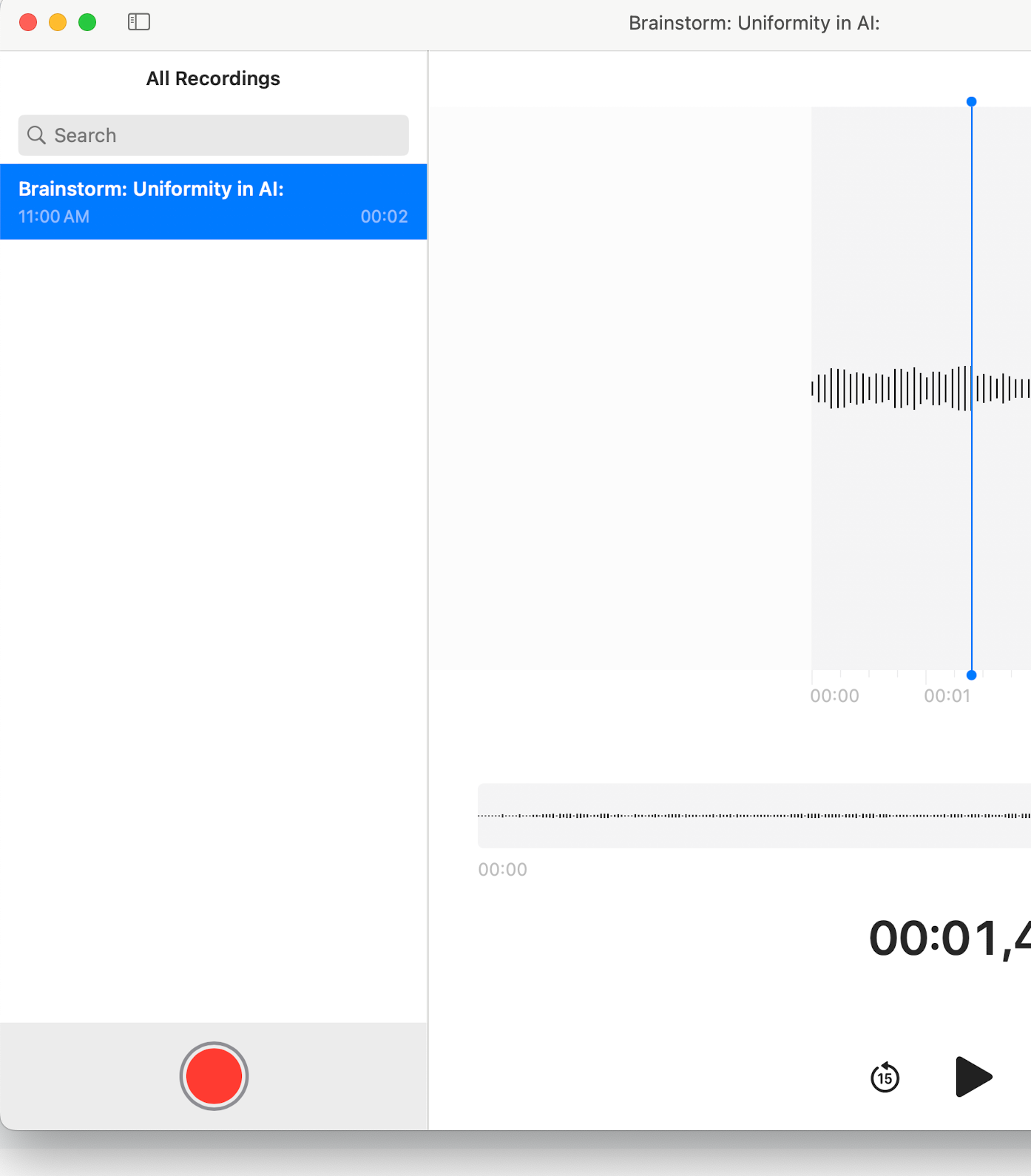
Step 2: Copy the File to Your Finder
Now, drag and drop the recording to your Finder window.

Now that we have the file recording, we can transcribe it.
Step 3: Transcribe It With Groq (the fastest free transcriber out there:)
If you've never heard of Groq, they offer a chat interface for text and audio conversations like ChatGPT and Claude, with one key difference: They are Free AND incredibly fast (you will be amazed). This is very useful if you want to get your ideas out fast.
https://console.groq.com/playground?model=whisper-large-v3
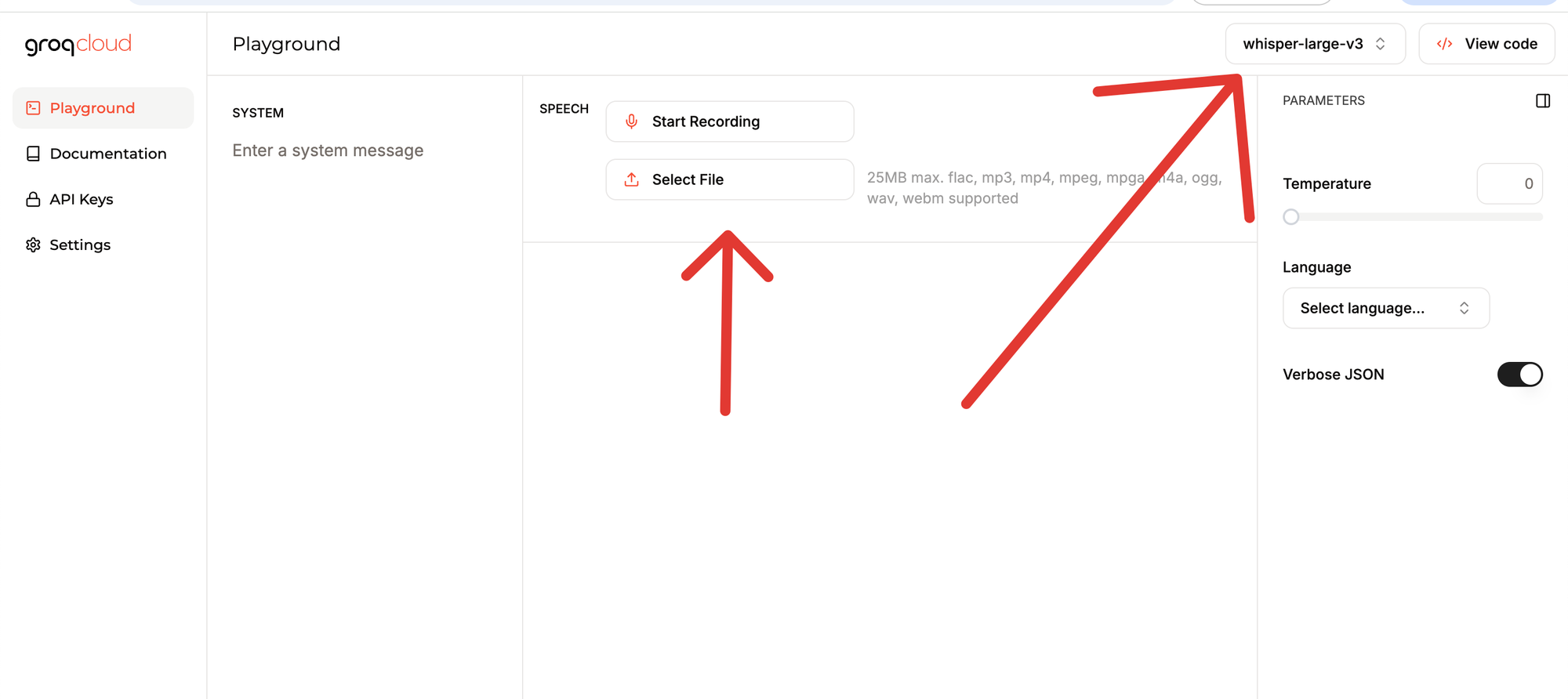
Now upload the file and hit Submit.
After a few minutes (or seconds), you should get the transcribed text.
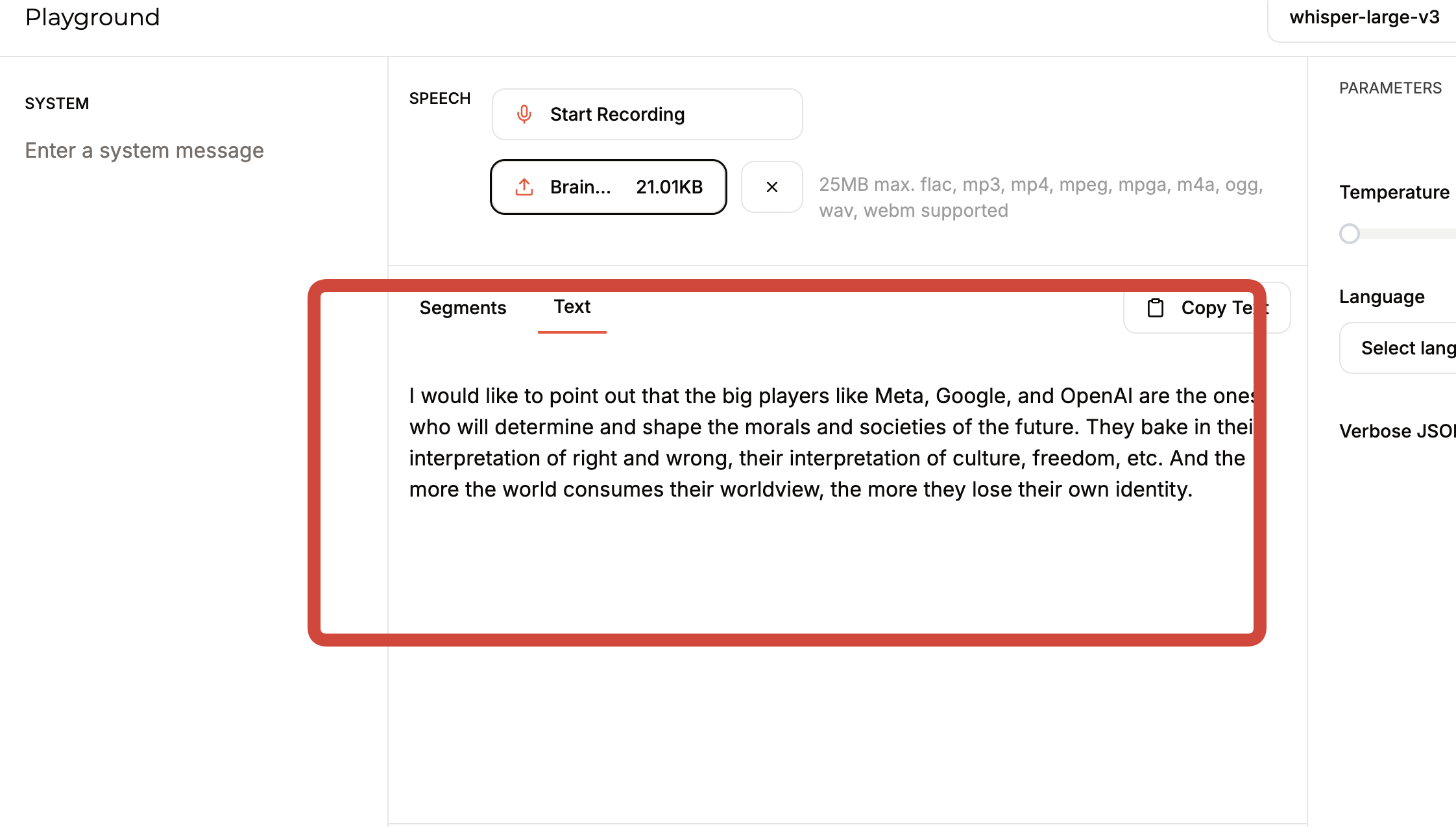
And we are almost done.
Now you can take this text and do whatever you like—create a blog post, structure it, or even just generate a mindmap.
Alternative:
If you don't have the perfect prompt yet, you can also try Claude's Prompt generator.
https://console.anthropic.com/dashboard
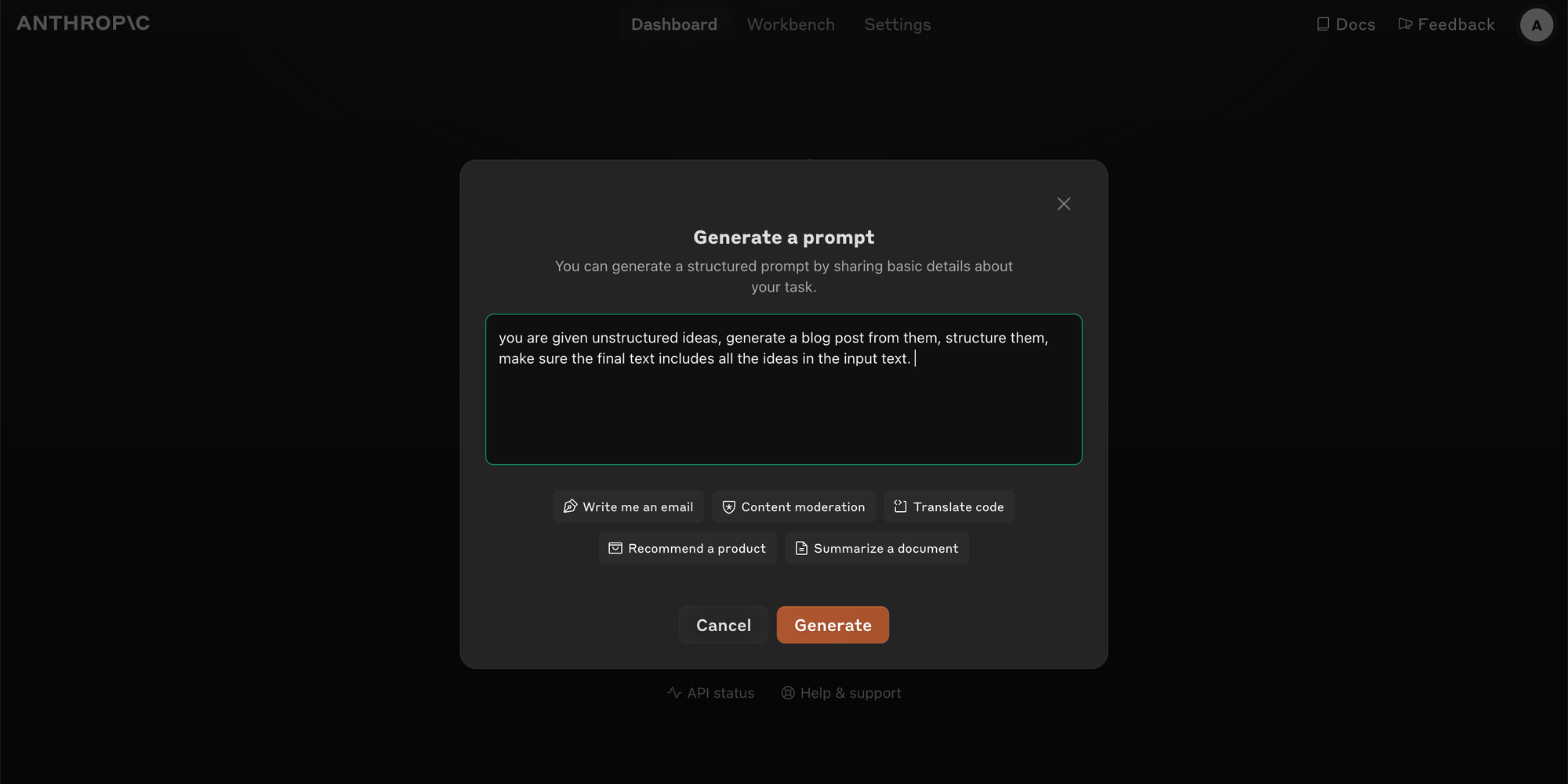
Enjoy your walk😄
