Create amazing images with AutoPrompt and Dall-E-3
Unlock the full potential of AI image generators with the art of prompt engineering! Crafting precise prompts can transform your vision into stunning visuals. This post explores the intricacies of effective prompts, common pitfalls like text generation errors, and how tools like AutoPrompt refine...

Imagine you're trying to describe a dream to someone. You try to paint a vivid picture in their mind using words, but it's hard to convey the emotions and sensations that made this dream so real.
Now imagine you have a superpower: you can make images appear out of thin air just by thinking about them. But instead of being able to describe your dream with perfect clarity, you're stuck trying to get the image generator to understand what you want it to create.
This is basically what we do when working with AI image generators. We try to convey our vision using words, but sometimes it's hard for the AI to grasp exactly what we mean.
And that's where prompt engineering comes in. It's a skill that requires creativity and practice, but once mastered, you'll be able to get amazing results from your AI image generator.
Prompt engineering is a vital skill to develop when working with AI image generators. The way you phrase your prompt can make all the difference between an image that nails your vision and something that falls completely flat.

For some great tips on how to craft effective prompts, check out Dennis' guide on mastering AI image prompt engineering.
While AI generators are incredibly powerful, they often miss the mark on the first try. And even with well-phrased prompts, there are certain scenarios where AI frequently stumbles.
Some common examples include:
Text within images: AI frequently struggles to generate readable, accurate text.
Orientation of objects: Simple directions like "left" or "right" often get confused.
Complex scenes or relationships: When you try to depict more intricate interactions, like "a monkey carrying a human," the AI might flip the roles.
If you want to explore these in greater detail, check out this blog post on typical challenges with LLM image generation that dives deep into the common pitfalls AI faces during image creation.
But there’s a great part: it can correct itself. You’ve probably noticed that when you question an AI’s response, it often adjusts and improves its answers. This same concept applies to image generation.
One image generation tool that allows users to input a simple initial prompt and then lets the AI refine the output over several iterations is AutoPrompt, an image generation tool equipped with an auto-prompting mechanism.
It allows users to input a simple initial prompt and then lets the AI refine the output over several iterations, improving with each step. The number of iterations can be defined by the user, and the AI will keep tweaking the prompt until it converges toward the intended result.
Here’s an example of using AutoPrompt to generate an image based on a prompt:
Let’s take a look at an example where we asked the AI to generate the following image:
In the image, a large bear stands prominently in a forest that has been largely cleared of trees, leaving behind a barren landscape with stumps and scattered debris. The bear, appearing frustrated or resigned, is holding a sign that reads, “This is my home.”
Try #1
Here’s what we got on the first try:

As expected, the text on the bear’s sign is completely garbled—something AI often struggles with.
Try #2
After using some auto-prompt engineering, we managed to get this:
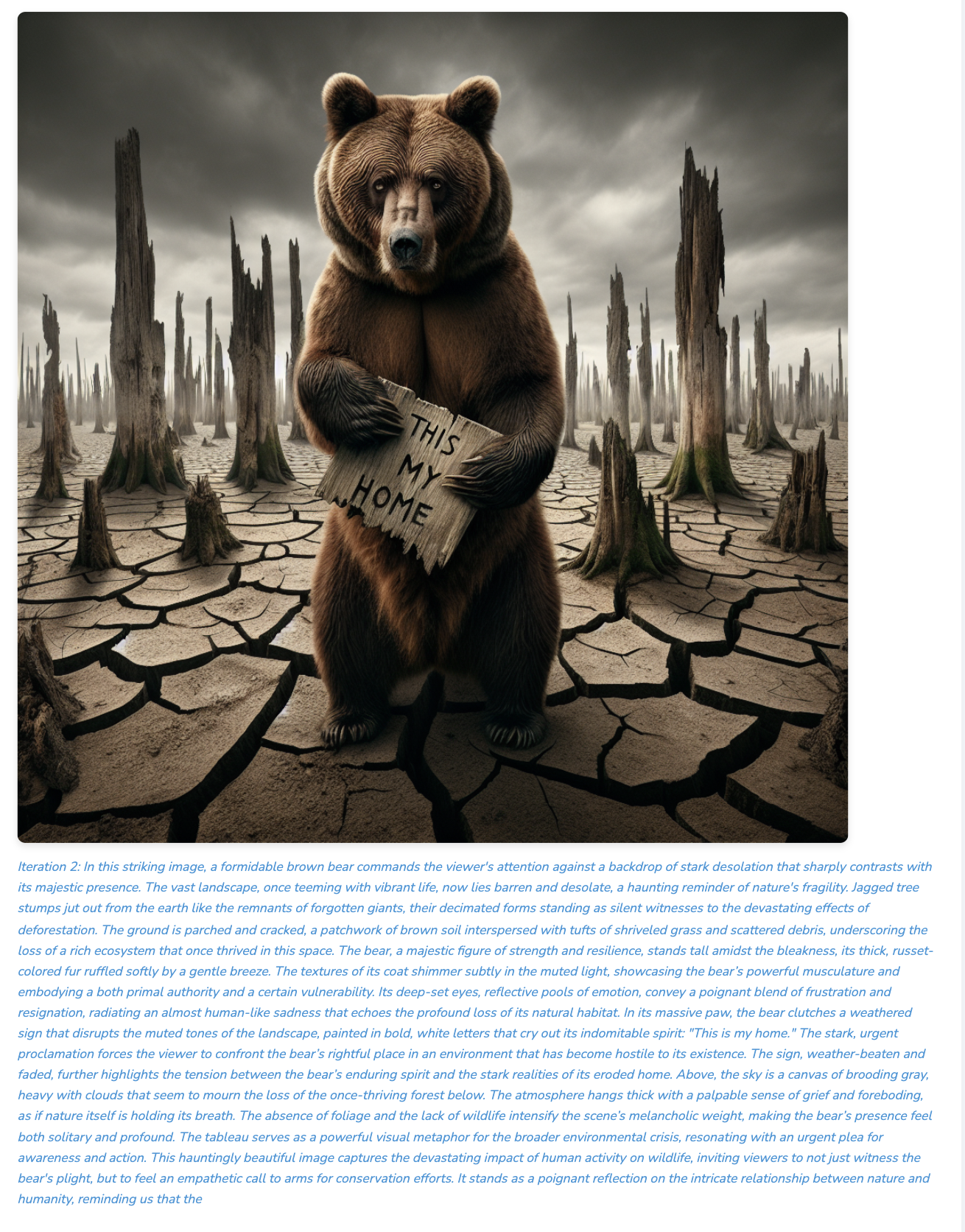
Now, we at least have complete letters, but the text is still not correct.
TRY #3
After a few more iterations, here’s what we achieved:
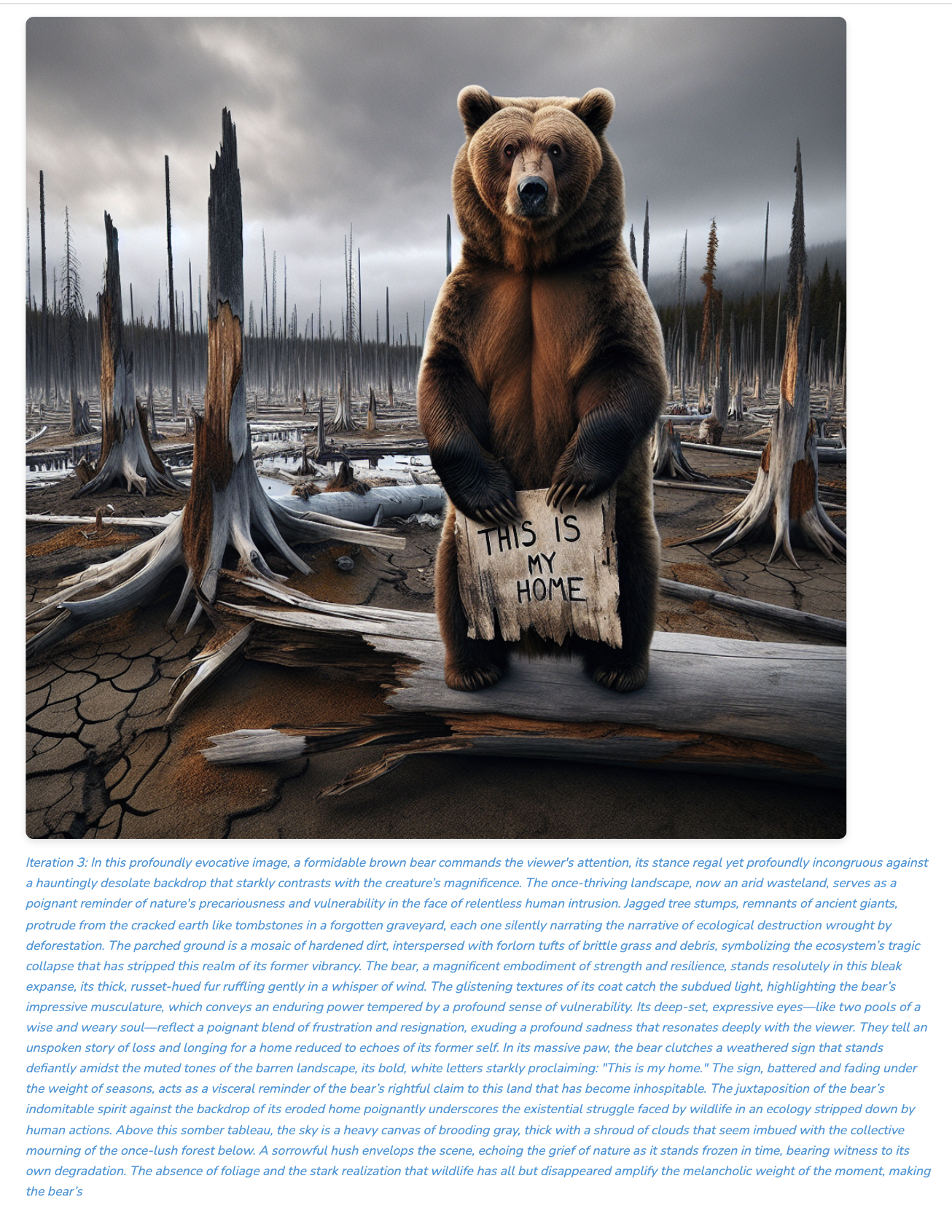
Finally, we got the text right: “This is my home.” The scene matched the original prompt’s description.
Here’s another example, this time with a different prompt.
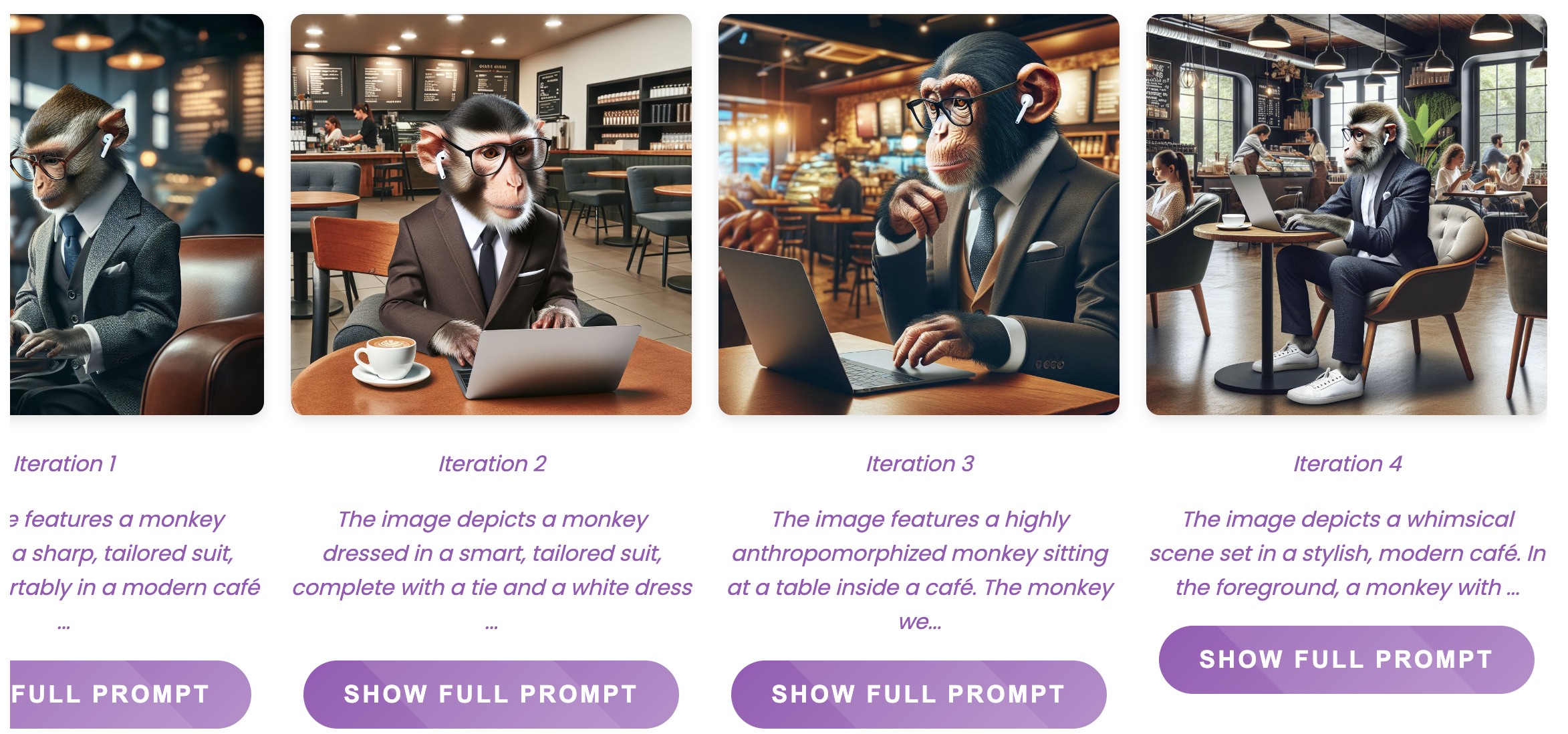
Some scenes might not improve even after several tries, but you can still select the best image that matches your descriptions.
AI image generation can be a powerful tool, but it often requires patience and refinement. By using techniques like auto-prompt engineering, you can guide the AI to correct its own mistakes, improving accuracy with each iteration.
