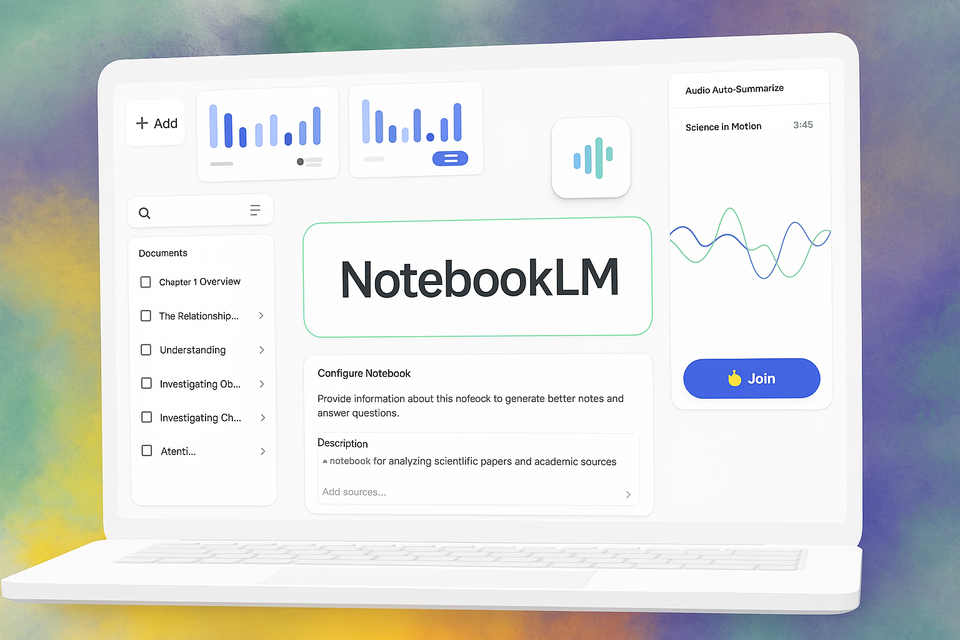The Joint Power of Obsidian and Readwise
Boost your productivity by integrating Readwise with Obsidian! Capture highlights from PDFs and websites effortlessly, syncing them directly to your Obsidian vault. This synergy creates a centralized hub for all your notes, enhancing organization and accessibility. Get started now and transform h...

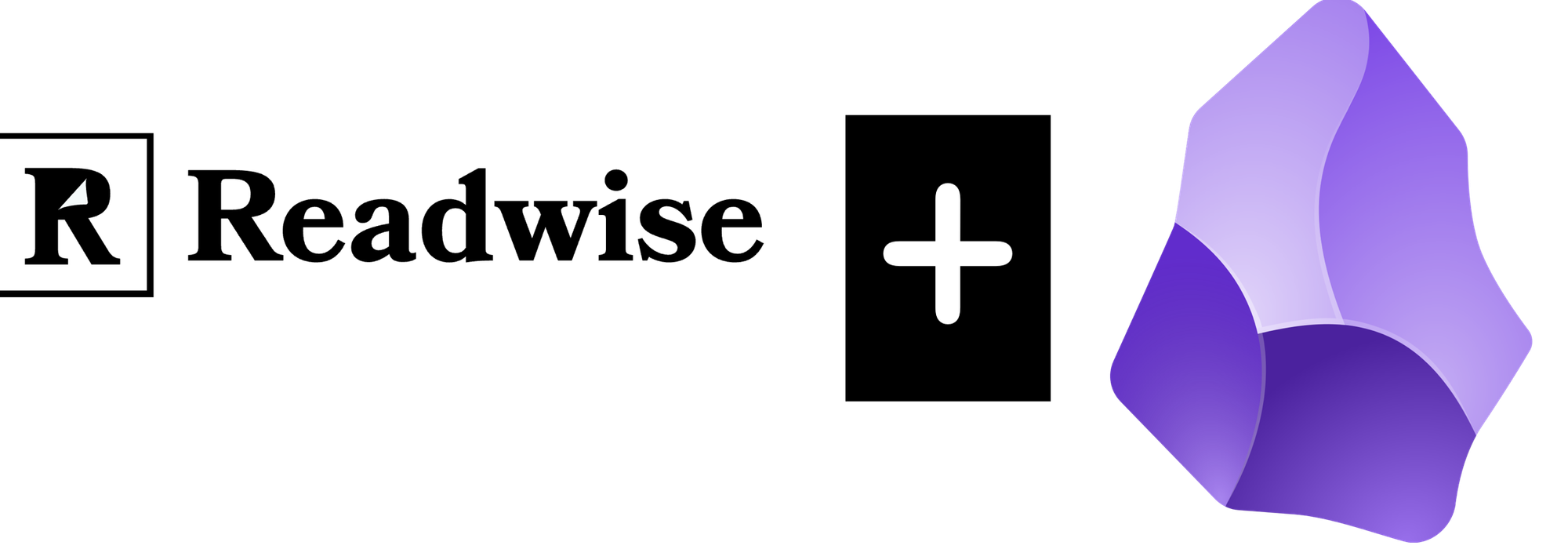
If you're anything like me, Obsidian is your go-to for organising all your notes and ideas (I love LogSeq too, but I chose Obsidian this time).
It's powerful, flexible and keeps everything in one place. But let's face it - sometimes you come across valuable information in different sources, like PDFs, websites or articles, and you don't want to go through the hassle of copying and pasting entire files or web pages into Obsidian, or having them in a completely separate place like your bookmark in your browser. That's where Readwise comes in.
With Readwise, capturing information is as easy as clicking a button, whether you're reading a PDF, surfing the web or diving into an ebook.
And thanks to the integration with Obsidian, these snippets are automatically synced to your Obsidian vault.
The goal
is to have a single, unified place (Obsidian) where you can access any piece of information without juggling browser bookmarks, separate files or scattered notes.
I have talked a lot about combining different tools to avoid jumping from one tool to another to capture or search for information.
For example here:
- https://airabbit.blog/logseq-vs-obsidian-how-to-integrate-them-for-the-ultimate-note-taking-experience/
And here (LogSeq approach)
- https://airabbit.blog/break-free-from-folders-a-new-way-to-organize-your-information-with-logseq/
In this post I will show you how we can use Readwise to integrate a whole range of non-note-taking tools such as browsers, PDF files, etc. into Obsidian.
If you are unfamiliar with these tools, here is a brief introduction to what they do in a nutshell:
Obsidian is a powerhouse for note-taking and knowledge management. It uses markdown to store your notes locally, giving you full control over your data. What makes Obsidian stand out is its ability to link notes together, creating a web of interconnected ideas. Its robust tagging and search capabilities make finding information a breeze, whether you’re a writer, researcher, or just someone who loves organizing information.
With Obsidian, you can build a comprehensive knowledge base that grows with you, adapting to your needs and workflows.
On the other hand, Readwise is designed to make capturing snippets from any digital content super easy. Whether you're reading a book, surfing the web or flicking through a PDF, Readwise lets you highlight text and save those highlights with just one click. It gathers all your highlights in one place and can send them back to you via daily emails or, with the right integration, directly to your Obsidian vault.
This means you never lose track of valuable information and everything is neatly stored in one central location.
Getting Started: Setting Up Readwise with Your Browser
First things first, let’s get Readwise up and running in your browser so you can start capturing those golden nuggets of information:
- Sign Up for Readwise: If you haven’t already, head over to Readwise and create an account.
- Install the Browser Extension: Install the Readwise extension from the browser’s extension store as shown below.
- Log In: Open the Readwise browser extension and sign in with your Readwise account credentials.
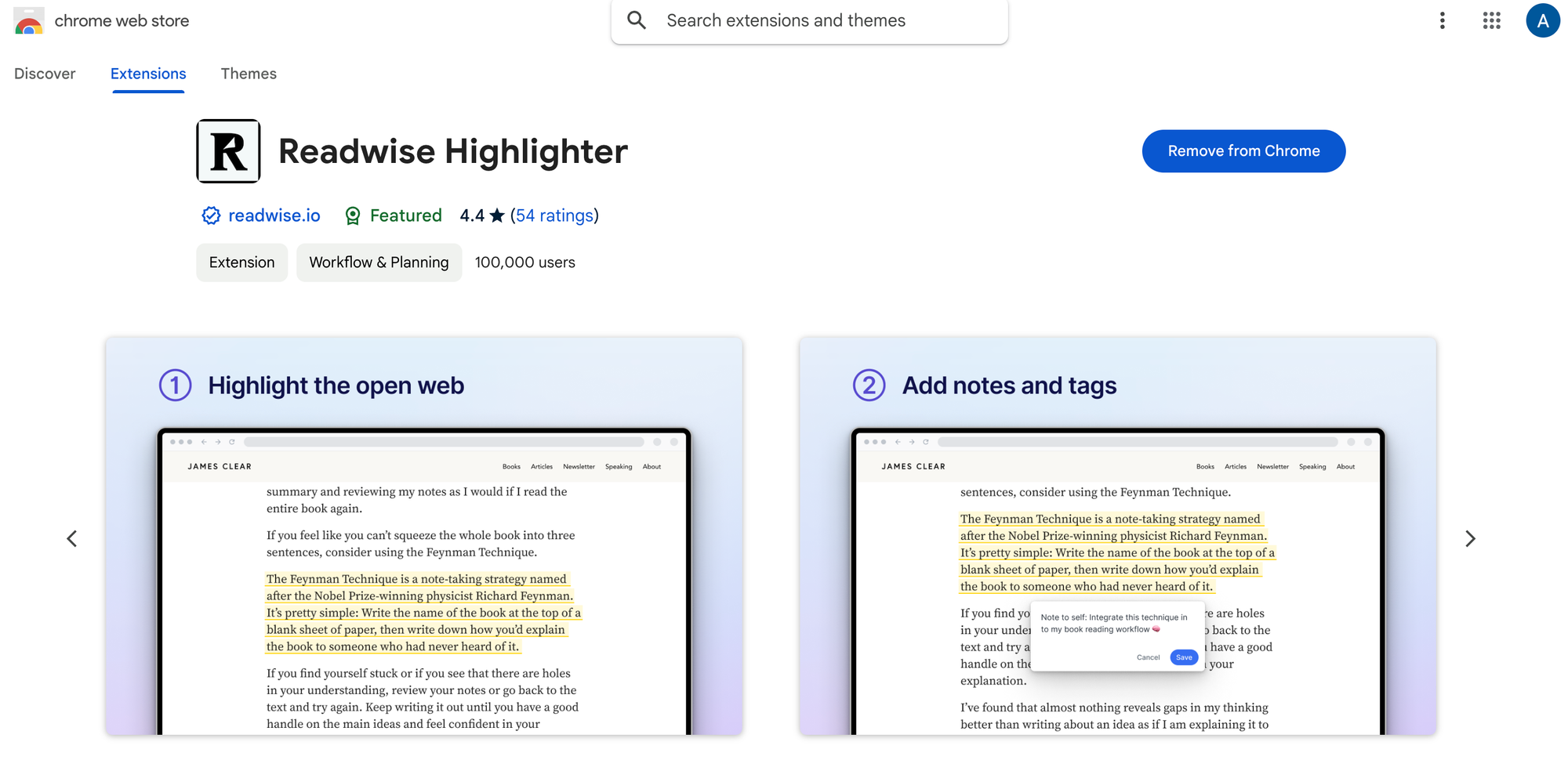
Capturing Snippets
With the Readwise extension installed, saving content is straightforward:
- Browse and Highlight: As you navigate through web pages, PDFs, or ebooks, simply highlight the text or select images that catch your eye.
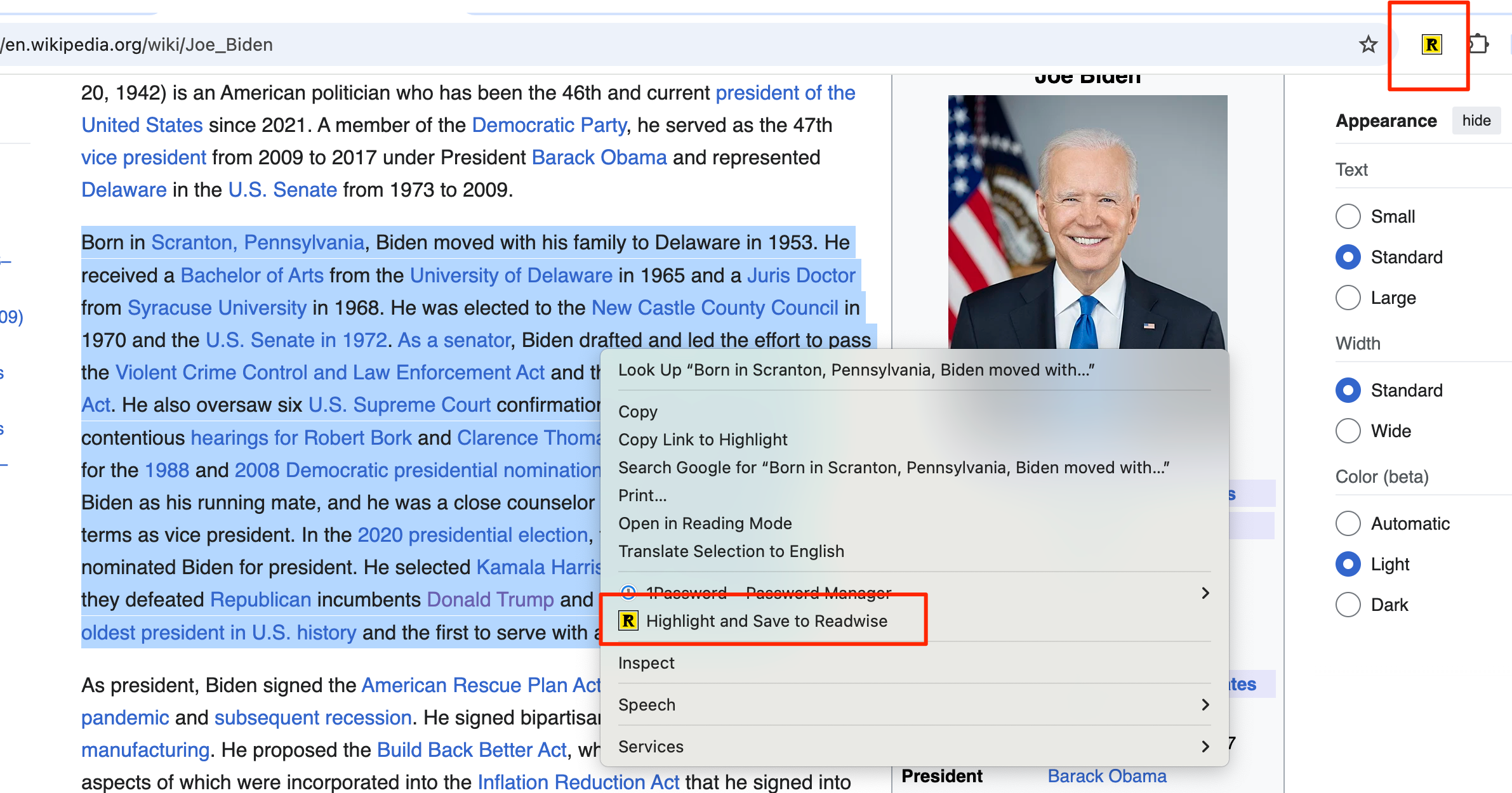
- Save with a Click: Click the Readwise extension icon in your browser toolbar to save the highlighted content directly to your Readwise account.
Syncing Readwise with Obsidian
Now that you’re capturing snippets effortlessly, let’s integrate Readwise with Obsidian to ensure everything syncs smoothly:
- Open Obsidian: Launch Obsidian and open your existing vault or create a new one where you manage your notes.
- Add the Readwise Plugin:
- Go to Settings > Community Plugins.
- Click on Browse and search for "Readwise Official".
- Install and enable the plugin.
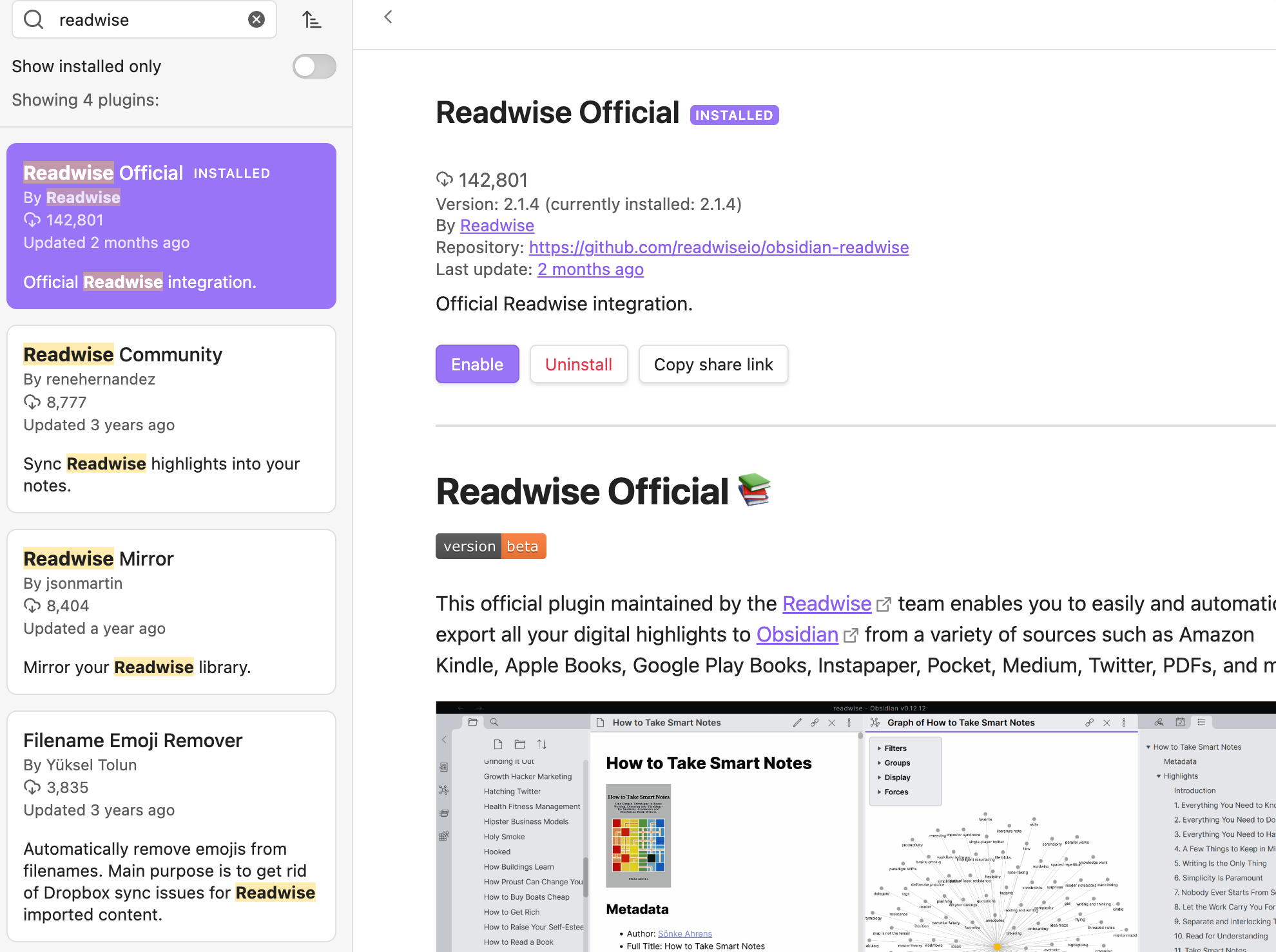
- Configure It:
- Navigate to the Readwise plugin settings within Obsidian.
- Connect it
- Set how often you want the sync to happen.
https://readwise.io/export/obsidian/preferences
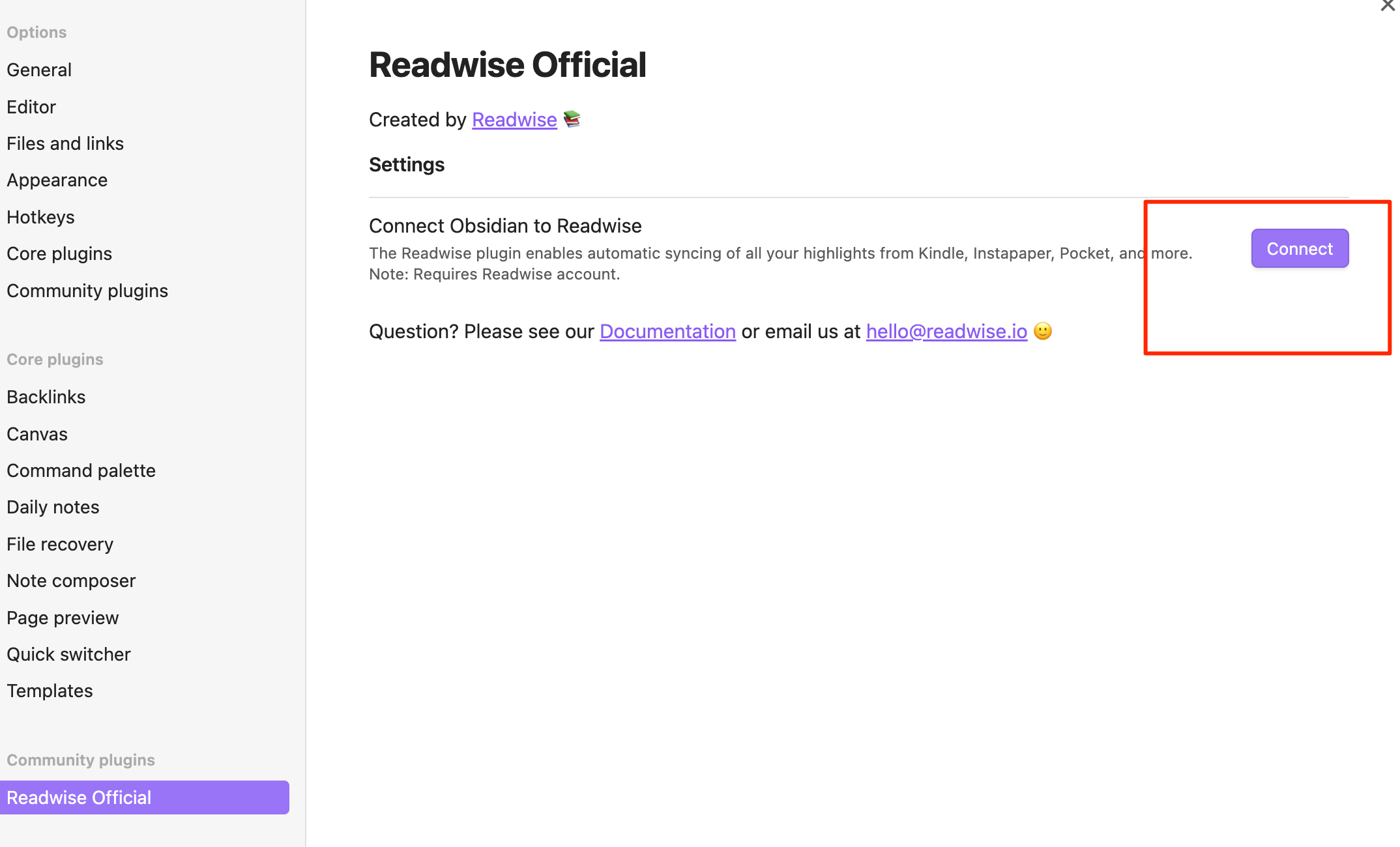
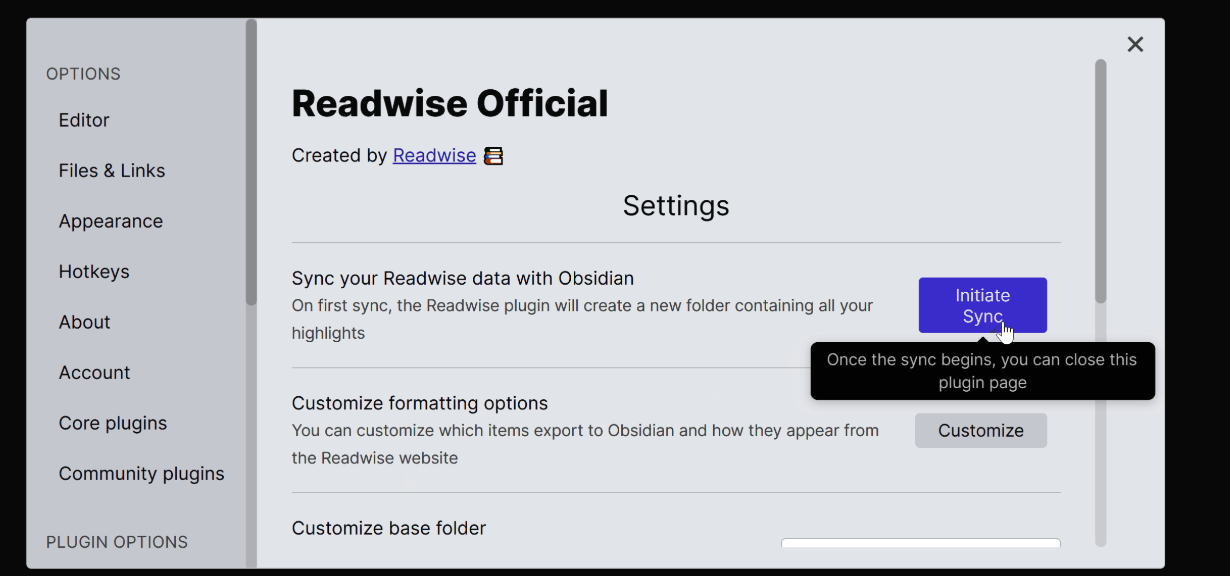
Now it's time to customize how Readwise and Obsidian work together to fit your style:
- Create a Special Folder: Maybe something like
Readwise Importsto keep all your highlights in one place. - Tweak the Formatting: Adjust how your notes look when they’re imported to keep things consistent.
- Set Your Sync Rhythm: Whether daily or weekly, choose a sync frequency that matches your workflow.
Here is my typical workflow.
- Discover and Browse: You’re reading an awesome article online or going through a PDF.
- Highlight and Save: Spot something valuable? Highlight it and save it with a click using the Readwise extension.
- Automatic Sync: Readwise takes care of syncing these highlights to your Obsidian vault based on your settings.
- Organize and Connect: Open Obsidian to find your snippets organized. From here, you can link them to existing notes, add tags, or expand on the ideas, building a rich and interconnected knowledge base.
Usage Tips
To truly leverage this integration, consider these advanced tips:
- Daily Reviews: Use Readwise’s daily review feature to resurface important highlights within Obsidian, helping reinforce your learning.
- Consistent Tagging: Implement a unified tagging system across Readwise and Obsidian to make finding and organizing content effortless.
- Powerful Linking: Utilize Obsidian’s linking capabilities to connect ideas from various sources, fostering deeper insights and understanding.
- Stay Consistent with Tags: A unified tagging strategy across both platforms ensures everything is easy to find.
- Blend Daily Notes with Reviews: Combine Obsidian’s daily notes feature with Readwise’s daily reviews to create a comprehensive daily journal of your learning.
Wrapping It Up
Integrating Readwise with Obsidian transforms your knowledge management system into a powerhouse of organisation and accessibility.
You leverage Readwise's effortless highlighting and saving capabilities with Obsidian's robust note-taking environment, creating a seamless workflow that enhances your learning and productivity.