How Apple Mail Aliases and Smart Mailboxes Fixed My Multi-Project Chaos
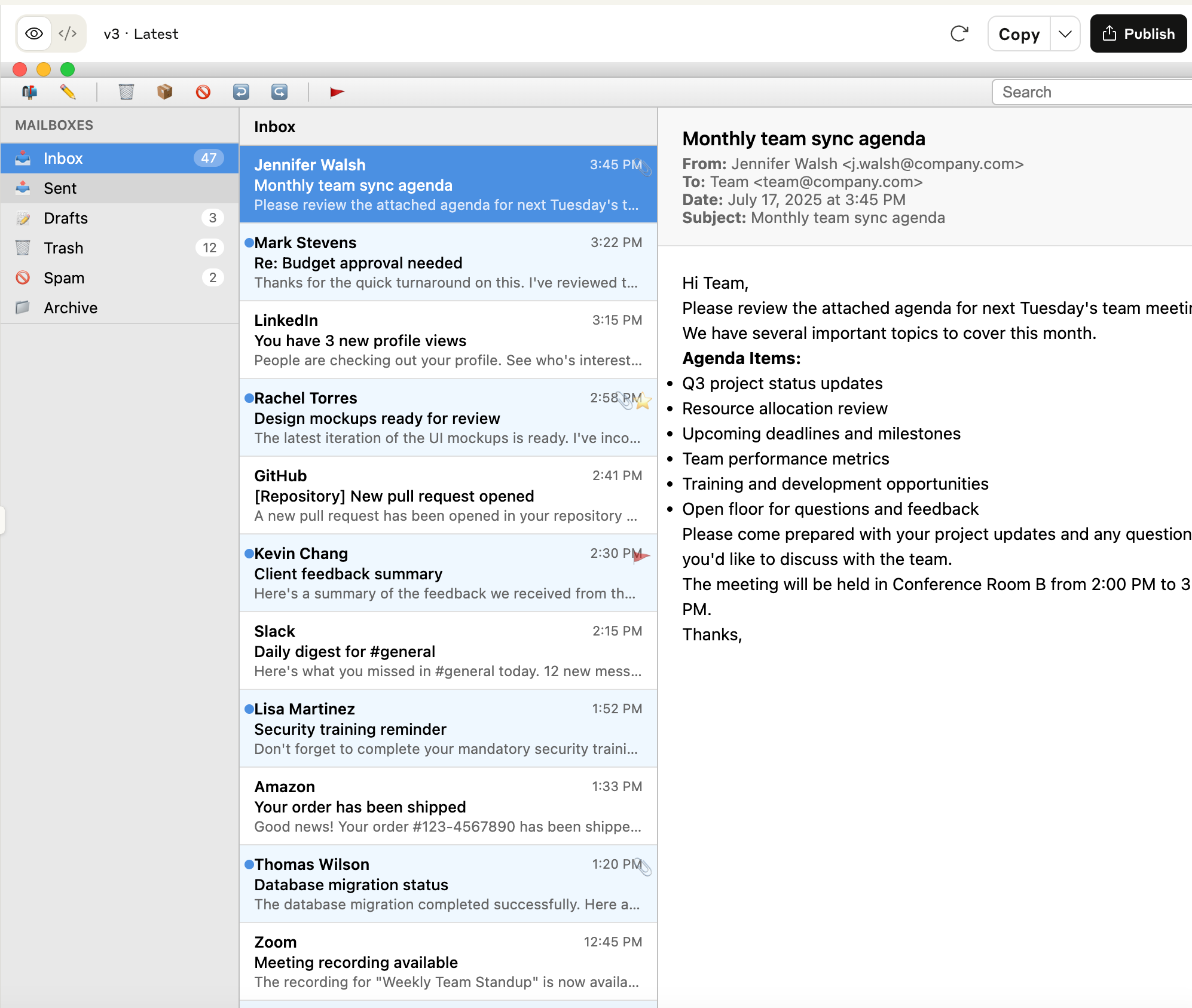
If you, like me, find yourself juggling different projects with various teams simultaneously, you're probably familiar with this challenge:
how to maintain a clear separation between projects in your inbox, without having to configure countless email rules or create a brand new email account for every single project.
I’ve struggled with this issue for years, dealing with a cluttered inbox that made it hard not just to keep an overview, but also to maintain focus.
Where was that important email from Project A?
What's due today for Project B?
...
And eventually, how do you easily archive or remove project communications once a project is finished, keeping your view clear and free from distraction?
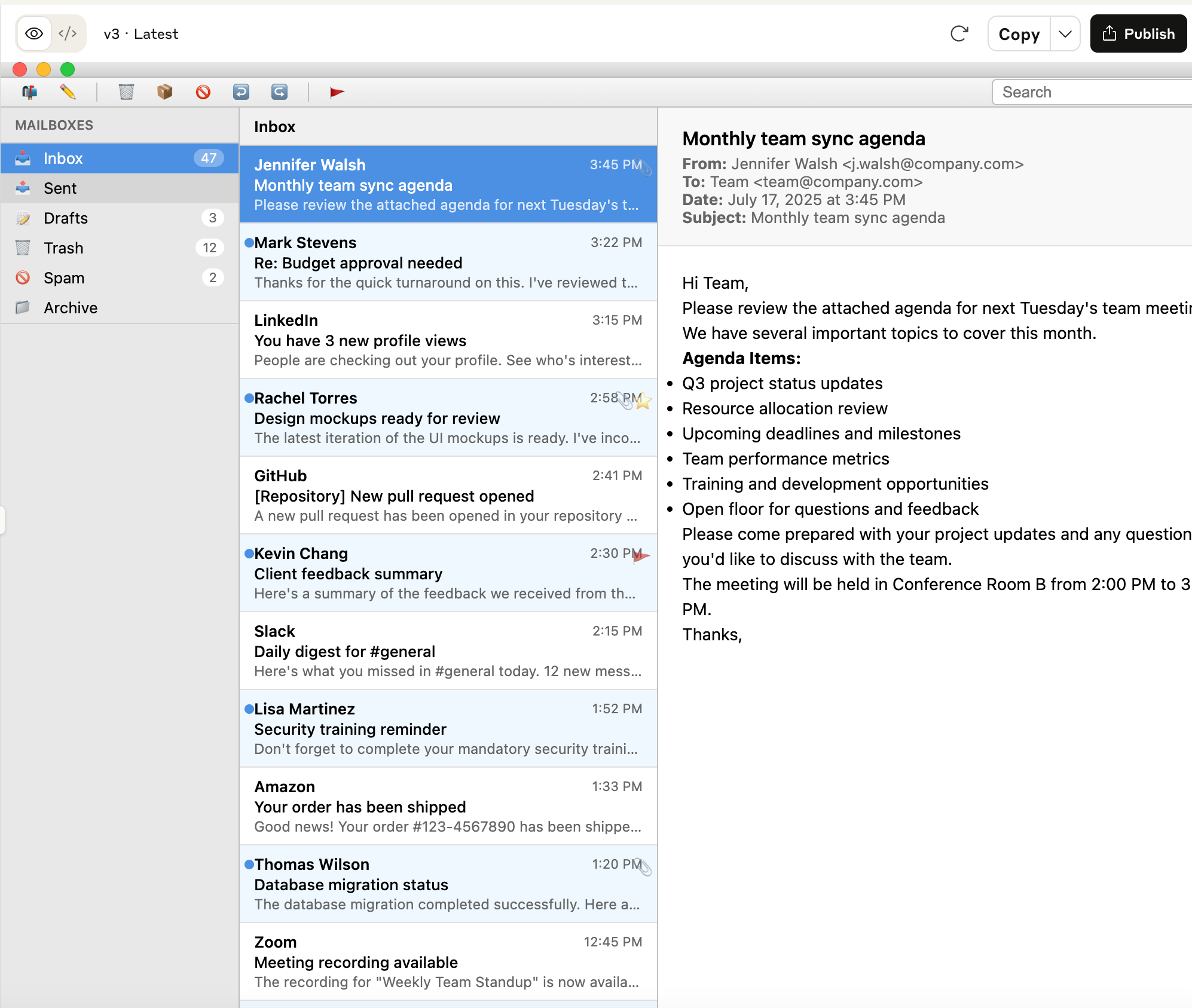
After some time, I discovered a straightforward way to tackle this using two useful Apple features: Email Aliases (or Hide My Email, which essentially creates an alias) and Smart Mailboxes.
