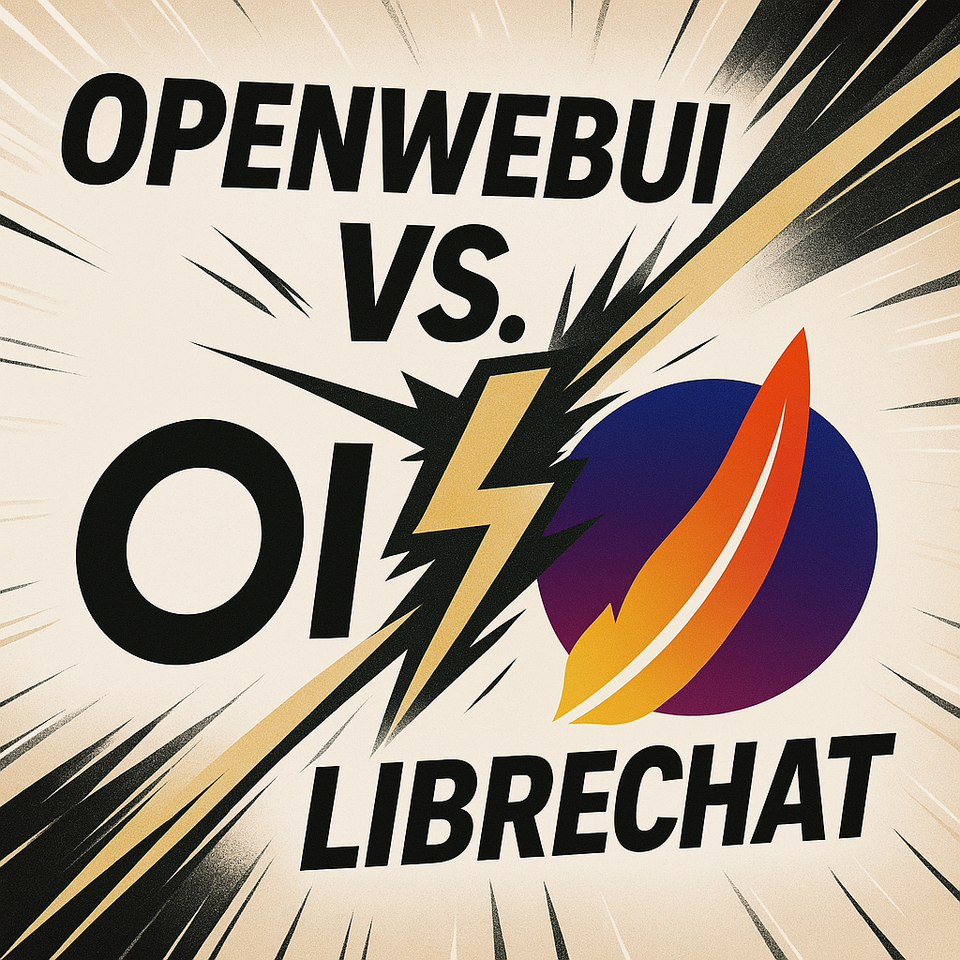Goodbye Obsidian

I started using Obsidian some time ago for a number of reasons. I switched from Logseq after one day when my iCloud notes just disappeared. Before that I used Apple Notes - but I stopped using it because it only worked for a few reasons, and since then I have only used it as a scratch pad or for drawings, and there were many reasons to move on.
Why I Chose Obsidian
If you’re curious about the main reasons I chose Obsidian, here they are:
- Markdown Support and Flexibility
Markdown support—and the ability to switch to another provider at any time—was a huge plus. I had a painful experience with Apple Notes due to its lack of Markdown support. - Daily Notes Support
Daily notes help me focus and plan my day. - Control Over Note Storage
I appreciate that I can simply store my notes in an iCloud folder. - Large Community Support
Obsidian had, and still has, a huge community of supporters and plug-ins, but we'll get to that later.
And of course: It is Open Source and free.
And for a while, Obsidian actually did the job.
When Obsidian Stopped Feeling Right
After a while, however, I realised that I didn't really enjoy using it, especially for daily planning and journaling. I even started adding notes and todos to other apps like Apple Reminders and Things3 because they were much quicker to use when I was in the flow.
I know that for many people, note-taking is almost a religious experience, and Obsidian has an incredibly powerful community. The observations in this post are purely subjective. Please don’t take them at face value—they’re simply meant to help you make your own judgment and take a closer look at features that matter to you, as they do to me.
I began reflecting and noticed several major drawbacks of this otherwise powerful tool, especially when I compared it with other options like Notion and Craft.
Drawbacks of Obsidian
- Plugin Dependency
Nearly every feature requires a plugin to be useful. Some plugins work well, while others do not. - No Quick Action for Todos
There is no quick and easy way to add a todo or even a single line of text like you might find in Apple Notes or Craft.
Markdown Editing Drawbacks
Markdown is great, but not during editing. Adding and editing items—whether it’s a todo, a line, or an image—is clumsy because you see the raw Markdown and have to exit that view. For example, deleting an item is awkward: you first see the Markdown, and unlike other non-Markdown tools that allow you to delete an entire block at once, in Obsidian you must select the whole line and then press delete. This might sound minor, but if you work with the tool frequently, it can become a frustrating experience.
Here is an example of such a distracting Markdown view:

And the same issue happens with images:
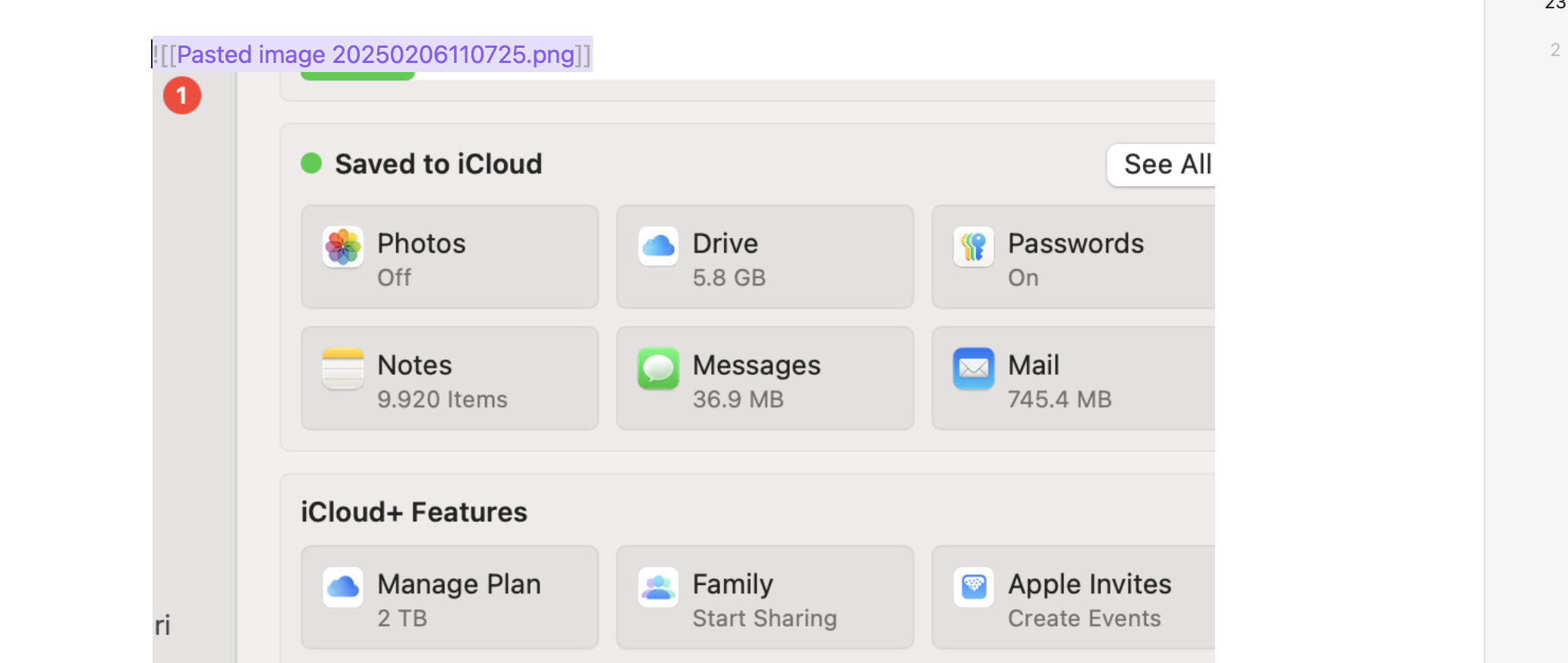
Rich Text Copy-Paste Issues
Copying and pasting rich text (for example, from the web) does not work out of the box; only Markdown is supported. Instead of pasting the formatted text, it creates an image file, which makes the document unusable.
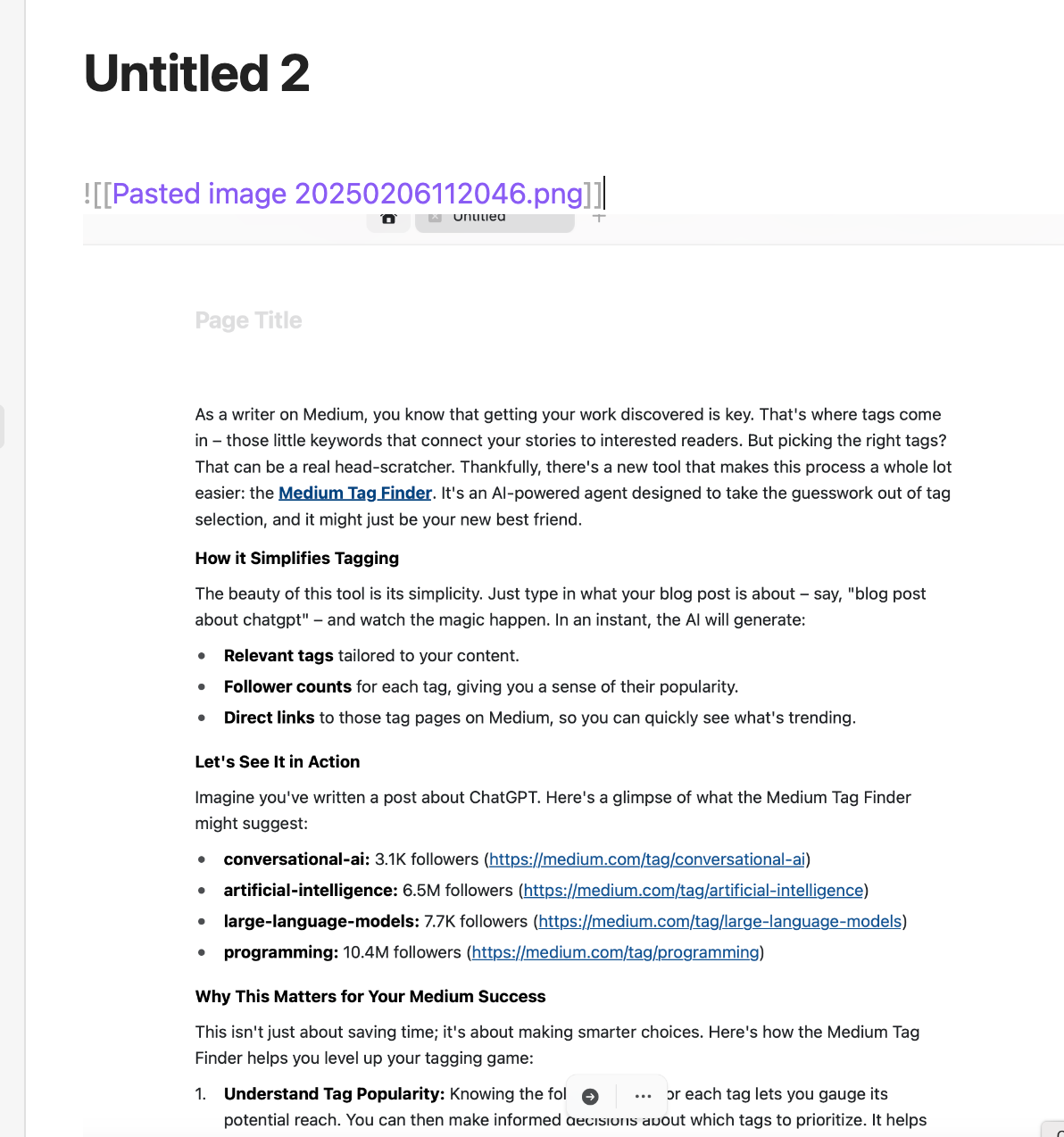
Accidental Saving of Empty Notes
Accidentally created new notes are automatically saved by default—even if they’re empty and have an untitled label. While this might seem trivial, it’s unnecessary to save an empty note with no content.
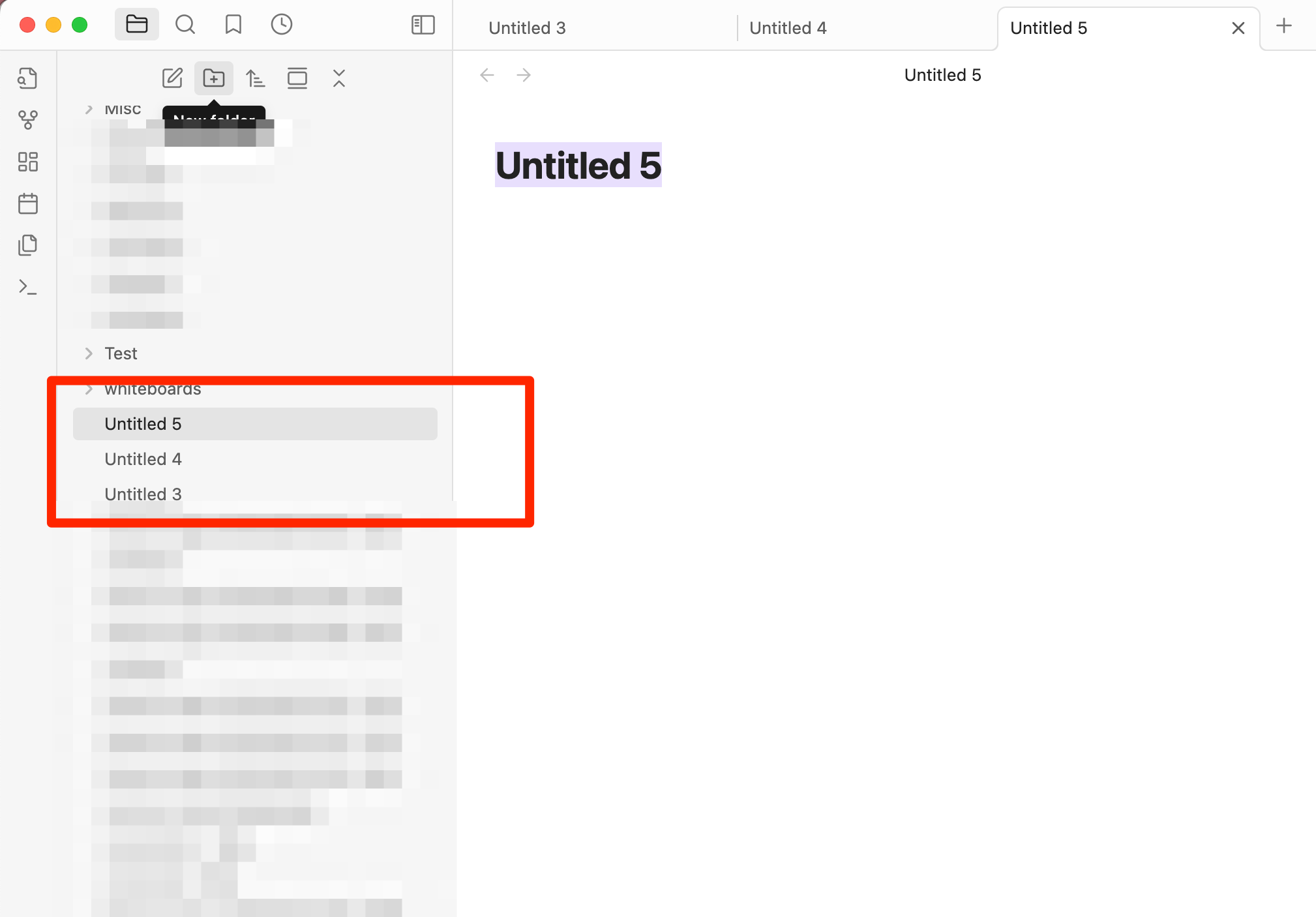
User Experience
Compared to other tools, Obsidian’s user interface is not as smooth. For example, it lacks block support, and adding a todo is very clumsy. There is a shortcut, but if you want to add notes to that todo, the process becomes painful—even though adding those notes is as important as creating the todo itself.
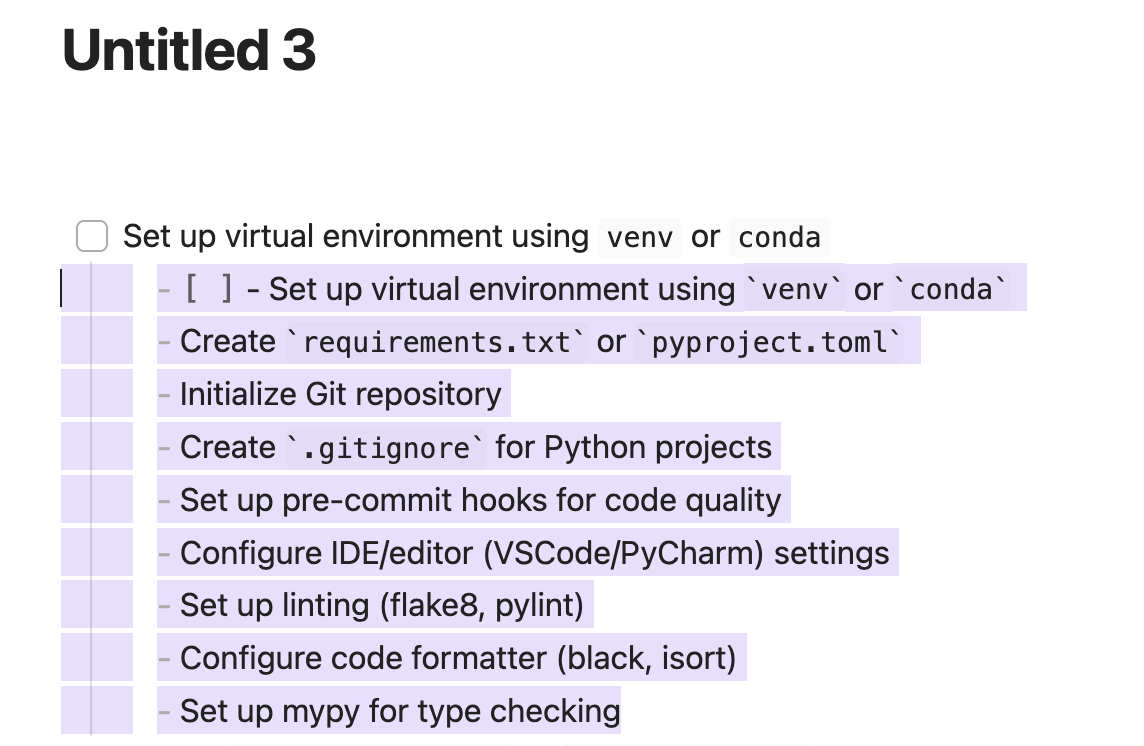
In the end, I concluded that Obsidian may not be the best tool for planning and daily scheduling, and perhaps not even for extensive and lengthy documentation.
Discovering Craft
After trying many other options, I decided to check out craft.do. It turned out to be the best tool to meet my needs.
Why Craft?
- Seamless Editing Experience
Craft manages to combine non-Markdown, block-style editing with the ability to import and export Markdown at any time. For example, I can simply select a line, hit escape, then press delete or use tab to add a subitem.
The best thing is that I am actually editing Marek without seeing him, to be honest I never knew how important that was.
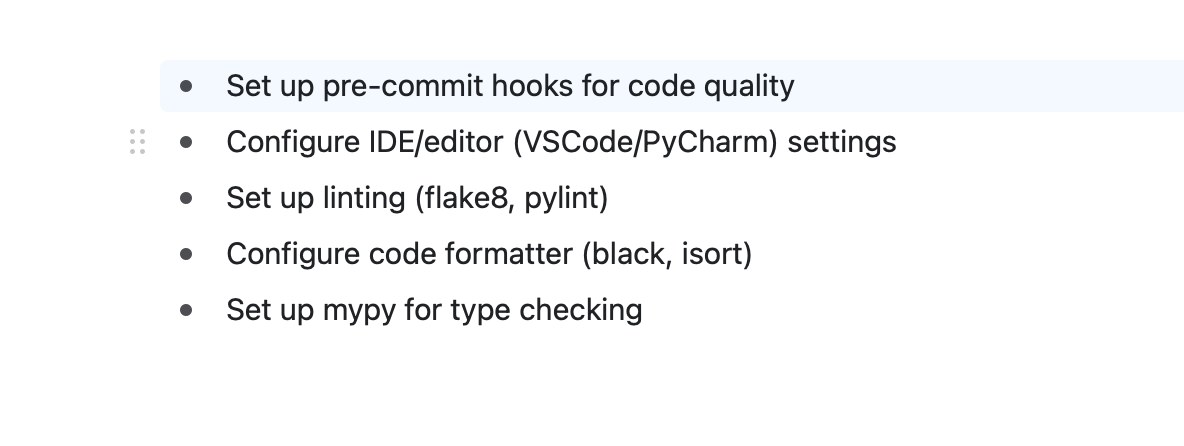
It’s also very easy to select multiple items using keyboard shortcuts, and then edit, move, or delete them effortlessly.
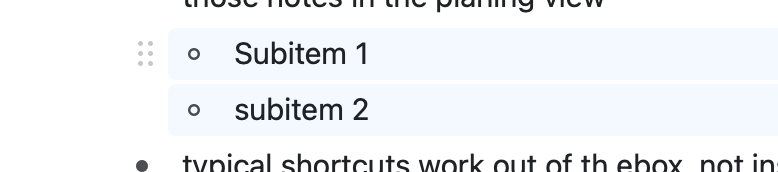
- Clean and Simple UI
The interface is not overloaded—you only have daily notes, tasks, and folders, which keeps everything straightforward. - Control Over Storage
My notes remain under my control and are stored in iCloud. - Daily Note Support
With one click, I can access my daily notes view. - Quick Task Support
Adding a task is simple and fast—even without opening the daily notes, though you can add them within a daily note if you prefer. - Built-In Shortcuts
Common shortcuts work immediately out of the box—no need for extra installations or plugins. For example, you can switch back and forth in history with standard shortcuts.
Simpler Image Handling
Copying and pasting images is much easier.
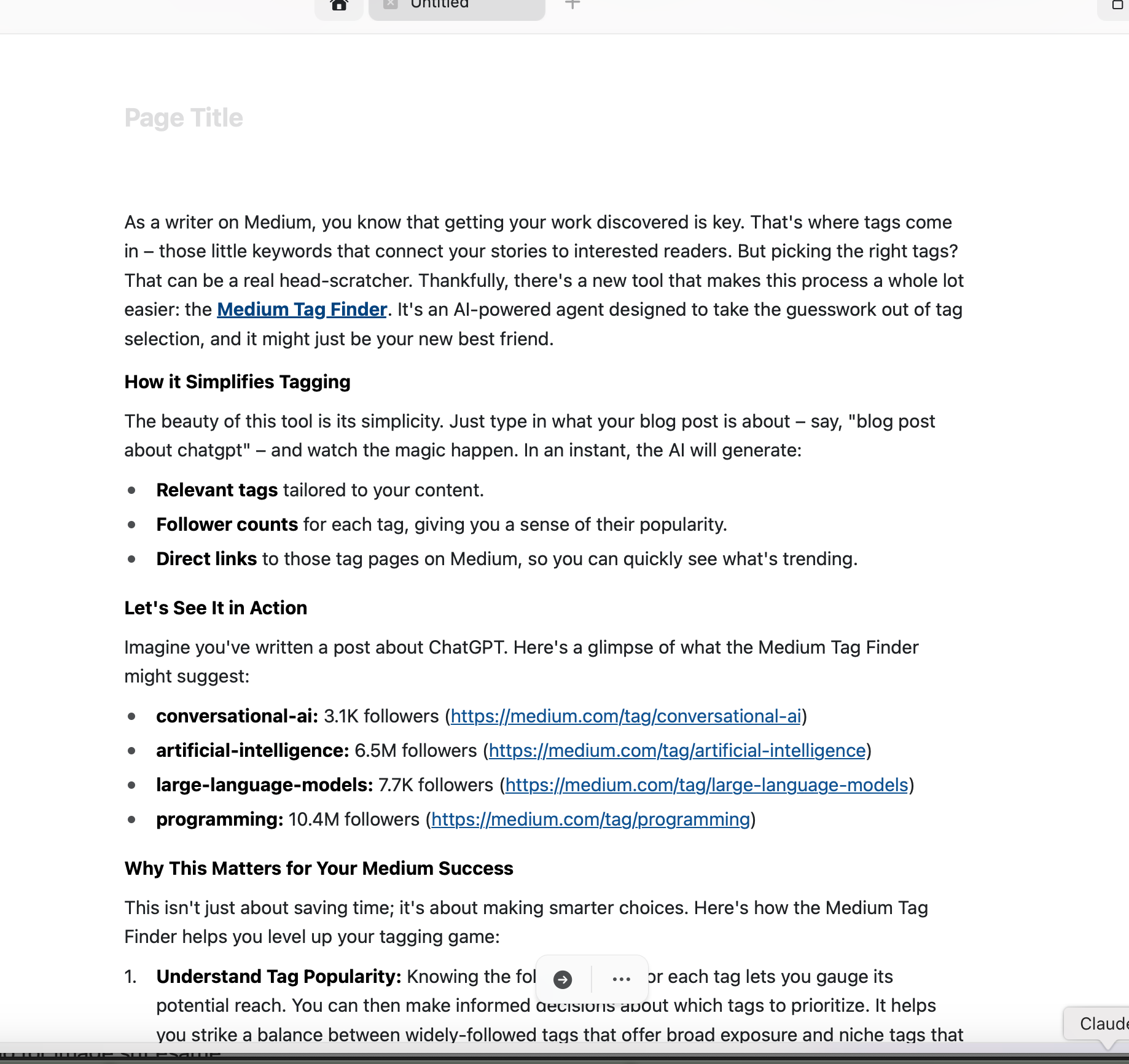
Effective Copy-Paste Behavior
When I copy and paste a document, it automatically converts to Markdown, exactly as expected. It also supports rich text copy-paste seamlessly.
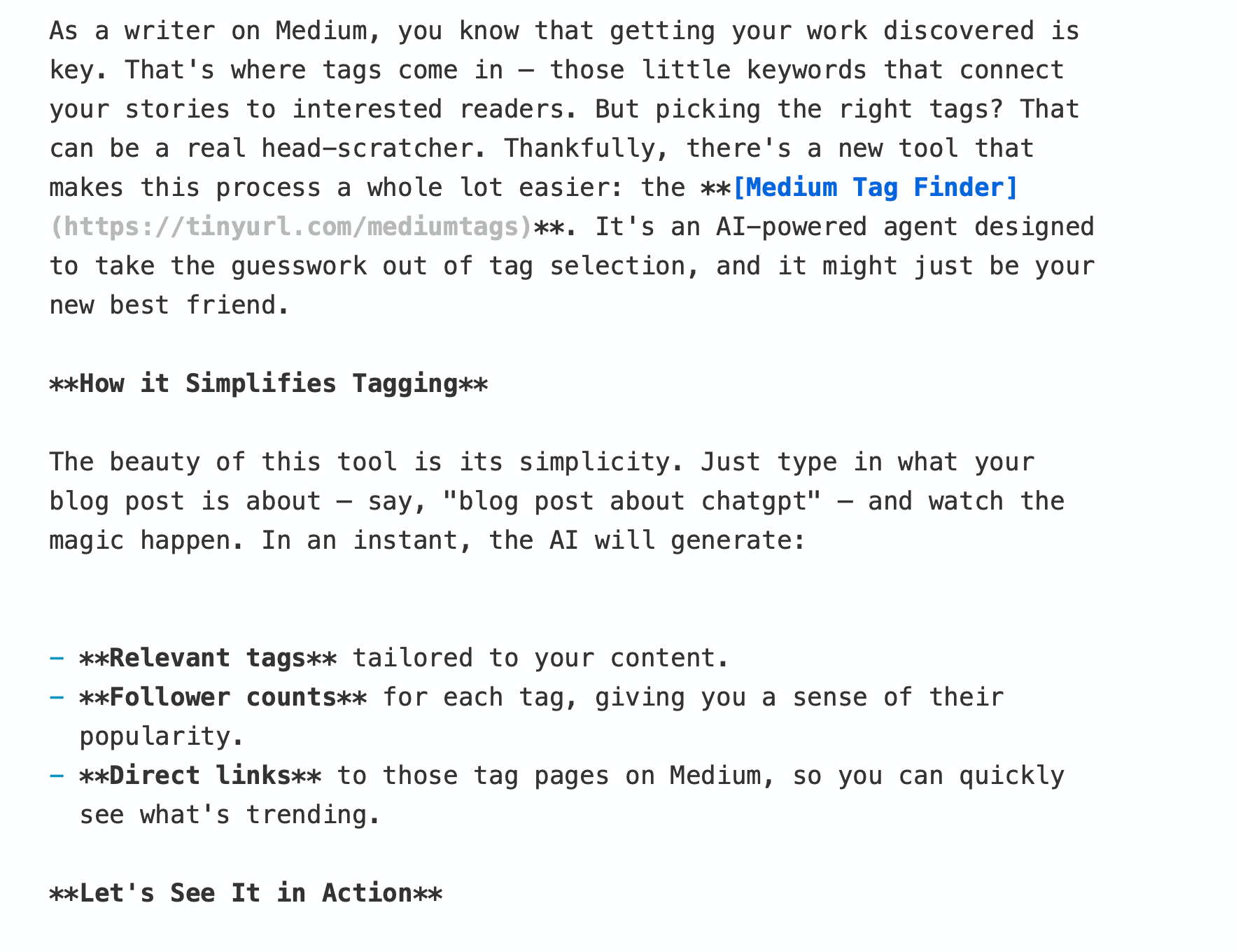
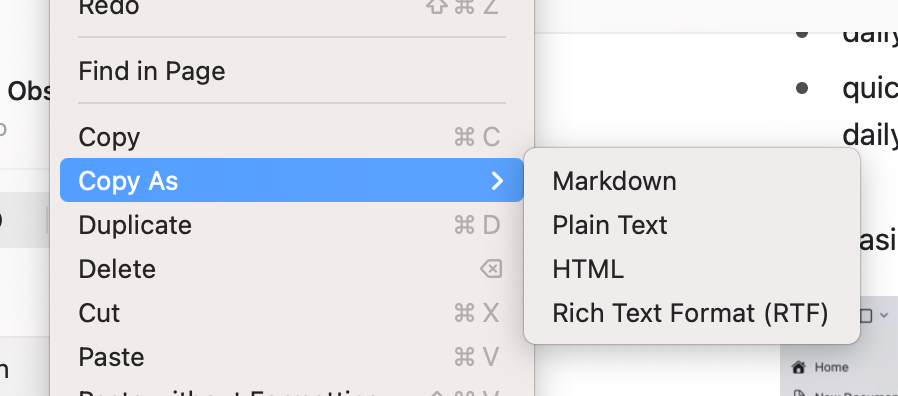
Ease of Adding Todos
New todos can be added with a single click, whether on mobile or desktop.
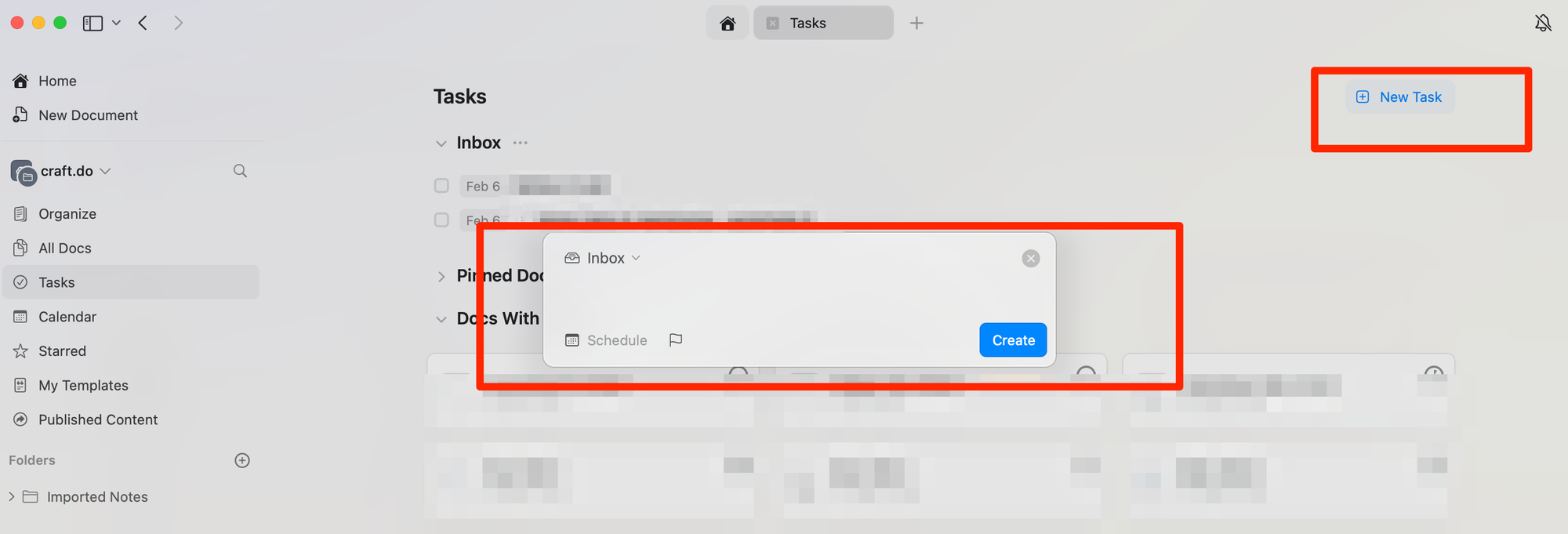
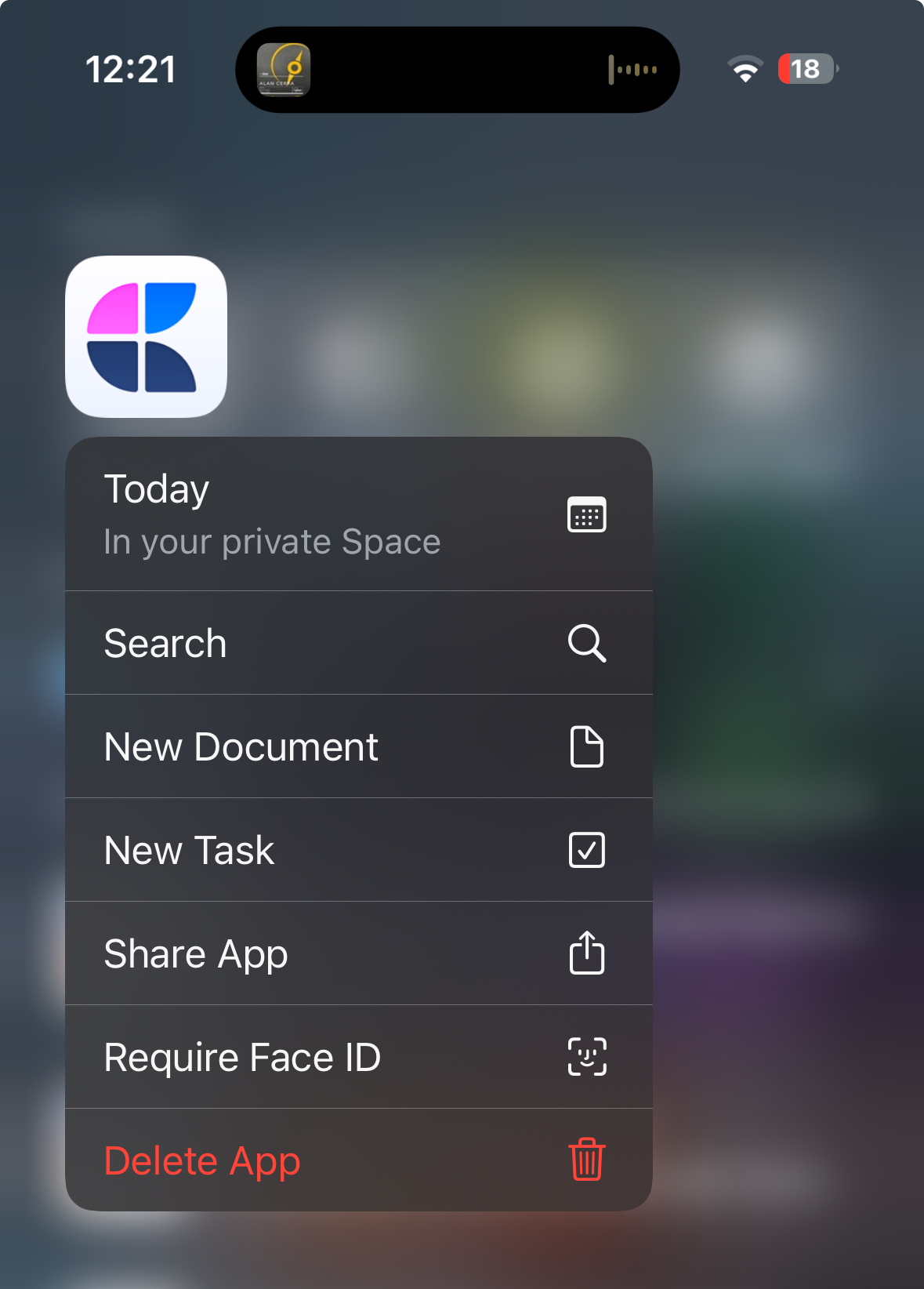
And I can move todos between days, e.g. move tasks from yesterday to today or any other day.
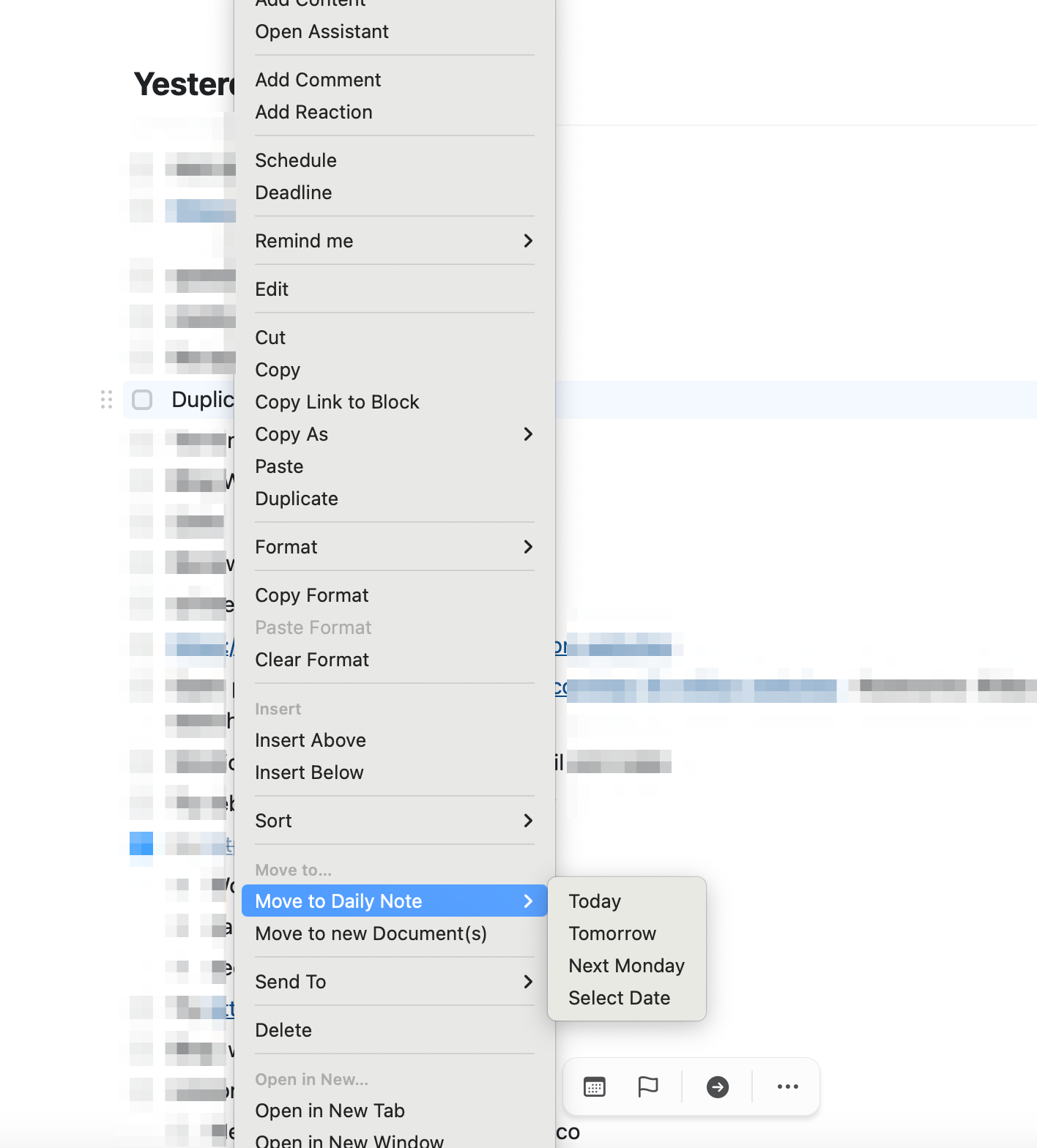
Markdown Flexibility
I can import and export Markdown whenever I need to.
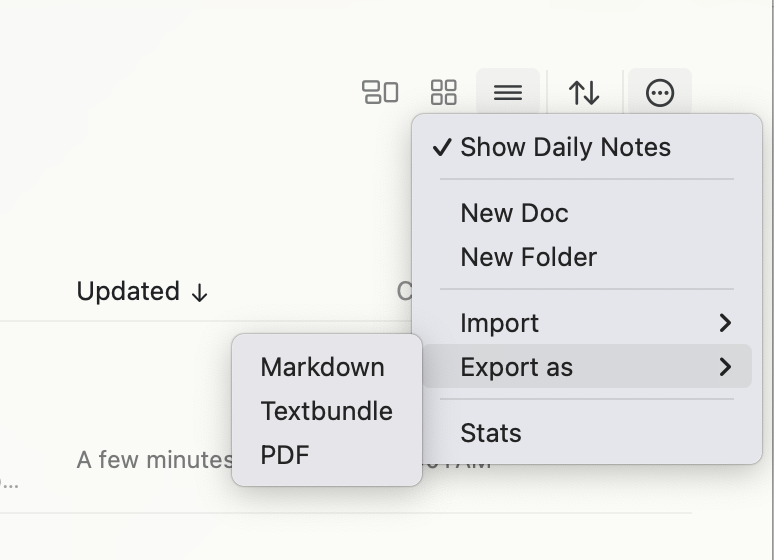
- Integration with Apple Reminder
Craft is integrated with Apple Reminders and can show you the lists you select in the Tasks view, which is great if you already have todos or lists in Apple Reminders.
And one of the things I really liked about it is that it does all this right out of the box, without having to install or configure anything.
It’s clear that the Craft team has invested a lot of time understanding real-world user behavior and what really matters to users.
Craft includes built-in shortcuts for nearly every action. You can find a comprehensive list here.
Transitioning from Obsidian to Craft
The transition couldn’t have been easier. I had all my Obsidian notes saved in iCloud, so I simply imported them from my iCloud folder.
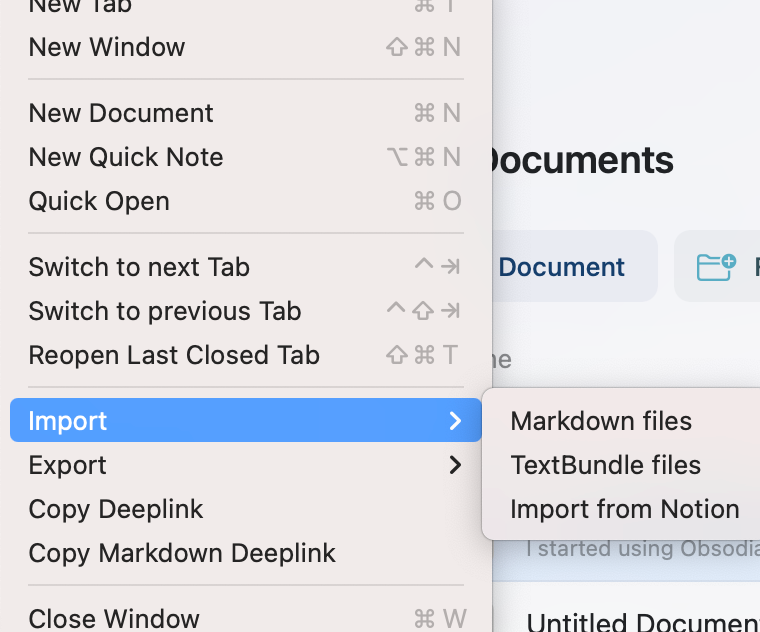
To ensure my notes were saved in my iCloud account (a must-have for me), I needed to enable the external source as described here. And that was essentially it.
Some Caveats
- Export markdown must be triggered
- Not open source and lacks community plugins like Obsidian
- Not free, about $5 per month
- No graph view for connecting notes
- Like Obsidian, copying pasted text with embedded images only pastes the text. This is a shortcoming
Life is about compromises, and because of the many really important features that I missed in Obsidian and loved in Craft, I decided to make the switch and I haven’t regretted it.