Ghost vs. WordPress: Which Blogging Platform is Right for You?
Choosing between Ghost and WordPress for your blog? This post compares both platforms across user experience, performance, customization, SEO, and community support. Ghost offers a streamlined, minimalist environment ideal for writers, while WordPress boasts extensive features and customization f...

When it comes to choosing the right platform for your blog, the decision between Ghost and WordPress often arises. These platforms offer distinct features and experiences, making them suitable for different types of users. This blog post will delve into a detailed comparison between Ghost and WordPress, considering various factors like user experience, performance, customization, SEO, email functionality, community support, and competitors. By the end, you should have a clearer understanding of which platform aligns better with your blogging needs.
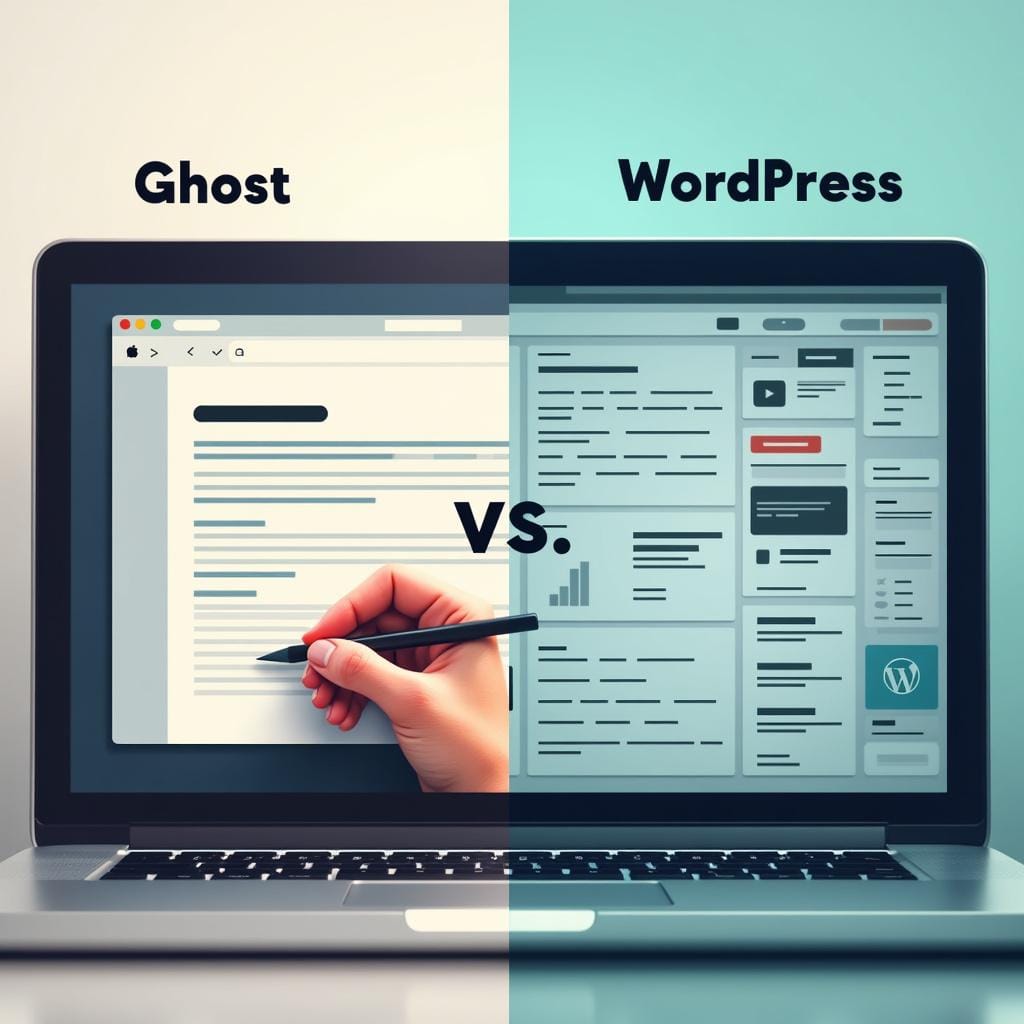
User Experience
Ghost: A Clean and Focused Environment
Ghost is renowned for its clean, minimalist interface that prioritizes content creation without distractions. The platform’s Markdown support streamlines the writing process, allowing users to focus on producing high-quality content. For bloggers who want a straightforward, no-frills environment, Ghost’s simplicity is a major advantage.
WordPress: Feature-Rich but Potentially Overwhelming
WordPress, in contrast, offers a more feature-rich environment with its WYSIWYG (What You See Is What You Get) editor, which is particularly user-friendly for beginners. However, the extensive range of features, plugins, and customization options can become overwhelming, especially for users who prefer a more straightforward experience. The abundance of choices can be a double-edged sword, providing versatility but at the cost of simplicity.
Performance
Ghost: Lightweight and Fast
Ghost is built to be lightweight, which translates into faster load times and a smoother user experience. This is particularly beneficial for bloggers who prioritize speed and efficiency. The platform’s streamlined nature ensures that it remains nimble, even as your blog grows in size and complexity.
WordPress: Versatile but Can Be Sluggish
WordPress’s flexibility comes at the expense of performance, especially if your site relies heavily on plugins and complex themes. While WordPress can be optimized for speed, it requires careful management to prevent bloat, which can slow down your site and degrade the user experience. For performance-conscious users, this is a critical consideration.
Customization
Ghost: Limited but Focused Customization
Customization in Ghost is more limited compared to WordPress. Users need knowledge of Handlebars (the templating language used by Ghost) to fully customize themes, which can be a barrier for those without coding skills. The platform’s limited range of themes and plugins also means less flexibility in designing and extending your site.
WordPress: Extensive Customization Options
WordPress shines in its customization capabilities. With thousands of themes and plugins available, users can create virtually any type of website, from simple blogs to complex e-commerce sites. This extensive library allows users to tailor their sites to their exact specifications, though the sheer number of options can lead to decision fatigue.
SEO and Email Functionality
Ghost: Built-In SEO, but Email Requires Third-Party Integration
Ghost comes with built-in SEO features, making it easier for users to optimize their content for search engines. However, when it comes to email functionality, Ghost falls short, often requiring integration with third-party services like Mailgun. This can add complexity and cost, especially for users who rely heavily on email marketing.
WordPress: Extensive SEO and Email Options Through Plugins
WordPress offers numerous plugins for both SEO and email marketing, providing users with a wide range of options to enhance their site’s functionality. Popular SEO plugins like Yoast SEO allow for detailed optimization, while email marketing plugins like MailPoet enable seamless email campaign management. This versatility gives WordPress a significant edge in these areas.
Community and Support
Ghost: Smaller but Dedicated Community
Ghost’s community is smaller compared to WordPress, which can make finding support and resources more challenging. However, the community is highly dedicated, and Ghost’s official support is often more direct and personalized. For users who prefer a tight-knit community, this can be an appealing aspect.
WordPress: Vast Community with Extensive Resources
WordPress boasts one of the largest online communities, which means an abundance of tutorials, forums, and documentation. This is a significant advantage for beginners who might need help troubleshooting issues or learning how to use the platform effectively. The large user base also means that most questions have already been asked and answered, making it easier to find solutions.
Competitors
Ghost Competitors: Jekyll, Hugo, Substack
Ghost’s primary competitors include static site generators like Jekyll and Hugo, as well as newsletter-focused platforms like Substack. Jekyll and Hugo appeal to users who prioritize speed and simplicity, particularly developers comfortable with coding. Substack, on the other hand, is favored by writers focused on newsletter distribution and monetization, offering a more straightforward platform than Ghost.
WordPress Competitors: Blogger, Medium, Wix/Squarespace
WordPress’s competitors include Blogger, Medium, and website builders like Wix and Squarespace. Blogger offers a simple, free platform ideal for casual bloggers. Medium focuses on content without requiring technical setup, attracting writers who want a hassle-free publishing experience. Wix and Squarespace are drag-and-drop builders that allow users to create visually appealing sites without coding, making them suitable alternatives for those who prioritize design over functionality.
| Criteria | Ghost | WordPress |
|---|---|---|
| User Experience | Clean, minimalist interface focused on writing. | Feature-rich, but can be overwhelming for beginners. |
| Performance | Fast, lightweight, ideal for quick load times. | Versatile but can become sluggish with too many plugins. |
| Customization | Limited customization; requires coding knowledge. | Extensive customization with numerous themes and plugins. |
| SEO | Built-in SEO features. | Extensive SEO options through plugins like Yoast. |
| Email Functionality | Requires third-party services like Mailgun. | Wide range of email marketing plugins available. |
| Community Support | Smaller, more dedicated community. | Large community with extensive resources and support. |
| Competitors | Jekyll, Hugo, Substack. | Blogger, Medium, Wix, Squarespace. |
Conclusion: Choosing the Right Platform
The choice between Ghost and WordPress depends largely on your specific needs and technical expertise.
- Ghost is ideal for users who want a clean, focused blogging experience with minimal distractions. It’s especially well-suited for writers and content creators who prioritize performance and simplicity over extensive customization options.
- WordPress is the better choice for users who need a highly customizable platform with a wide range of plugins and themes. It’s perfect for those looking to create more complex sites or who want the flexibility to extend their blog’s functionality as it grows.
If you’re a writer or content creator focused on the act of writing itself, Ghost offers a streamlined, efficient platform. On the other hand, if you’re a developer or business owner needing a versatile, powerful platform with extensive customization options, WordPress is likely the better fit.
Ultimately, both platforms have their strengths and weaknesses, and the best choice will depend on what you value most in a blogging platform. Whether it’s the simplicity and speed of Ghost or the flexibility and community support of WordPress, either platform can serve as a solid foundation for your blogging endeavors.
