Find Your Tribe: How to Use AI (Claude), MCP, and Apify to Discover Meetups
Discover how to effortlessly find tech meetups in Berlin with Claude Desktop and Apify's Model Context Protocol. By using a dedicated Apify Actor, you can automate live and updated searches without the tedious hassle. Learn the step-by-step setup to streamline your event hunting with AI-powered t...

Finding local events that match your interests, like specific tech meetups in a city like Berlin, can often be a manual chore. Browsing different platforms, checking various dates, and sifting through results takes time. What if you could just ask your AI, and it could find them for you, live and updated?
Thanks to advances such as the emerging de facto standard technology known as Model Context Protocol (MCP) and powerful web automation platforms like Apify, connecting AI to real-world data sources is becoming a reality. We've previously discussed the general concepts of MCP and Apify's role as a gateway to web data.
Now, we're going to apply that knowledge to a simple use case: finding tech meetups in Berlin next week using your Claude Desktop application powered by a dedicated Apify Actor. This example demonstrates how this capability can be easily scaled to access data from other platforms as needed and integrated to solve countless everyday problems that currently require exhaustive search and tedious manual data gathering.
Our Goal: Configure Claude Desktop to use the filip_cicvarek/meetup-scraper Actor via a local Apify MCP server to find tech meetups in Berlin next week. You can also use any other suitable scraper if you wish.
Here's everything you need and how to set it up.
Prerequisites:
- Claude Desktop application: Make sure you have it installed and running.
- An Apify account: A free account is sufficient to run the Actor.
- Access to the
filip_cicvarek/meetup-scraperActor: It's publicly available on the Apify Store. - Node.js and npx: Required to run the
@apify/actors-mcp-serverpackage locally.
How the Process Works (Specific to your Berlin Search):
- You initiate the request in Claude: "find tech meetups in berlin next week".
- Claude identifies the
filip_cicvarek_meetup_scrapertool (which you've exposed via MCP) as relevant. - Claude formulates the input parameters for the tool based on your prompt (e.g.,
keyword: "tech meetups",location: "Berlin",dateRange: "next week"or specific dates). - Claude sends these parameters to the local Apify MCP server.
- The Apify MCP server uses your Apify API key to trigger a run of the
filip_cicvarek/meetup-scraperActor on the Apify platform with the specified parameters. - The Actor scrapes Meetup.com, extracts the event data, and sends the structured results back to the MCP server.
- The MCP server passes the results back to Claude.
- Claude processes the data and presents the list of Berlin tech meetups to you conversationally.
See? It's a direct, tool-assisted lookup for a specific, dynamic piece of information.
Let's dive into the setup steps.
Step 1: Obtain Your Apify API Key
Log in to your Apify account and find your API token in the settings:
https://console.apify.com/settings/integrations
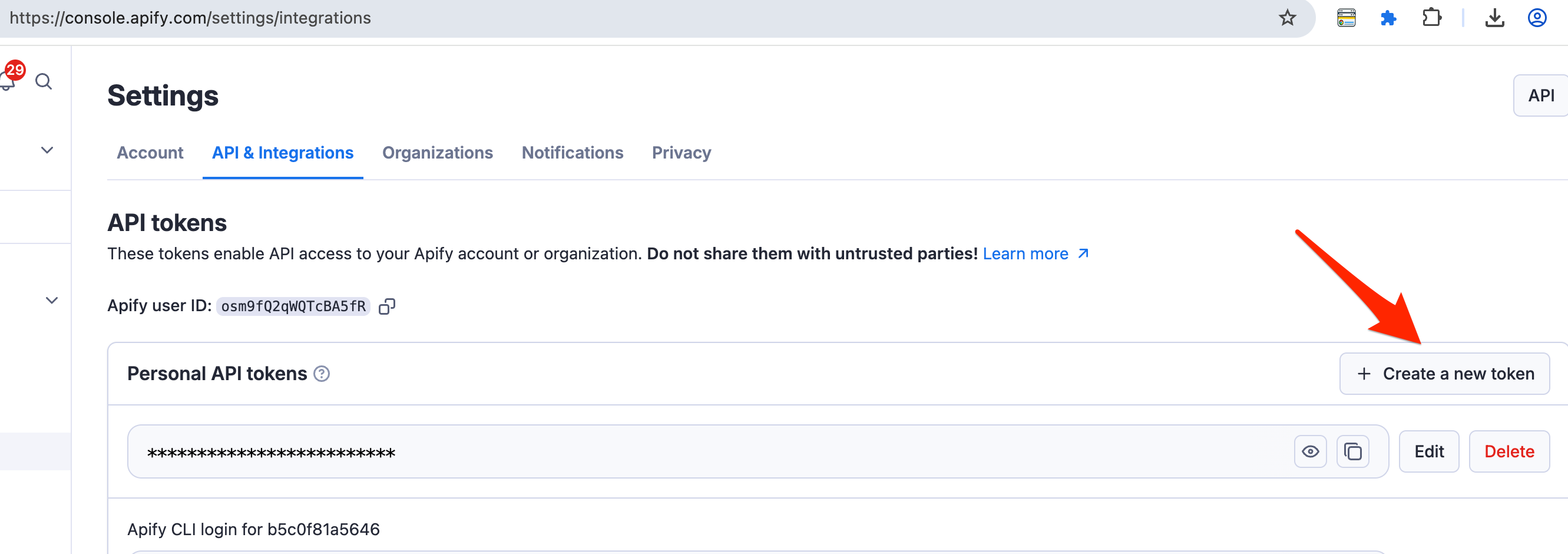
Copy this key and keep it secure. You'll need it for the next step where we configure Claude.
