Build Your Own AI-Powered Trader with Claude and YFinance MCP
Learn how to navigate the unpredictable stock market using AI tools for personalized investment advice. This tutorial guides you to build a free AI trader using your portfolio, current quotes, and news, without needing advanced tech. Harness AI for informed decisions while tapping into resources ...

The stock market has been very unpredictable in recent weeks and I expect it to continue to be so. Some people have lived through similar uncertainties in previous decades and understand the importance of making thoughtful decisions rather than just following the crowd.
But the more you have at stake, the more important it is to make informed decisions about whether to act or simply watch and wait.
Some trading platforms offer tools for analysis, news aggregation and even the use of AI, but unfortunately not all offer these features.
Regardless of whether you have such a tool (such as a robo-advisor), AI can help you make more informed decisions than ever before, based on your portfolio, the latest news and best practices.
In this tutorial I will show you how to build your own free AI trader based on your portfolio, current quotes and news.
Disclaimer
This demonstration is for educational purposes only and demonstrates the technological capabilities of AI in financial decision support. I am not a financial advisor, broker or investment professional. The information provided is not investment advice and should not be relied upon in making financial decisions. Past performance is not a guide to future results. Always consult a qualified financial professional before making any investment decision. You are solely responsible for any actions you take based on this information.
---
What you need
We will use Claude Sonnet 3.7 for this, using the Claude desktop application, which has built-in support for MCP.
For the actual market data, including quotes, we will use two MCP servers, Yfinance (Open Source) and Tavily (Free registration required).
If you want to experiment with yfinance first, you can try this free UI I created on Hugging Face:
https://huggingface.co/spaces/airabbitX/yfinance-ui
---
1. Export your Stock Portfolio
In the first step, gather the data you want to use for analysis and make a few notes on your preferences—such as how risk-averse you are, whether you need short-term liquidity, and so on.
Then, export your portfolio in any textual format (e.g., CSV or PDF).
Here is an example portfolio that includes all the necessary information such as symbol, amount, and current price. The current price is relevant because it helps determine the weight of each symbol in the entire portfolio. Note that the tools below can also fetch the current price, but including it yourself can reduce time and API calls to yfinance.
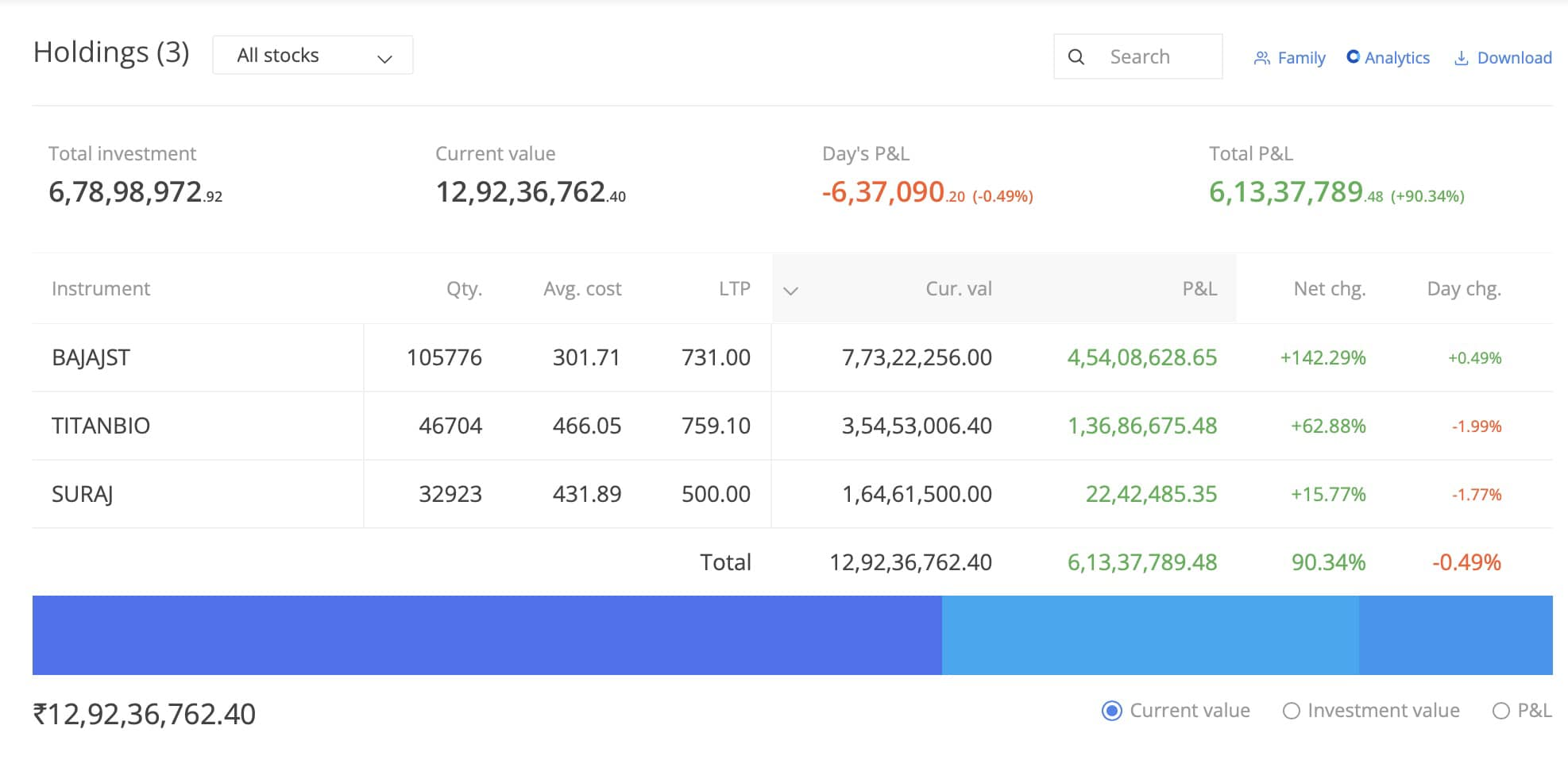
---
#2. Install Yahoo Finance MCP
https://github.com/tooyipjee/yahoofinance-mcp
git clone https://github.com/tooyipjee/yahoofinance-mcp.git
cd yahoofinance-mcp/
docker build -t yahoofinance-mcp .
Then, configure it by adding something like this to your Claude Desktop settings:
"yahoofinance": {
"command": "docker",
"args": [
"run",
"-i",
"--rm",
"yahoofinance-mcp"
]
}
#3. Install Tavily Search MCP
https://github.com/tavily-ai/tavily-mcp
{
"mcpServers": {
"tavily-mcp": {
"command": "npx",
"args": ["-y", "tavily-mcp@0.1.4"],
"env": {
"TAVILY_API_KEY": "your-api-key-here"
},
"disabled": false,
"autoApprove": []
}
}
}
---
#4. Run the Analysis
Now that we have our portfolio and the tools available in Claude, we can create and submit the prompt. Below is an example.
Please make sure you append the portfolio from step 1 at the end of your prompt or simply upload the exported file.
PORTFOLIO ANALYSIS REQUEST:
I'm providing my investment portfolio details. Please:
1. DIRECTLY ANALYZE what I've shared WITHOUT coding or complex models
2. FOCUS ONLY on what's in my portfolio - no external guessing
3. SUMMARIZE:
- Total portfolio value
- Best/worst performing positions
- Key asset allocations (% in gold, tech, etc.)
4. CHECK current market news affecting these SPECIFIC holdings
5. GIVE ACTIONABLE ADVICE on what to:
- Keep/increase (strongest positions)
- Consider reducing (weakest positions)
- Rebalance based on current market conditions
6. USE CLEAR LANGUAGE with NO unnecessary technical details
<<<<< ADD OR UPLOAD YOUR PORTFOLIO HERE >>>>>>
---
RESULT: The Analysis and Recommendation
Now Claude will interpret your uploaded portfolio and use the provided tools as necessary (yfinance and the news search).
Here is a sample recommendation after Claude notices that the market is currently influenced by tariffs (and of course, it knows your portfolio as well).
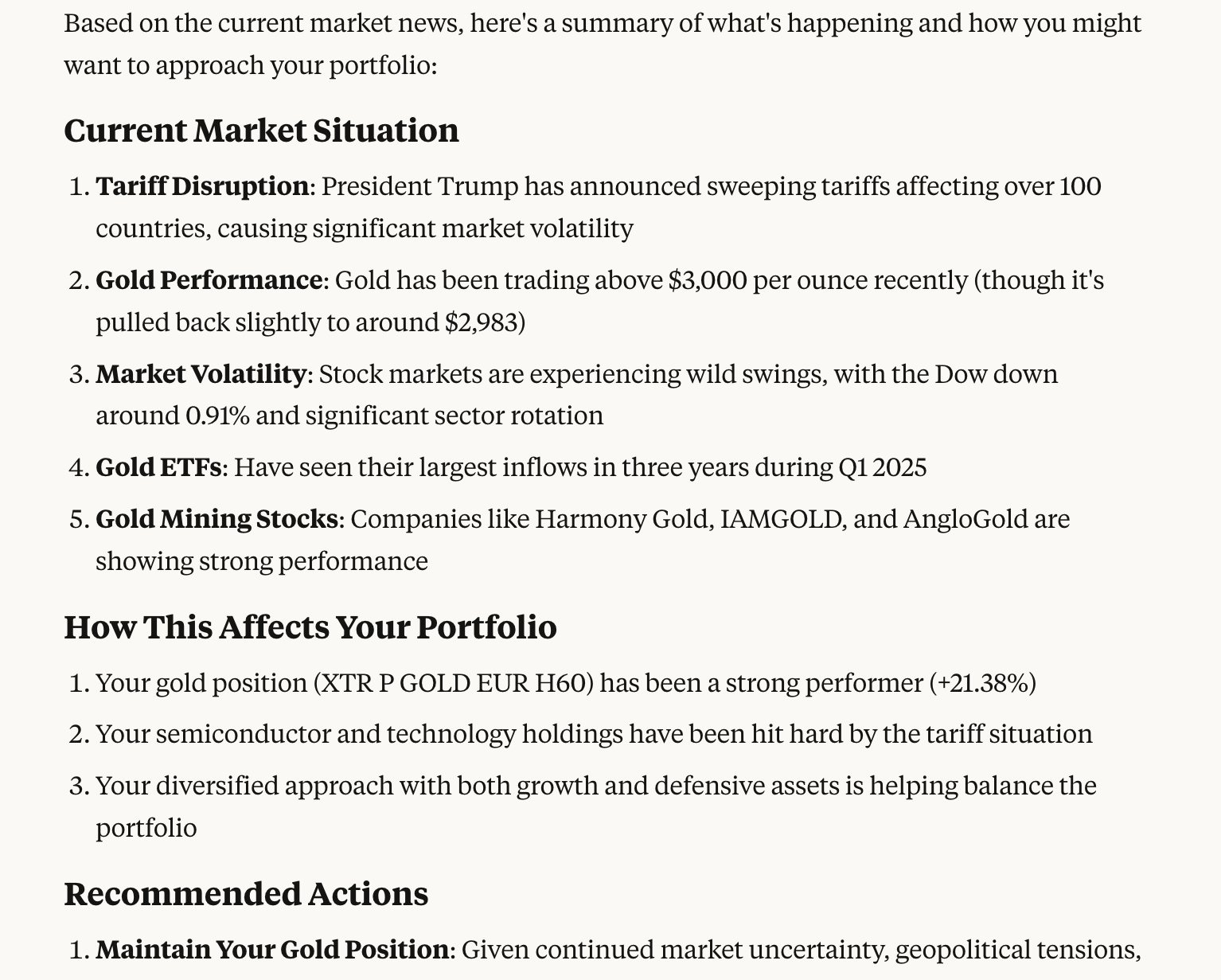
Claude has significantly improved in math and can determine many important metrics:
- Total amount of assets
- Distribution of assets
- Total investment volume
- In many cases, for ETFs it even knows what the underlying assets are
Let’s also ask about crypto assets specifically—Claude can help with that tool to analyze your personal situation.
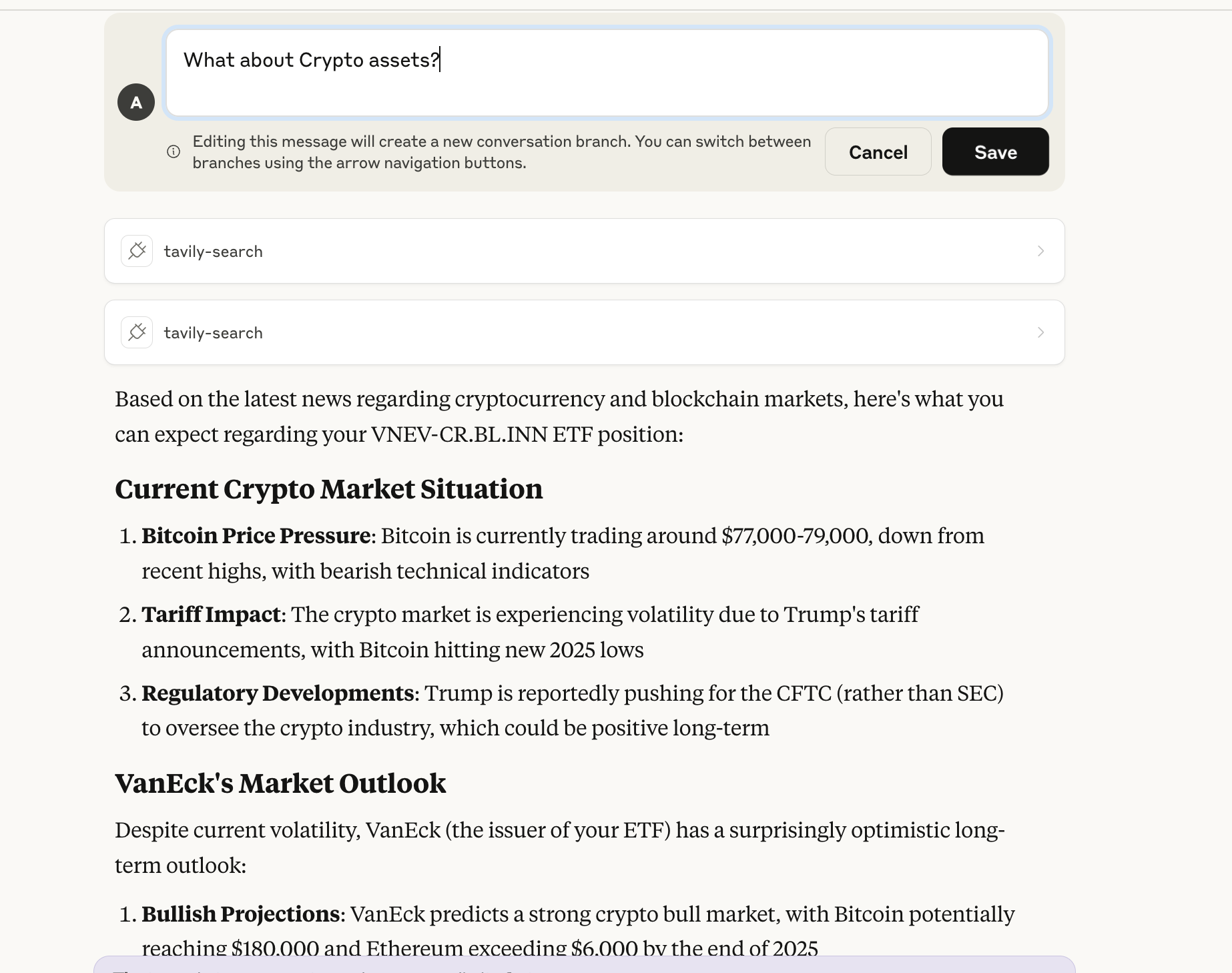
---
Wrap-Up
With Claude (and AI in general) plus tool support like yfinance and web search, you can gain a more holistic view of your financial situation and receive AI-based advice grounded in real data and best practices.
- You can add as many APIs as you like (using MCP) if they are relevant to decision-making (e.g., weather data, market sentiments, etc.).
- With Claude and MCP, you’re mainly limited by how many API calls you’re willing to make, and you don’t have to share your data with other providers except Claude.
- You can also use open-source solutions with the same approach—combining LibreChat with MCP tools and a powerful model like DeepSeek or Llama4.
The possibilities are endless. One thing to always keep in mind, though, is that it’s wise to carefully read and understand any advice. Treat it as a helpful resource, not a final command. Weigh all factors and then decide what’s best for you.




