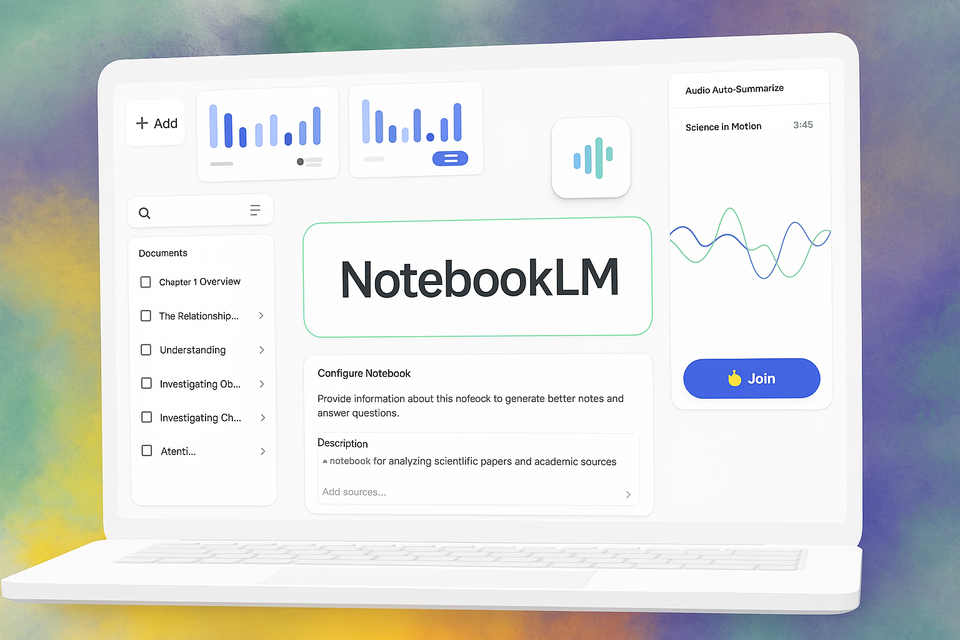Break Free from Folders: How I Organize My Digital Life with Logseq
Struggling to manage an overload of digital information? In this post, I share my journey toward a simplified organization strategy using Logseq for capturing everything from todos to daily journals. Explore effective tagging, extensions, and integration methods that enhance information retrieval...
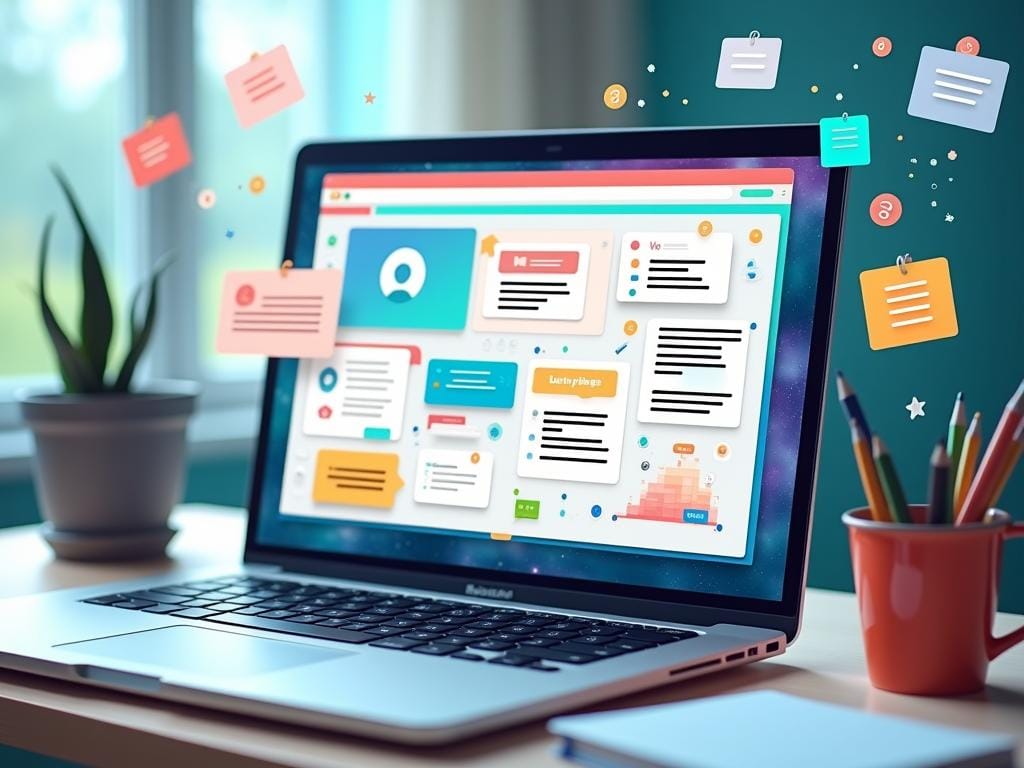
As a multi-faceted individual juggling various roles — entrepreneur, developer, manager, blogger, and more — I’ve often found myself overwhelmed by the influx of diverse information that needs to be efficiently captured, organized, and retrieved.
Here are the digital artefacts that come to mind
- All sort of Todos
- My daily journal
- Links from websites
- Documentations
- Code Snippets
- Prompts
- Quick notes (one liner)
- And various lists for trying things out, travel itineraries, etc.
- or a combination of all
For many, there is a tool like Todo, Obsidian, Apple Notes and so on. But over time, it becomes cumbersome for me to manage all these tools and link information across them.
Rethinking personal organisation
Recently I started thinking more broadly about a way to organise all these artefacts in a single tool, paying particular attention to artefacts that I change very often, these artefacts need to be easy to capture and retrieve more than others, for example the diary is probably one of the most common pieces of information I change.
I also have to pay attention to the supported formats of what I call artefacts, which come in a variety of formats — text, markdown, code, HTML, images, PDFs, and more.
I am a big fan of Logseq, so I started moving all the cluttered information spread across many tools like Notes, Things3 etc into Logseq and it has helped me a lot to focus more on doing the work rather than organising it.
In this blog post, I’ll share the strategies I’ve used to enhance my information management in Logseq, including leveraging tags, extensions, efficient organization methods, and real-life examples to illustrate these concepts.
Disclaimer:
Everything mentioned here is purely subjective and I have no interest in promoting anything. It is just personal experience that I want to share, which might help others to organise their life in the jungle of information and tools.
What is LogSeq
Logseq is a powerful, open-source note-taking and knowledge management tool that leverages the principles of Zettelkasten. Zettelkasten is a German word meaning “slip-box,” referring to a system of organizing information into individual notes. By connecting these notes through a network of links, you can build a personal knowledge base that evolves over time. Both Logseq and Zettelkasten encourage a bottom-up, non-hierarchical approach to knowledge organization, allowing you to capture ideas, research, and insights in a flexible and efficient manner.
I highly recommend you read or watch more about the Zettelkasten concept; it was eye-opening for me.
# 1. Using Pages and Tags for Dynamic Organization
With Logseq you can capture information by either adding a Block to a dedicated page for a topic (e.g. readings) OR you can stay in your Logseq and simply reference the same page using hashtags.
Instead of adding entries directly to dedicated pages, I use tags (e.g. #blog, #idea, #reading) when entering information into my journal. There are several advantages to this method:
- Automatic Linking: By tagging an entry, it automatically appears in both the daily journal and the corresponding tag page.
- Flexible Categorization: Tags allow for multiple categorizations of a single entry, enhancing cross-referencing and retrieval.
- Simplified Workflow: There’s no need to decide on a specific page to place an entry; I simply tag it appropriately.
Real-Life Example:
While journaling, I might write:
- Explored the concept of neural networks in AI today. Fascinating stuff! #idea
This entry remains in my daily journal but also appears on the pages for #idea, #AI, and #learning, making it easy to find later under multiple contexts.
On my mobile, the hashtag # is a bit awkward to type, so I just add a block on the page itself, and both work fine.
2. Keeping Certain Items in the Journal
Certain types of information are best kept within the journal for chronological tracking and context:
- Tryouts: Experiments or things I’m trying out.

- Readings and Links: Articles, books, or web resources I plan to read.
- Quick Notes: Brief memos or reminders.

- Ideas: Spontaneous thoughts or concepts.

- Lessons Learned: Insights or knowledge gained from experiences.

By keeping these items in the journal and tagging them appropriately, I maintain a chronological record while also organizing them by type.
Retrieving those items is easy if they are tagged properly. You can find them all on one page using the tag name, or alternatively, you can search by tag.
Real-Life Example:
Capturing a lesson learned:
- Realized the importance of validating user input to prevent security vulnerabilities. Need to implement stricter checks in the login module. #lesson #security
3. Leveraging Extensions and Shortcuts
Logseq is incredibly powerful on its own, but with some extensions, it becomes even more powerful. Here are a few extensions I use often:
- Visual Tag List: Displays all tags, making it easier to navigate and select.
- Tag Management: Allows seeing the frequency of tags and managing them effectively.
- Quick Capture Extensions: I use extensions like the logseq-quicktodo-plugin, customized to capture different types of information quickly with tags.
- Additional Tags: Including more tags to further categorize entries, such as
#work,#personal,#urgent, enhances organization.
Real-Life Example:
Quickly capturing a to-do item:
- [ ] Prepare the slides for the upcoming AI workshop. #todo #workshop #AI #urgent
There are plenty of shortcuts to speed up working with Logseq. Here are the daily shortcuts I use:
- Navigation:
Cmd + Shift + Ctrl + Arrow (←/→) - Switching Todos:
Shift + Enter(repeats to move through states like "Doing" and "Done") - Search:
Cmd + K
5. Integrating with Other Tools
- Long-Form Content with Obsidian: For drafting longer texts or complex Markdown documents, I prefer to use Obsidian. With folder integration, any content created in Obsidian is immediately accessible in Logseq.
Real-Life Example:
Writing a blog post draft in Obsidian, saved in a shared folder, which I can then reference in Logseq:
- Started drafting the blog post on 'The Impact of AI on Modern Workplaces'. See [[2023-10-12-Blog-Post-AI-Workplaces.md]]. #blog #writing
6 Efficient Retrieval and Management
- Tag Pages: I access all entries of a particular type by navigating to the tag page (e.g.,
#reading). - Journal Context: Since entries remain in the journal, I retain the chronological context, which is valuable for understanding the evolution of ideas or tasks.
- Quick Search: Using keyboard shortcuts like CMD+K (on Mac) allows instant searching across all entries.

The Importance of Personalization and Consistency
This approach is highly subjective and should serve as a source of ideas rather than a strict blueprint. The effectiveness of any information management system boils down to:
- How You Work: Personal workflow and habits significantly influence which methods will be most effective.
- Type of Data: Different types of information may require different organizational strategies.
- Other Parameters: Factors like the tools used, the nature of projects, and personal preferences all play a role.
There’s no right or wrong way to organize information. You can certainly do things differently. What truly matters is consistency. A consistent system reduces the mental load of thinking about organization, allowing information capture and retrieval to work smoothly and intuitively.