Automating Journal Summaries: Using NotebookLM with Logseq
Discover the power of combining Logseq with NotebookLM for effective journaling! By syncing your journals and utilizing AI, you can automate task summaries, identify procrastination patterns, and gain deep insights into your productivity. This tutorial guides you through the steps to enhance your...

I have been journalling with Logseq for a while now and it has been incredibly helpful in organising my day, managing my to-dos and reflecting on my work.
I do this on a daily basis, so every other day I look at the previous day's tasks, see what's left, carry them over and add new ones, etc. At the end of the week I also try to reflect on the week as a whole. But as the tasks of the week can be too much to go through, I always wanted to have some kind of automated digest of these tasks.
Fortunately, with NotebookLM, this has never been easier.
With NotebookLM, you can let Google Gemini analyse your journals for the week (even longer periods if you like) and summarise them for you.
It can also detect patterns and perhaps give you advice on things you haven't noticed, such as tasks you procrastinate on (they keep popping up but never get done), etc.
But wait a minute. **How does NotebookLM know about my progress?
I've written a lot in the past about the power of open formats, especially Markdown.
It makes the contents of one application accessible to any other application.
In this case, the to-dos written by Logseq (which is natively based on Markdown) are readable by NotebookLM. In the screenshot below, you can see how Logseq actually records to-do progress within each journal file (todo, Doing, Done, etc.). With this information, NotebookLM knows exactly what you have planned, what you have done and what you have not done. This is incredibly powerful for reflection and self-improvement, recognising patterns that you may not have noticed over a period of time using conventional methods (which are still powerful, but very limited).
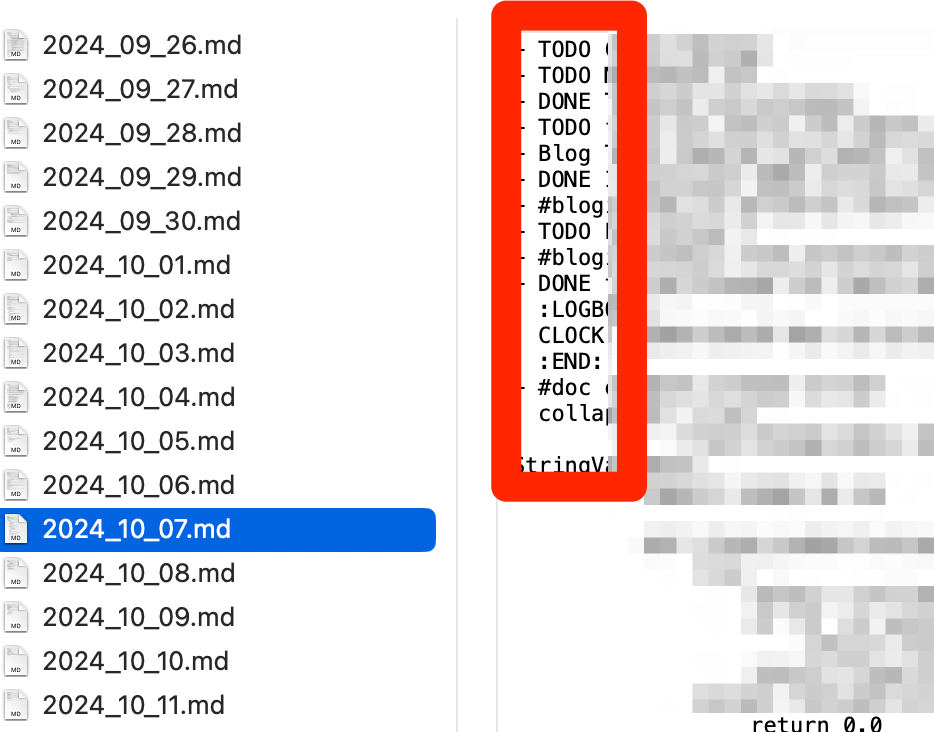
Ok, so let's try the auto digest of your journals in Logseq for a few days.
I use Logseq on my Mac in combination with iCloud to stay in sync with my iPhone. So in this tutorial I will manually copy the files from my iCloud folder to Google Drive. However, if you store your Logseq data in Google Drive, you can skip this step and just point to the journals folder in NotebookLM later.
First I will copy the last few days from the journals folder as you can see below to Google Drive (the source of the files we will use in NotebookLM later).
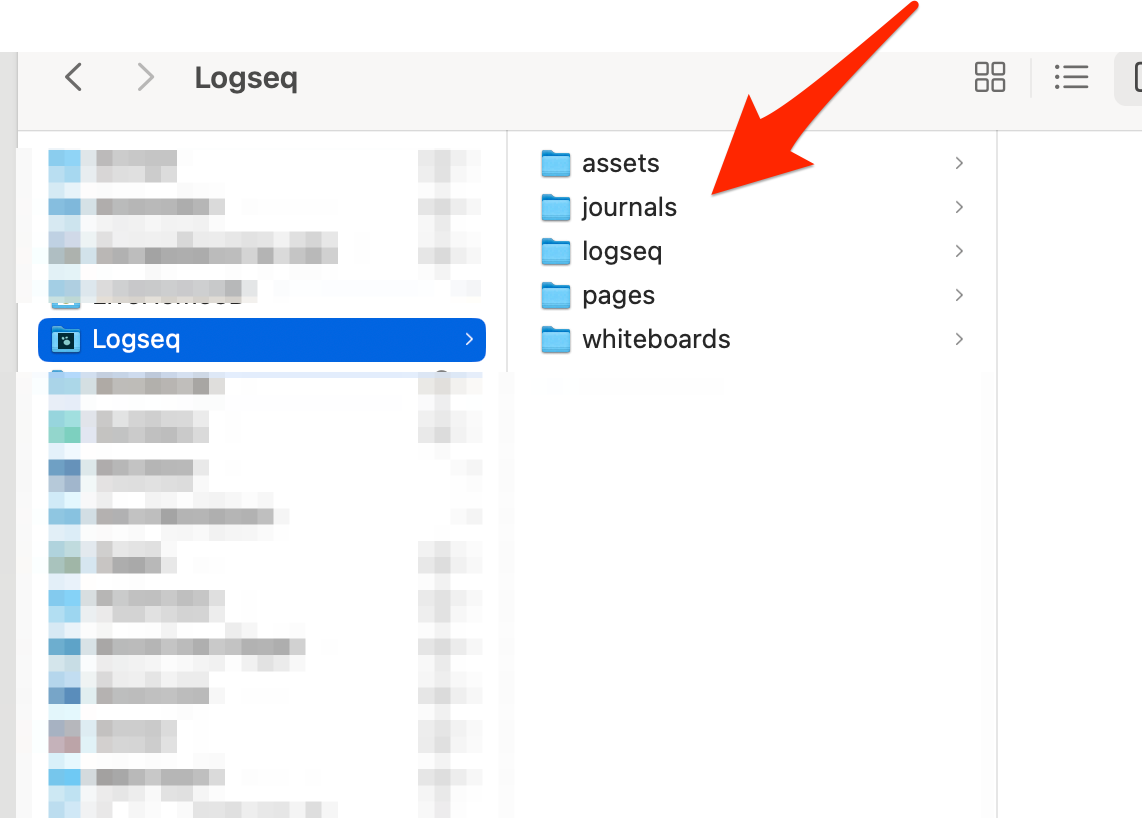
Then create a folder "Journal" in Google Drive and copy the journals there.
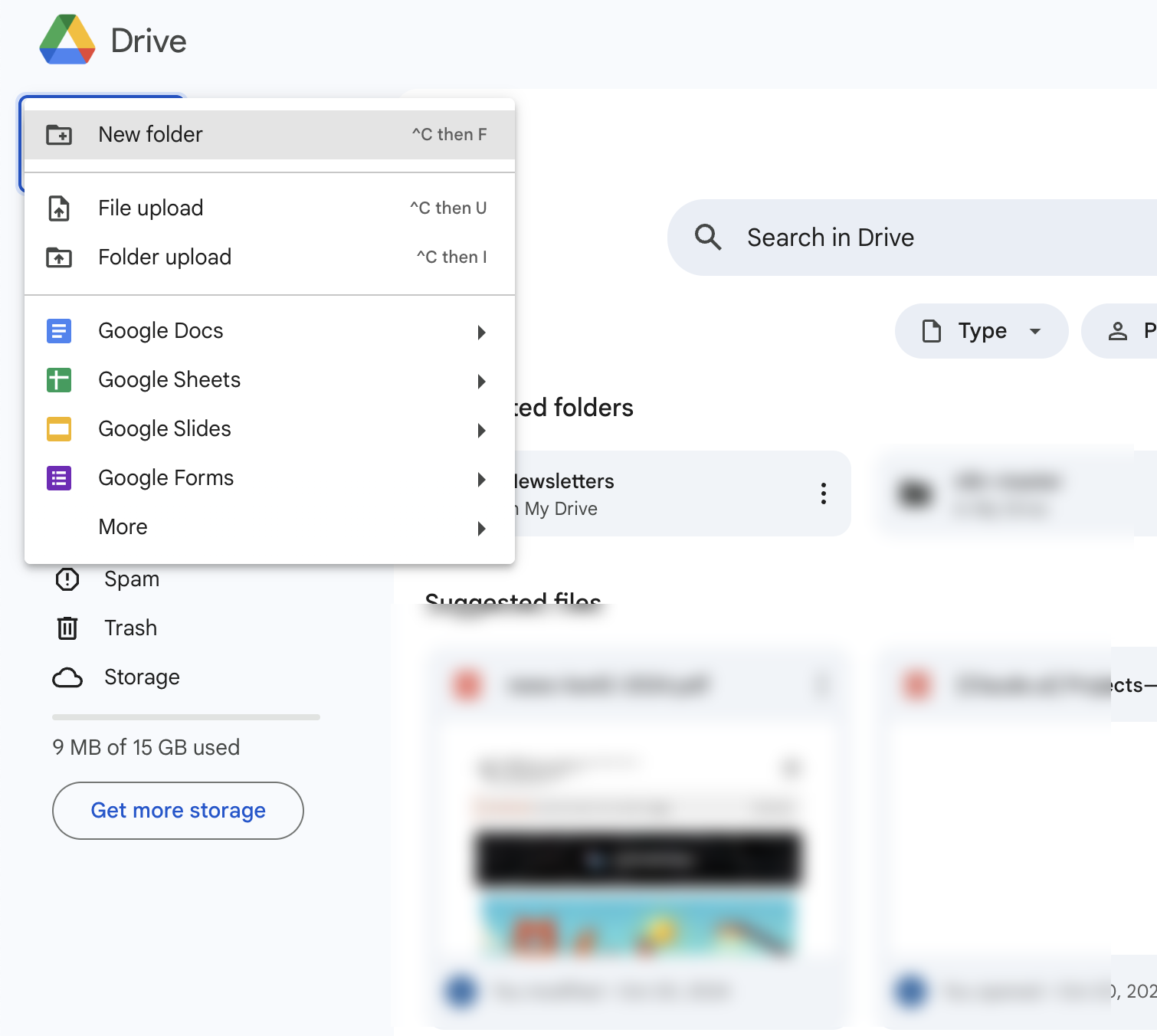
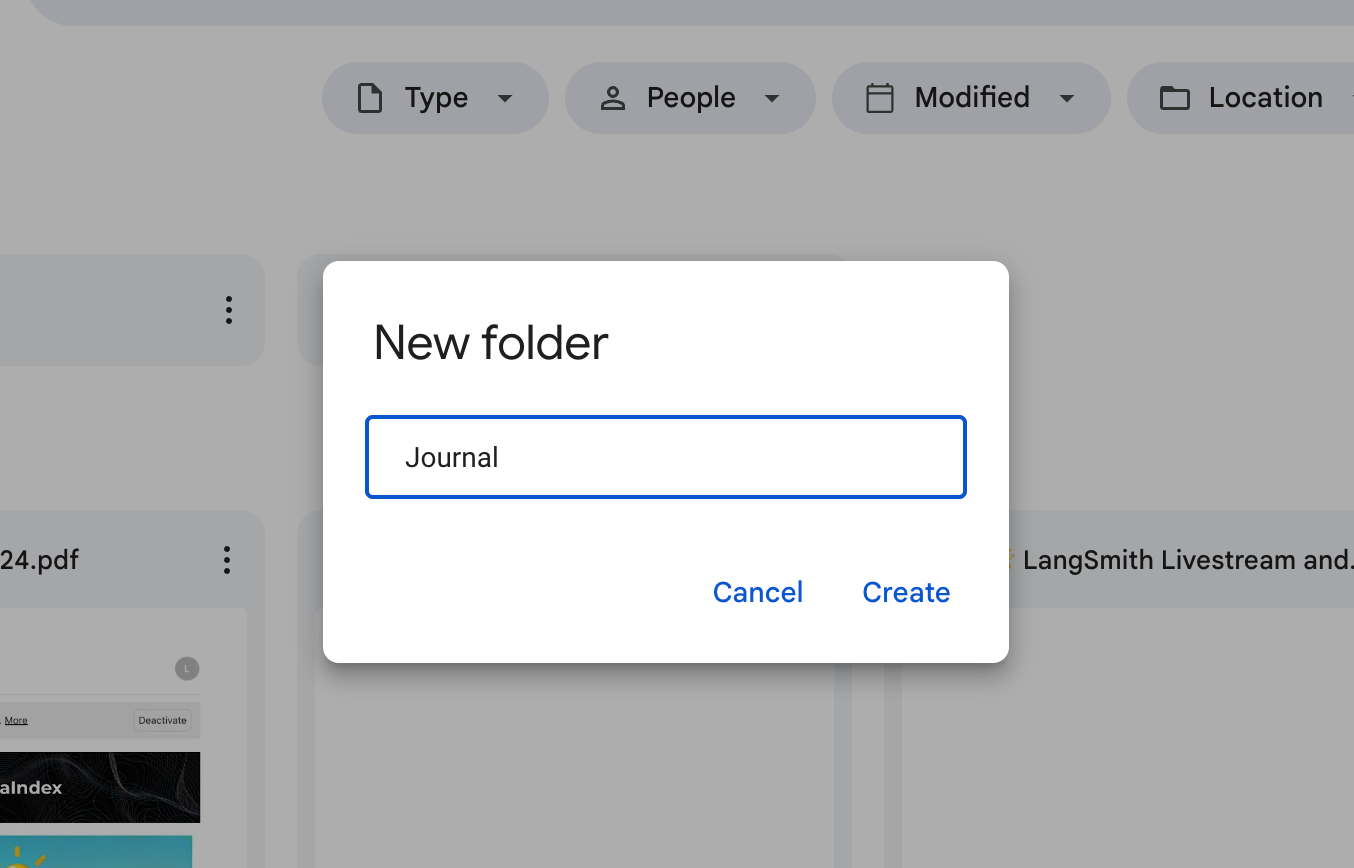
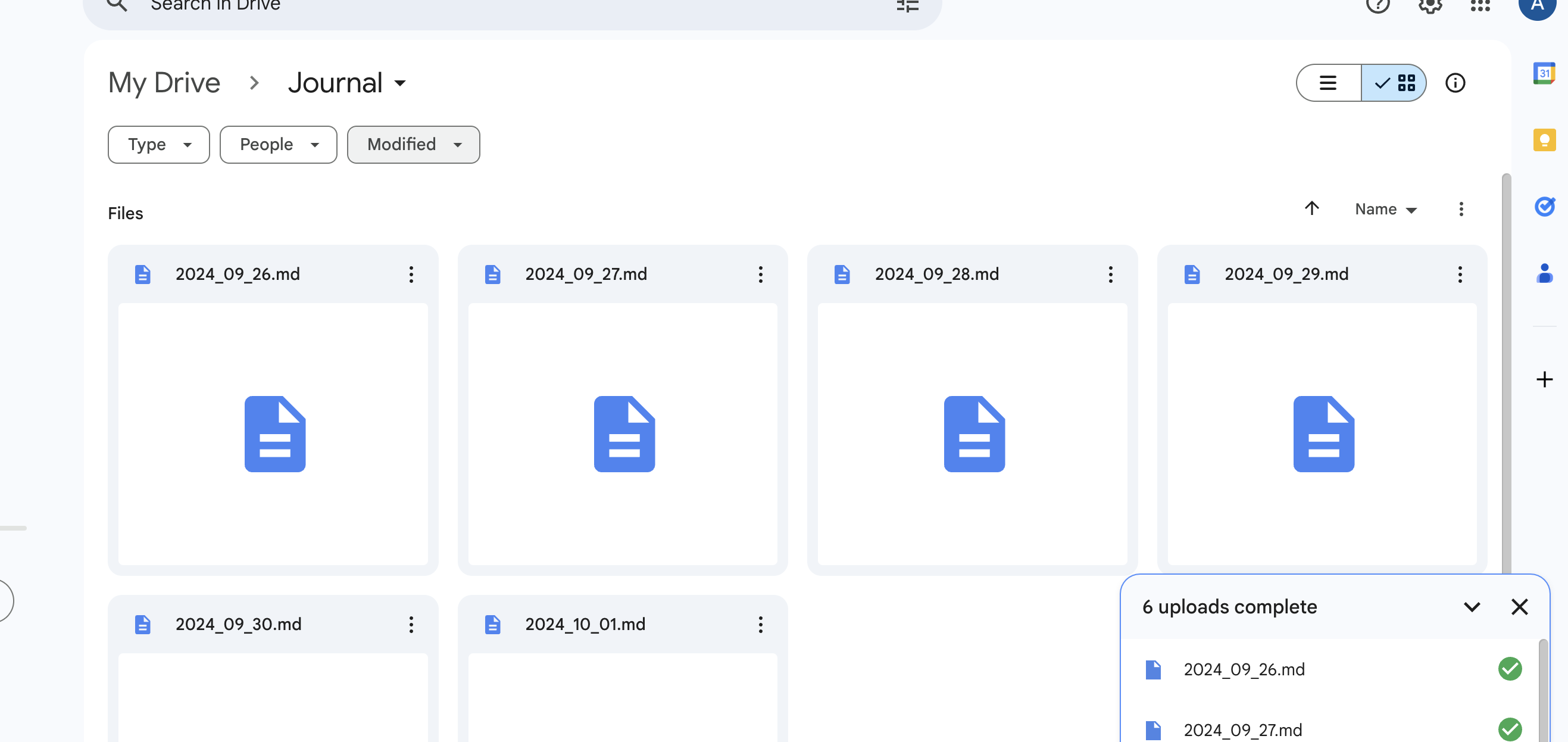
Alternatively, you can simply upload the files to NotebookLM manually, without using Google Drive. This may be easier to try out. But if you want to create more notebooks and analyse more files, it might be easier to use Google Drive.
Ok, now that we have all the files in Google Drive, we can create a new notebook. Navigate to https://notebooklm.google.com/ and create a new notebook.
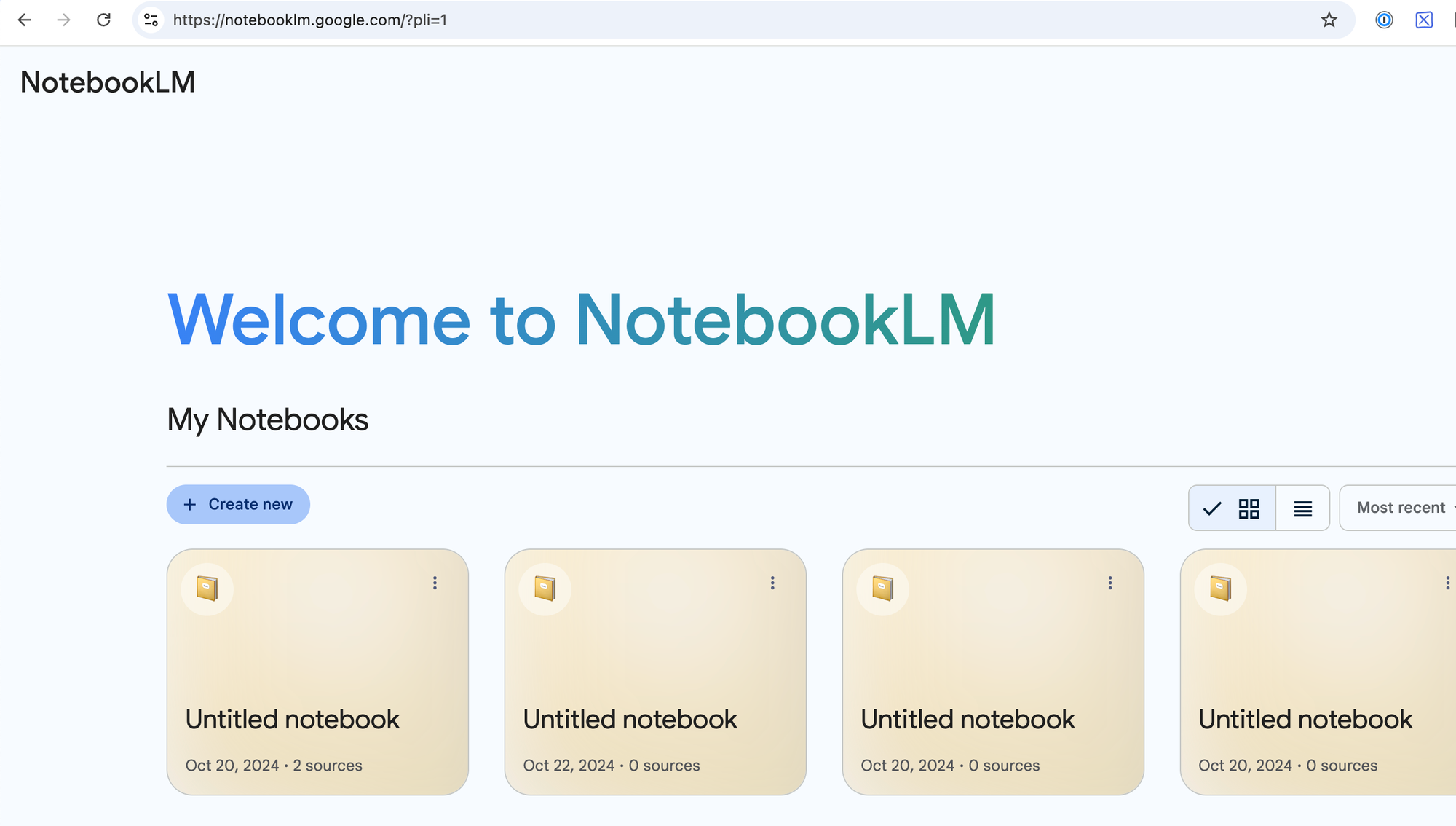
Then create new data source: Google Drive, Google Docs.
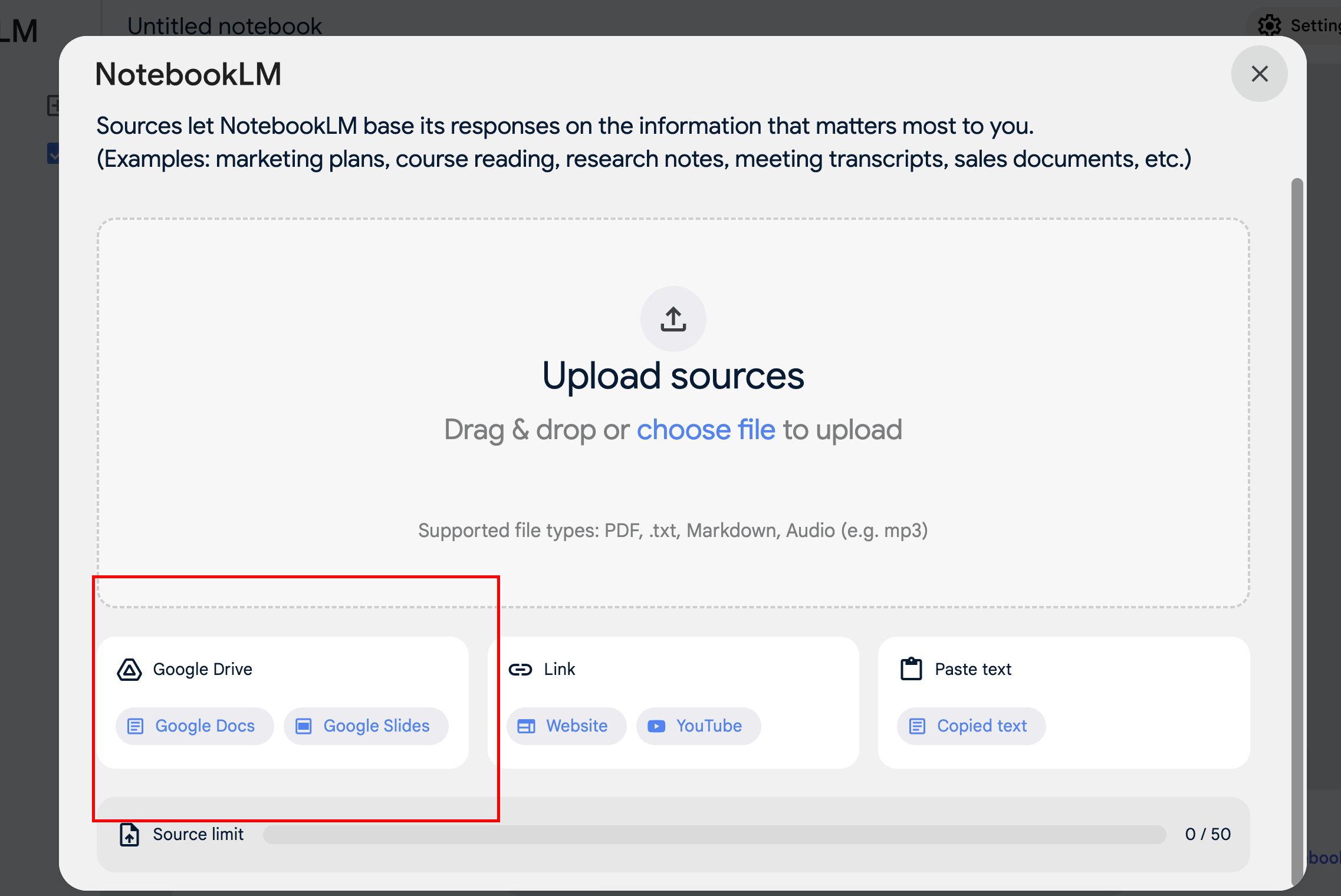
And now the magic can begin.
Now you can dive into your journals and summarise, look for patterns and get a lot of insight. Here are some examples:
Summarize my weekNotebookLM will analyse the week and give you a summary of the tasks. It can highlight completed tasks, tasks in progress, recurring tasks and more.
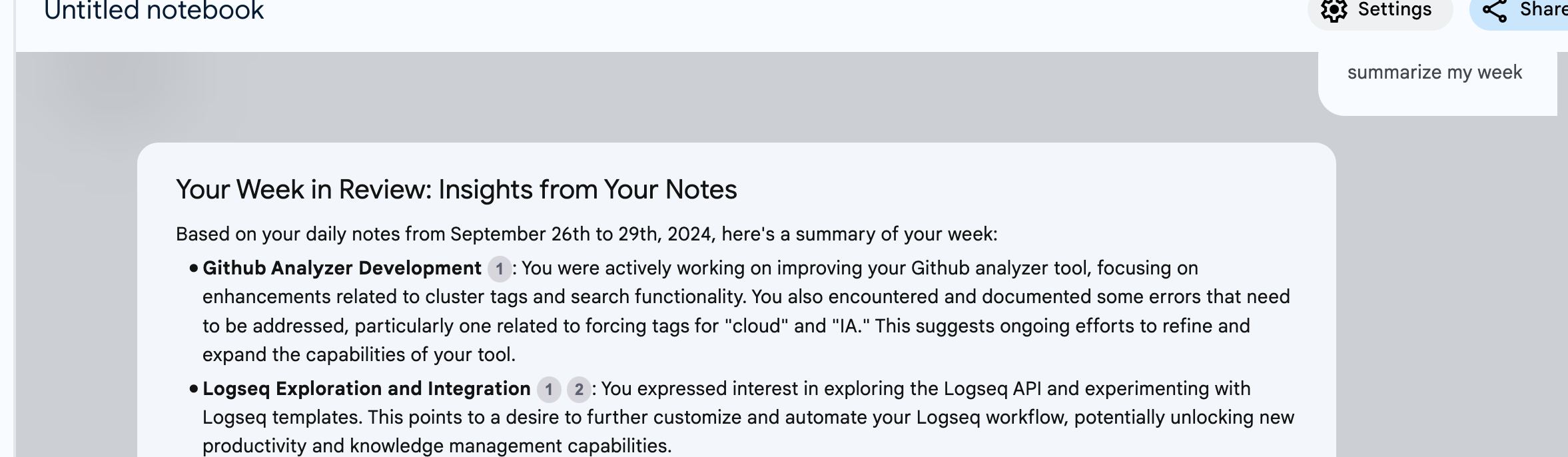
#2 Key observations
Show me the most important events of the week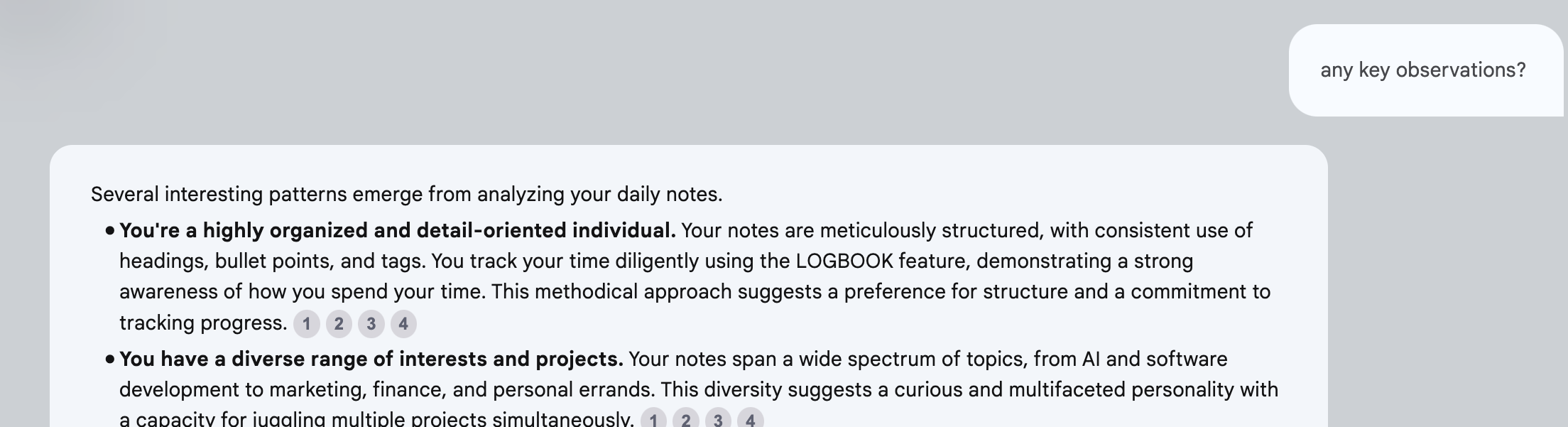
#3 Room for improvement
Where is there room for improvement based on the journal of the week?And in analogy to the key observations, I can tell NotebookLM to look for room for improvementbased on the data in the journals. Remember, it does not just have a static view of my to-do's like most conventional to-do list managers, but rather a dynamic view where it sees how the to-do's change over the time period being observed, seeing what has been completed, what was unfinished the day before, and so on. This gives us and NotebookLM a deeper insight into the dynamics of your work behaviour throughout the week.
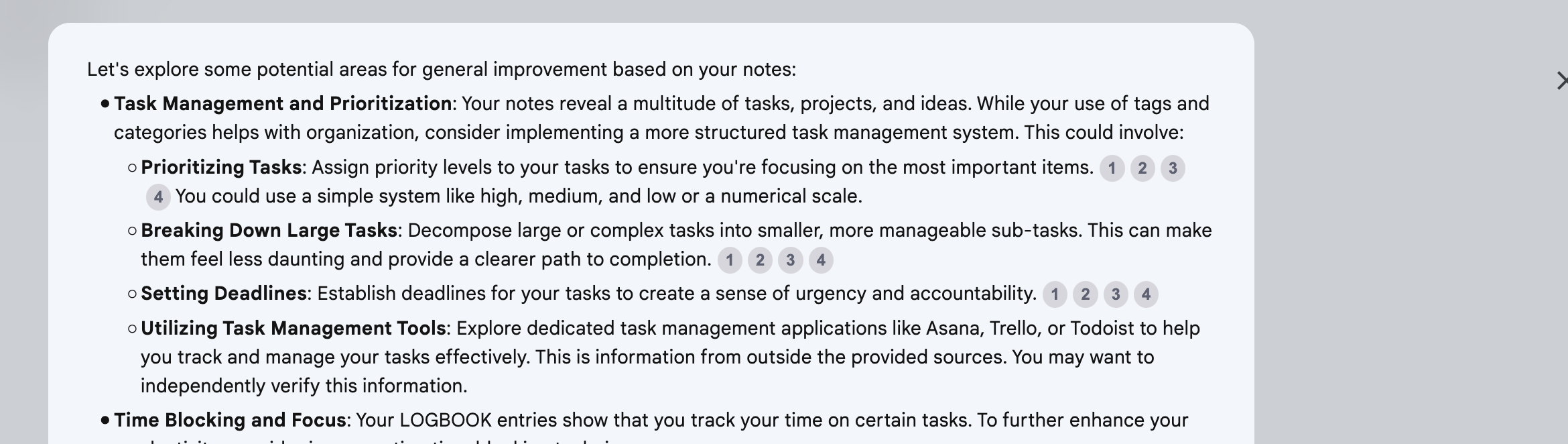
Wrap up.
In this tutorial, we used NotebookLM to analyse our weekly journal using AI to gain deep insights and uncover areas for improvement based on our work log in Logseq. If you find this useful, you can take it to the next level and add more journals over a longer period of time for even deeper analysis. You may be surprised at how much insight you can gain from this data.




