AI-Powered Weekly Reviews with GPT and Obsidian
Struggling to manage your daily notes as a knowledge worker? Introducing an AI-powered solution that consolidates your scattered tasks and insights into a cohesive weekly overview! By automating the analysis and categorization process, you’ll uncover patterns, boost efficiency, and gain actionabl...

As knowledge workers, we diligently jot down tasks, ideas and notes in our Obsidian journals throughout the day. But let's face it - who has time to properly categorise and analyse everything on a daily basis? By Friday, we're often left with a scattered collection of markdown files filled with valuable but unstructured information.
That's where AI comes in. I've developed a simple yet powerful approach to consolidating and analysing weekly notes that has transformed my review process.
The Challenge
Let me paint a typical scenario:
# Monday
- Setup PostgreSQL for new project
- Call with potential client at 2pm
- #idea: Tool for automated API testing
- DONE: Submit Q4 tax documents
- Research GraphQL best practices
# Tuesday
- Debug authentication issue
- #blog Write about React performance
- Order new monitor
- TODO: Prepare tech talk slides
- DONE: Team standup notes
By the end of the week, you have 5 such files with a mix of tasks, ideas and notes. Some items are marked as done, others as pending, and there are various tags scattered throughout. Manually consolidating this would take valuable time.
The AI-Powered Solution
I've created a prompt template that helps AI transform these daily notes into structured insights. Here's the core appraoch:
The AI processes your daily notes and produces:
- A categorized list of all items
- Analysis of task patterns and progress
- Insights about your work focus and habits
The Prompt
1. EXTRACTION (per file):
- Extract ALL items starting with -, TODO, DOING
- Include items marked with [ ] or [x]
- Preserve completion status (DONE, [x], completed)
- Keep all tags (#idea, #blog, etc.)
- Keep all associated context/details
2. CONSOLIDATION:
- Combine ALL items into a single list
- Remove duplicates but keep context
- Mark completed items with [x]
- Mark incomplete items with [ ]
- Preserve ALL tags and metadata
3. ANALYSIS:
Add a "Weekly Analysis" section at the top with:
- Task Organization Observations
- Progress Analysis
- Content Management (if applicable)
- Areas for Improvement
4. CATEGORIZATION:
Group items based on their nature. Categories will vary by context, but examples might include:
For Development Projects:
- Product Development
- Testing & QA
- Infrastructure
- Documentation
- Bug Fixes
For Content Creation:
- Writing
- Editing
- Publishing
- Marketing
- Analytics
For Business Tasks:
- Sales
- Marketing
- Operations
- Finance
- Partnerships
For Personal Tasks:
- Health
- Learning
- Errands
- Social
- Projects
5. FORMAT:
```md
# Consolidated & Categorized Items (date range)
## Weekly Analysis
[Analysis sections...]
## [Category Name]
### [Subcategory if needed]
- [ ] item #tags
- [x] completed item
```
IMPORTANT:
- EVERY item must be included
- EVERY item must have proper checkbox notation
- Categories should emerge from the items rather than forcing items into preset categories
- Preserve ALL context and tags
- Add analysis of organization and progress at the top
Seamless Integration with VSCode and Cline
It gets even better here. Instead of copying and pasting markdown content between tools, you can use VSCode with an AI assistant like Cline. Because it is open source, Cline is particularly powerful for this workflow:
- Point Cline to your Obsidian Daily Notes folder
- Automatically recognises markdown files and their naming patterns
- No need to manually specify file names - Cline understands your note structure
- Process multiple files at once without export/import hassles
The beauty of markdown is that there's no need for special exports or format conversions. Your notes remain in their pure, portable Markdown form throughout the process. This is why Markdown is so powerful for note taking - it's simple, portable and universally readable by both humans and tools.
A Real Example
Let's see this in action with a week of developer notes:
# Original Daily Notes (fragments)
Monday:
- Deploy v2.0 to staging
- #idea Automated E2E test reporter
- Research AWS Lambda cold starts
- DONE: Fix mobile nav bug
Tuesday:
- Team architecture review
- #blog Why TypeScript beats JavaScript
- TODO: Update API docs
- Research Redis caching
...etc
The AI transforms this into:
# Weekly Analysis
## Task Organization Observations
- Heavy focus on infrastructure (40% of tasks)
- Good balance of immediate fixes vs long-term improvements
- Documentation tasks getting delayed
- Strong ideation in testing tools
## Progress Analysis
- 8 completed tasks, mainly bugfixes
- Architecture planning on track
- Content creation falling behind
- Technical debt being addressed steadily
## Categories
### Development
- [x] Deploy v2.0 to staging
- [x] Fix mobile nav bug
- [ ] Update API docs
- [ ] Implement Redis caching
### Research & Learning
- [ ] AWS Lambda cold starts
- [ ] Redis caching strategies
- [x] Architecture review findings
### Content & Documentation
- [ ] Write TypeScript vs JavaScript blog #blog
- [ ] Update API documentation
- [ ] Document architecture decisions
### Ideas & Innovation
- [ ] Automated E2E test reporter #idea
- [ ] Performance monitoring dashboard #idea
Benefits I've Discovered
- Pattern Recognition: The AI spots patterns you might miss - like neglecting documentation tasks or focusing too heavily on one area.
- Time Efficiency: What would take 30+ minutes manually now takes seconds.
- Consistent Organization: The AI applies consistent categorization, making trends easier to spot over time.
- Actionable Insights: The analysis section helps inform the next week's priorities.
Getting Started
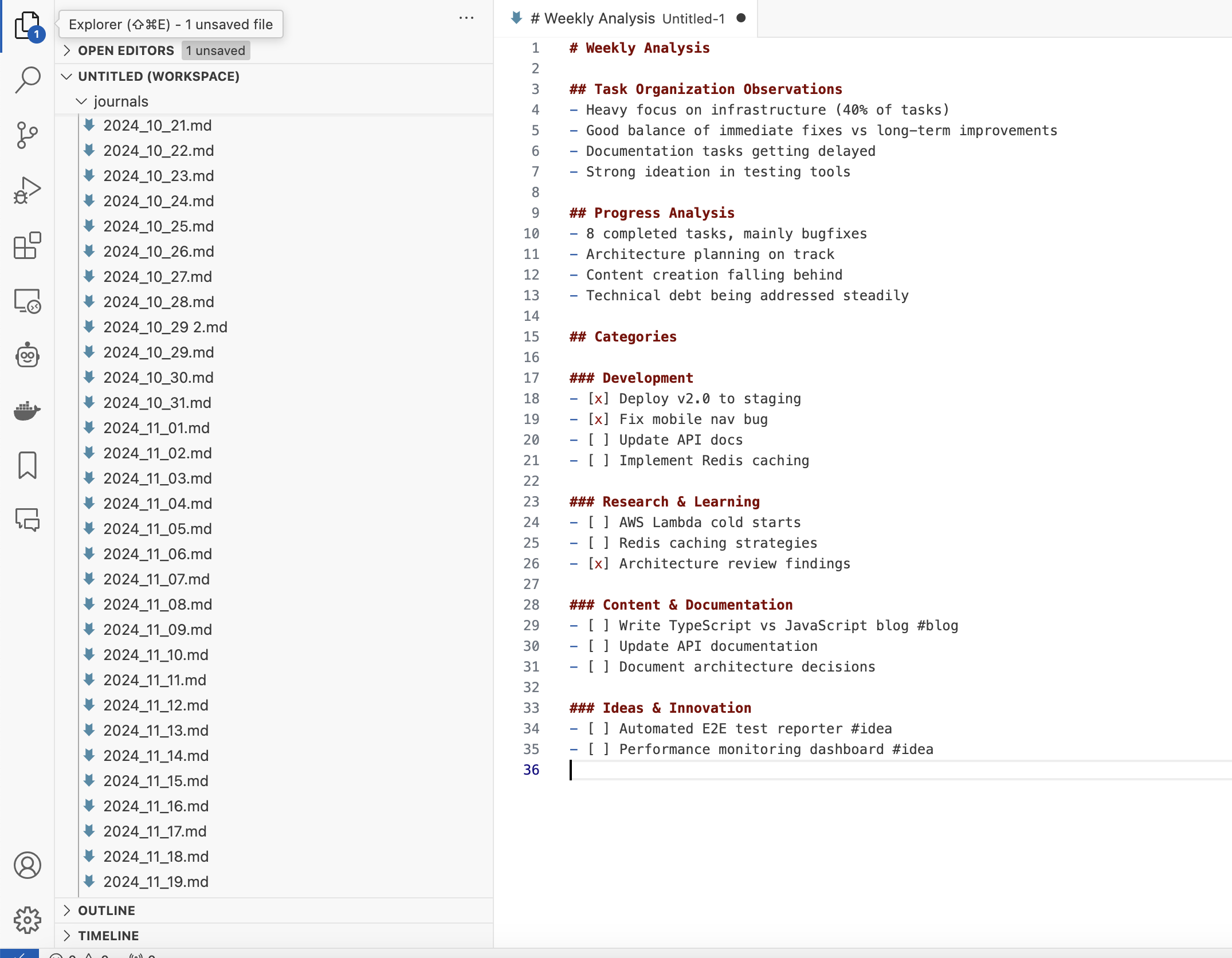
- Keep your daily notes in Obsidian markdown files
- Use consistent markers for tasks (-, TODO, DONE)
- Add tags (#idea, #blog) as you go
- Install VSCode and Cline assistant
- Point Cline to your Obsidian notes folder
- At week's end, let Cline analyze your notes with the provided prompt
- Review the consolidated output and insights
Conclusion
While AI won't replace the need for personal reflection, it's an invaluable tool for processing and analysing your weekly notes. It helps surface insights that might otherwise remain hidden in your daily notes.
By combining the flexibility of Obsidian's daily notes with the AI-powered analysis of tools like Cline, you can keep your daily note-taking light and still get structured weekly insights. The pure markdown approach means there is no friction between tools - everything just works. This approach has helped me stay better organised while actually spending less time on manual review and organisation.
Give it a try - you might be surprised at the patterns and insights hidden in your daily notes!




